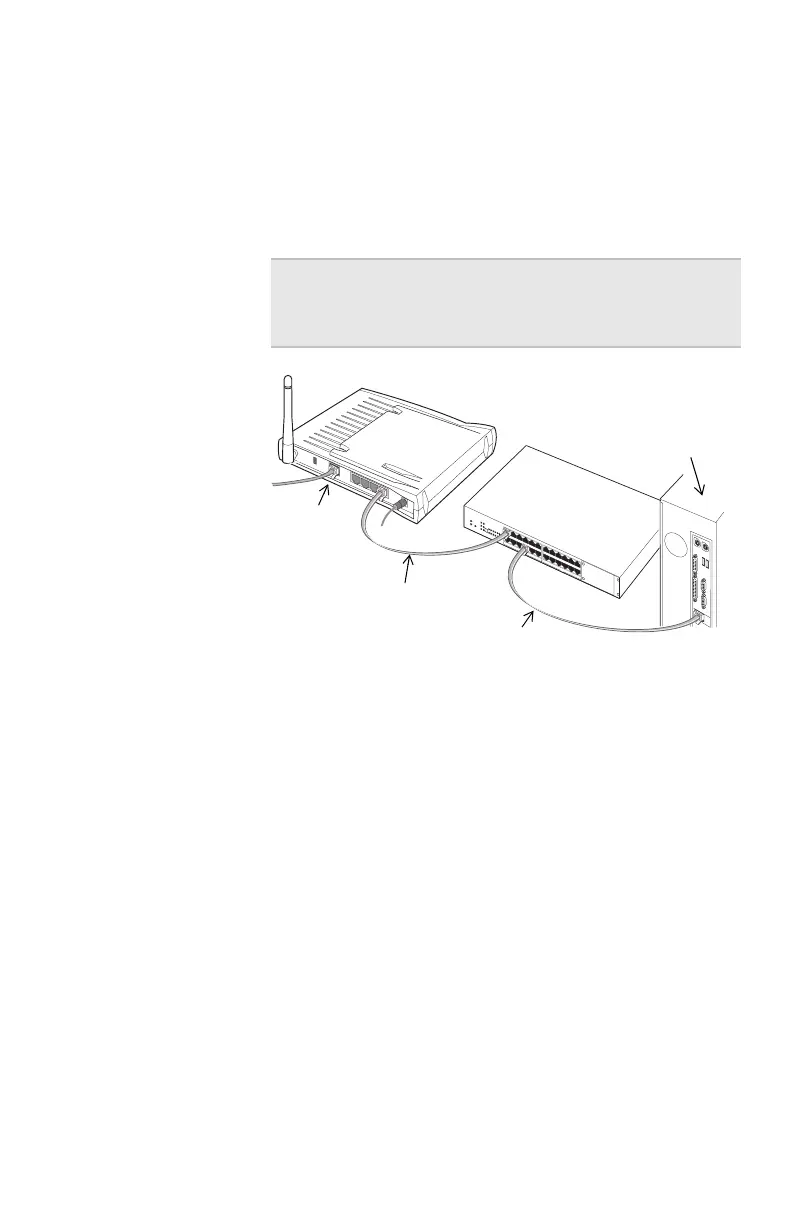Chapter 2 – SettingUptheGatewayonaNetwork
15
Step-by-step These instructions assume you have an existing network
and it is functioning properly.
1 Connect one end of the Ethernet cable (included with
the gateway) to any one of the four Ethernet ports on
the gateway.
2 Connect the other end to the Ethernet cable to an
available port on your hub or switch.
3 Connect the power cable to the power supply.
4 Connect the power cable to an electrical wall outlet.
5 Connect the power supply cable to the Power port on
the gateway.
Note The other three Ethernet ports on the
gateway can be used for additional network
devices.
R
e
s
e
t
I
n
t
er
n
e
t
E
t
n
er
n
e
t
P
o
w
er
Internet port
To Ethernet port
Standard Ethernet cable
Hub or switch
Configuration PC
user_guide_rg1210.book Page 15 Monday, April 22, 2002 2:20 PM