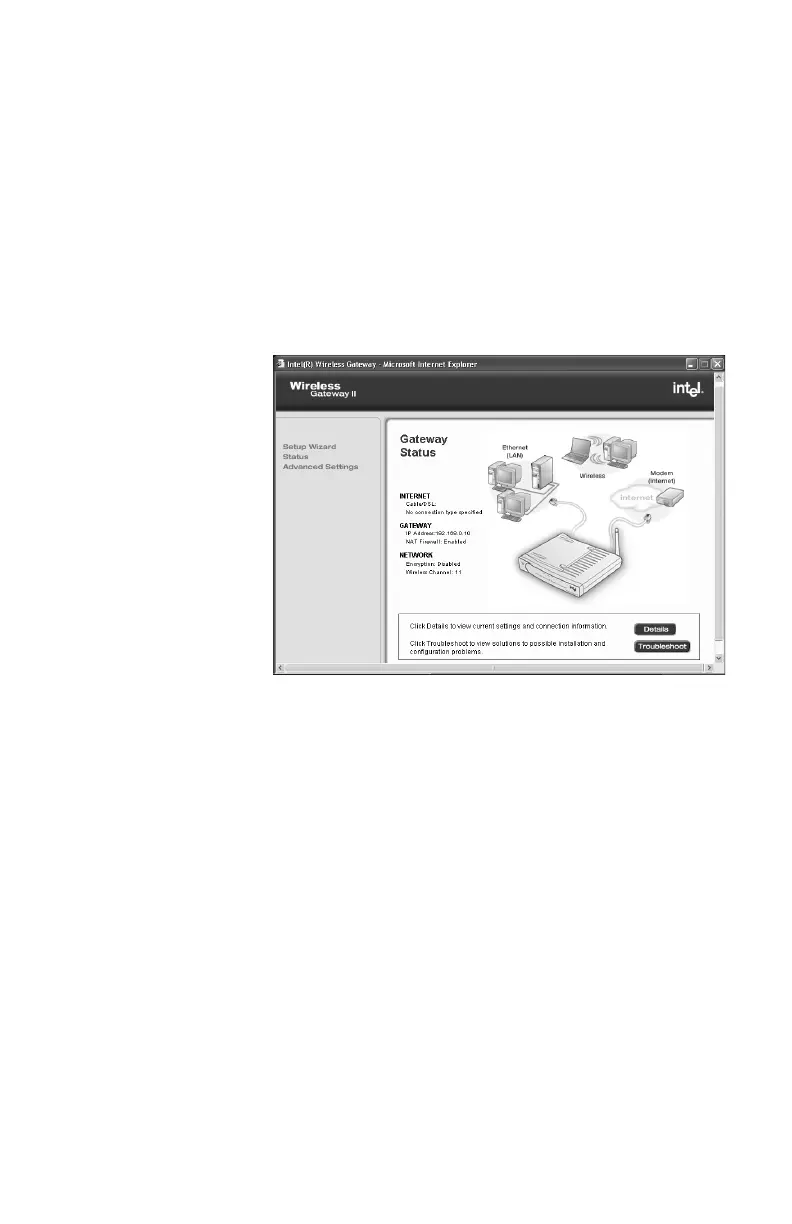Chapter 3 – Changing the Gateway Settings
25
Viewing your connection status
Status provides information about the device
connections (connected, not connected, connection
active) for your broadband modem, your LAN, and your
wireless adapters.
Step-by-step • On the left column of the Wireless Gateway screen,
click Status.
The following appears.
Viewing more status details
To see your current settings (wireless and device
settings), click Details on the Status screen. The
following information appears:
• Wireless
• Local Area Network (LAN)
• Internet Service Provider (ISP)
Printing your gateway settings
Click Print from the Status Details screen to print all your
settings. Save the printed copy, especially if you intend to
change values later.
user_guide_rg1210.book Page 25 Monday, April 22, 2002 2:20 PM