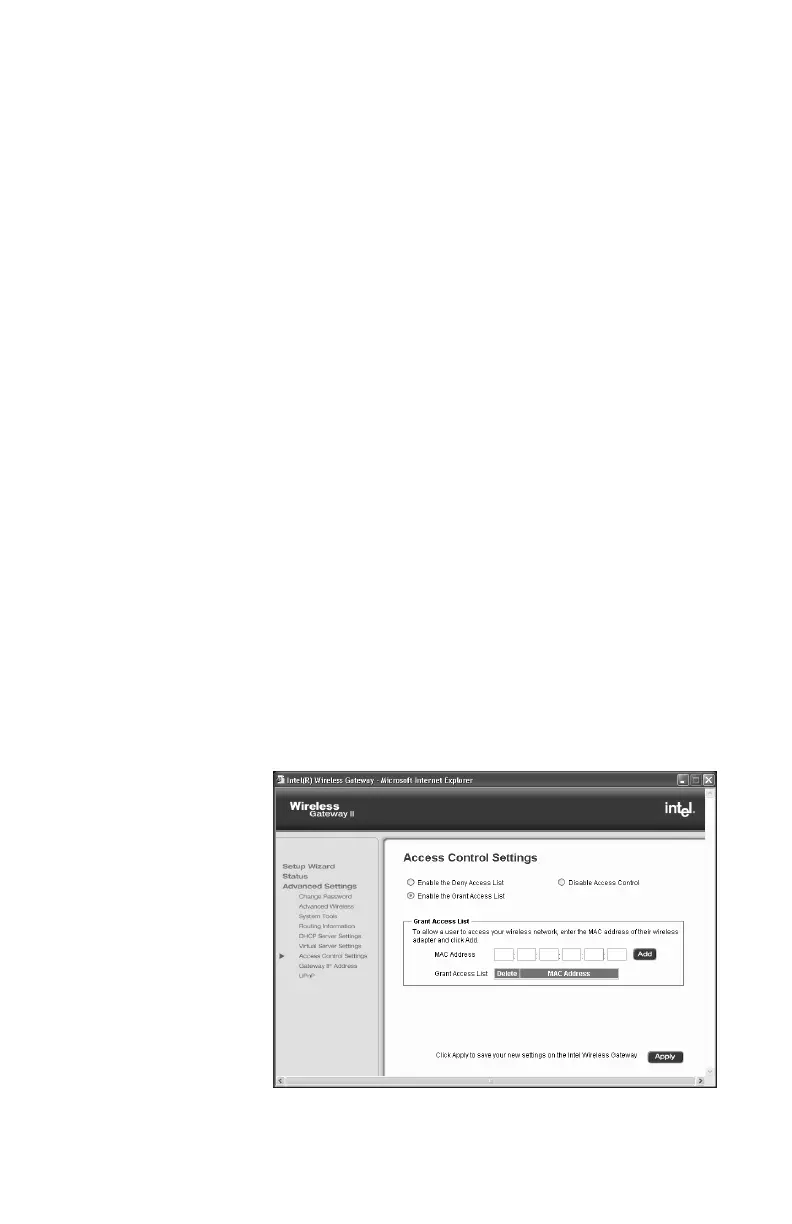Chapter 4 – Using the Advanced Feature Set
50
in the Port field and an IP address of 192.168.0.251. You
can then designate Ports 23, 80, and 53 to IP address
192.168.0.252. Traffic destined for Ports 23, 80, and 53
only go to IP address 192.168.0.252.
Using access control features
Using access control provides additional security beyond
encryption. You can create a list of users that are granted
access to your network based on their device ID, the
Media Access Control (MAC) address. With access
control, you can also create a list of users that are denied
access. In normal operation, the access control features
are disabled.
Step-by-step 1 From the main Wireless Gateway screen, click
Advanced Settings.
2 In the left column under Advanced Settings, click
Access Control.
3 To create a list of users that you want to grant access
to your gateway, click Enable the Grant Access
List.
If you are creating a list of users you want to deny
access to, click the Enable the Deny Access List
.
The following screen appears.
user_guide_rg1210.book Page 50 Monday, April 22, 2002 2:20 PM