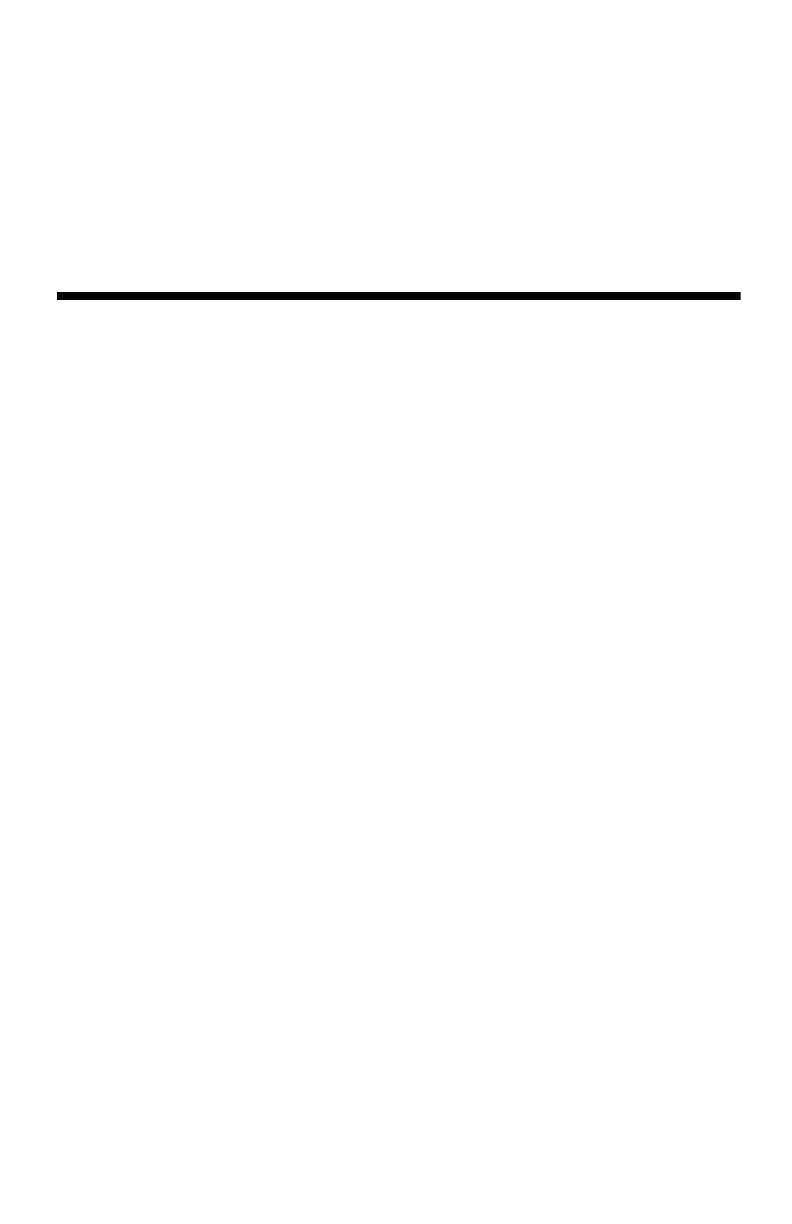23
Chapter 3
Changing the Gateway Settings
When you installed your Intel Wireless Gateway II using
the Installation Guide or Chapter 2 – Setting Up the
Gateway on a Network, you were instructed to enter an
address in your Web browser, which launched your Web-
based Wireless Gateway Configuration Software.You
used the wizard to enter initial wireless and device
settings for your gateway.
This chapter explains the following:
■ Opening the gateway configuration software
■ Viewing your connection status
■ Changing your wireless settings
■ Changing Network Name (SSID)
■ Changing or disabling your encryption settings
■ Changing your device settings
■ Saving settings and restarting your gateway
user_guide_rg1210.book Page 23 Monday, April 22, 2002 2:20 PM