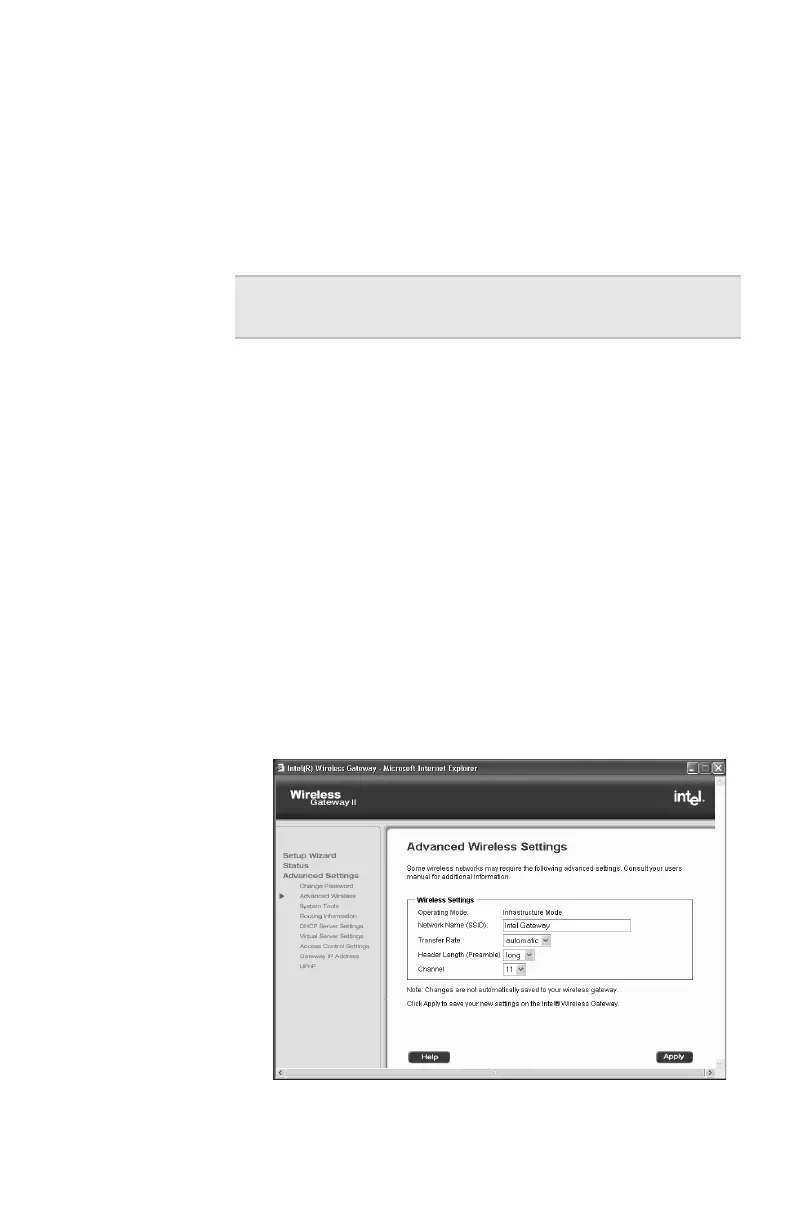Chapter 4 – Using the Advanced Feature Set
41
4 Click Apply.
The password is immediately saved and stored in the
configuration software. Write down your password
and store it in a safe place.
Changing your advanced wireless settings
Use the Advanced Settings screen to quickly change
your wireless settings. The settings include:
• Network Name (SSID)
• Transfer Rate
• Header Length (Preamble)
• Channel
You can change any or all values, then click Apply to
save the new settings.
Step-by-step 1 From the main Wireless Gateway screen, click
Advanced Settings.
The following appears.
Note Do not change default values unless you are
experiencing problems.
user_guide_rg1210.book Page 41 Monday, April 22, 2002 2:20 PM