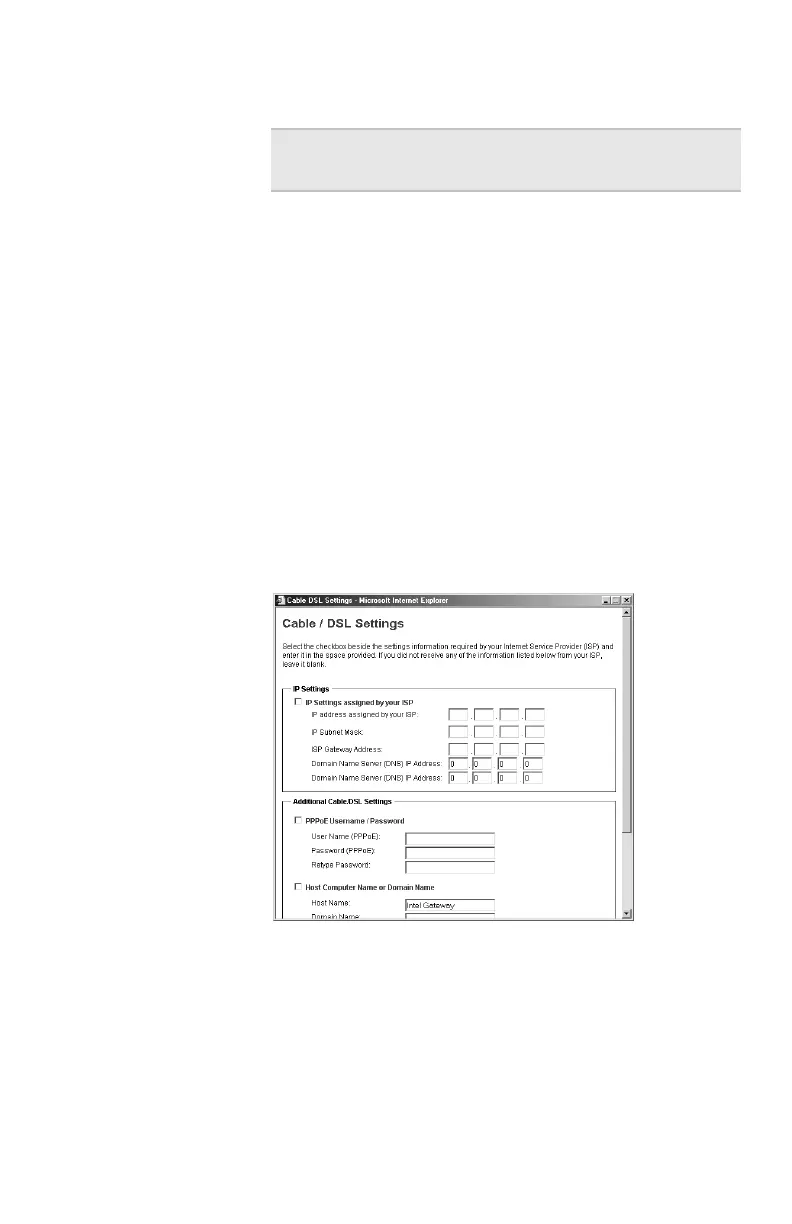Chapter 3 – Changing the Gateway Settings
33
3 Select the mode you want to use.
4 Click Save/Next to apply the change to the gateway.
In the wizard, you need to click Save/Next until you
see the Save & Restart button to activate and restart
your gateway.
Changing
Wireless
Gateway Mode
settings
If your Internet Service Provider has assigned settings to
access the Internet, the following sections help you find
the information you need to connect your gateway.
Step-by-step 1 From the Wireless Gateway Mode screen, click
Cable/DSL Settings.
The following appears.
2 See Changing IP settings on page 34, or see
Changing cable or DSL settings on page 34 for
specific information on changing any setting on the
screen.
Note You will lose your connection if you are not
already connected to a DHCP server.
user_guide_rg1210.book Page 33 Monday, April 22, 2002 2:20 PM