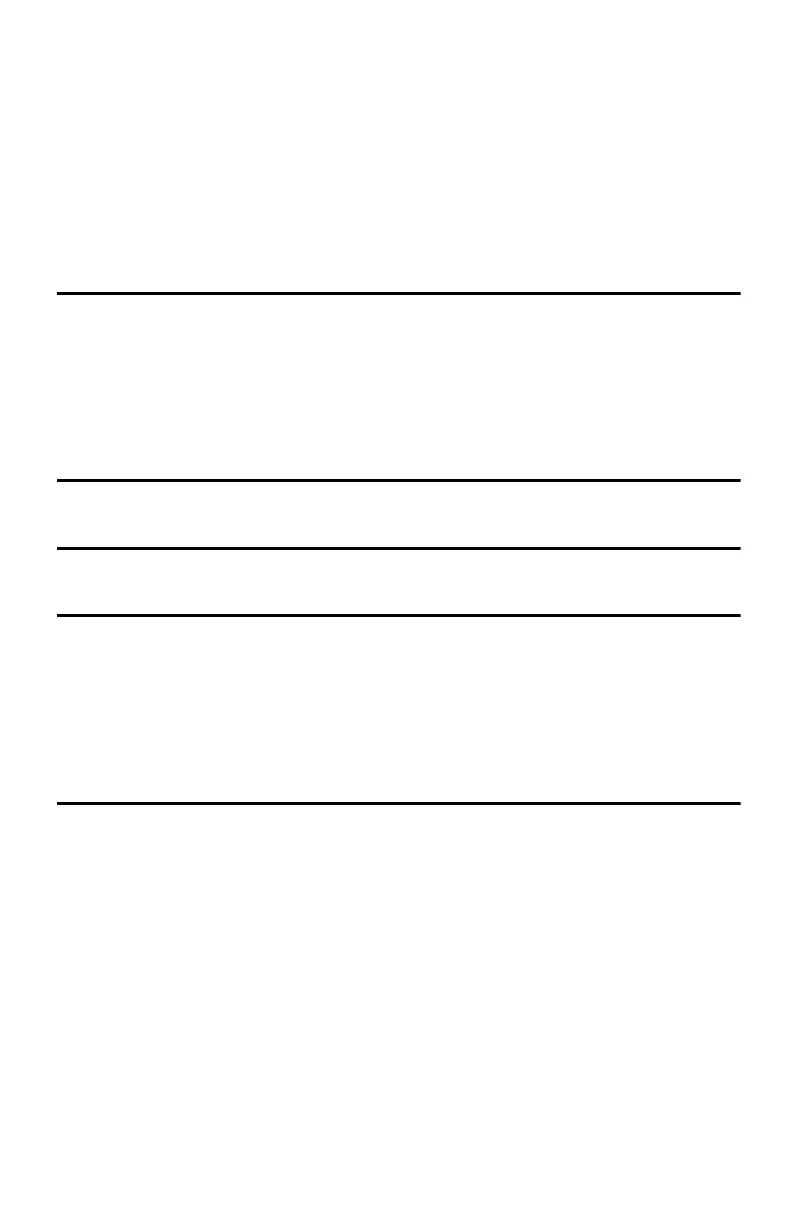iv
Contents
Usingsystemtools.................................42
Establishingroutingprotocols.........................43
Refining DHCP server addressing .....................45
Assigningvirtualserversettings.......................46
Usingaccesscontrolfeatures.........................50
Changing your gateway IP address ....................51
IP addressing in network adapters .....................52
UniversalPlugandPlay.............................53
Chapter 5 – Troubleshooting 55
Problemsandsolutions..............................56
Ifallelsefails .....................................69
Reading the gateway indicator lights ...................70
Reading settings and device status ....................70
Using firmware troubleshooting tips ....................71
Using the system tools on your gateway ................71
Chapter 6 – Glossary 75
Glossary.........................................76
Chapter 7 – Specifications 82
Technicalspecifications .............................83
Chapter 8 – Regulatory Compliance Statements 85
Safetycompliancestatement.........................86
Emissionscompliancestatements.....................86
RFexposurecompliancestatements...................87
Canadian compliance statements......................87
European Union compliance statements ................87
Product Ecology Statements..........................89
Chapter 9 – Index 91
user_guide_rg1210.book Page iv Monday, April 22, 2002 2:20 PM