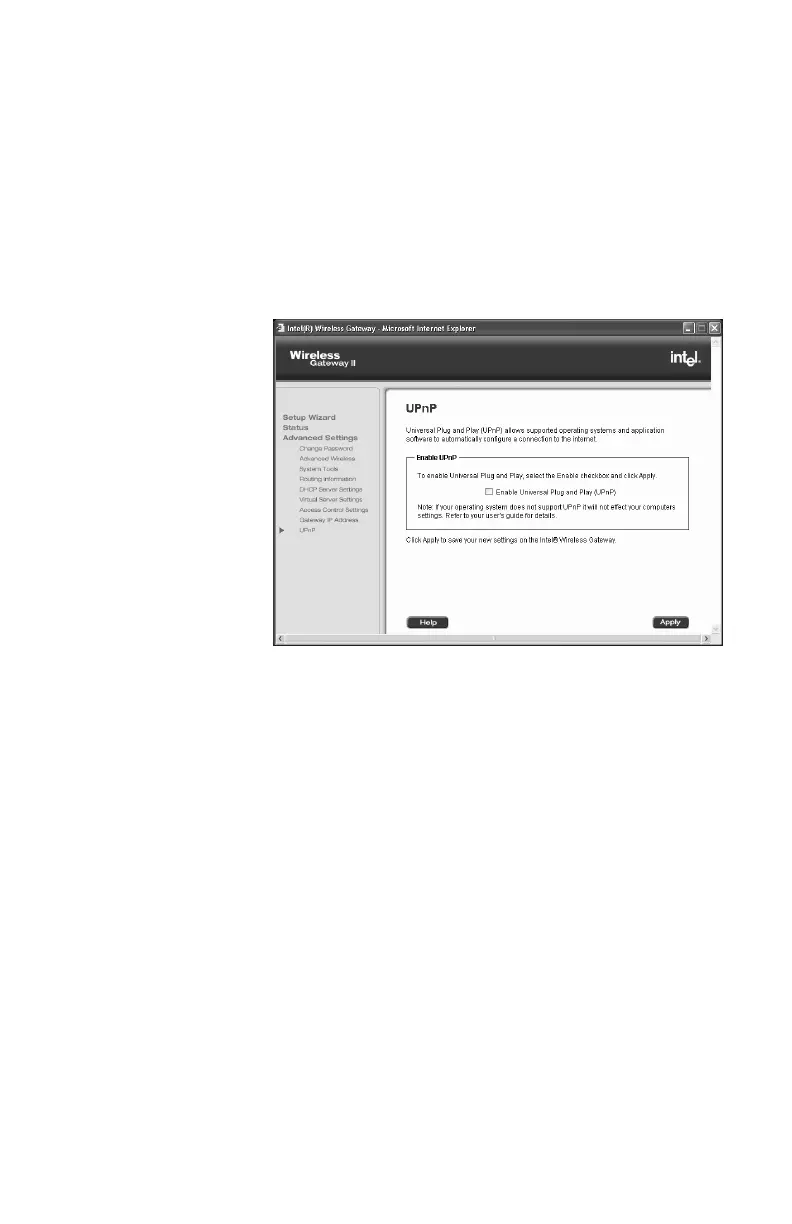Chapter 4 – Using the Advanced Feature Set
54
can be found in newer operating systems (Windows XP
and ME editions), but is not installed by default.
1 From the main Wireless Gateway screen, click
Advanced Settings.
2 In the left column under Advanced Settings, click
UPnP.
The following appears.
3 Click Enable Universal Plug and Plan (UPnP) to
remove the check mark.
4 Click Apply to save your settings.
user_guide_rg1210.book Page 54 Monday, April 22, 2002 2:20 PM