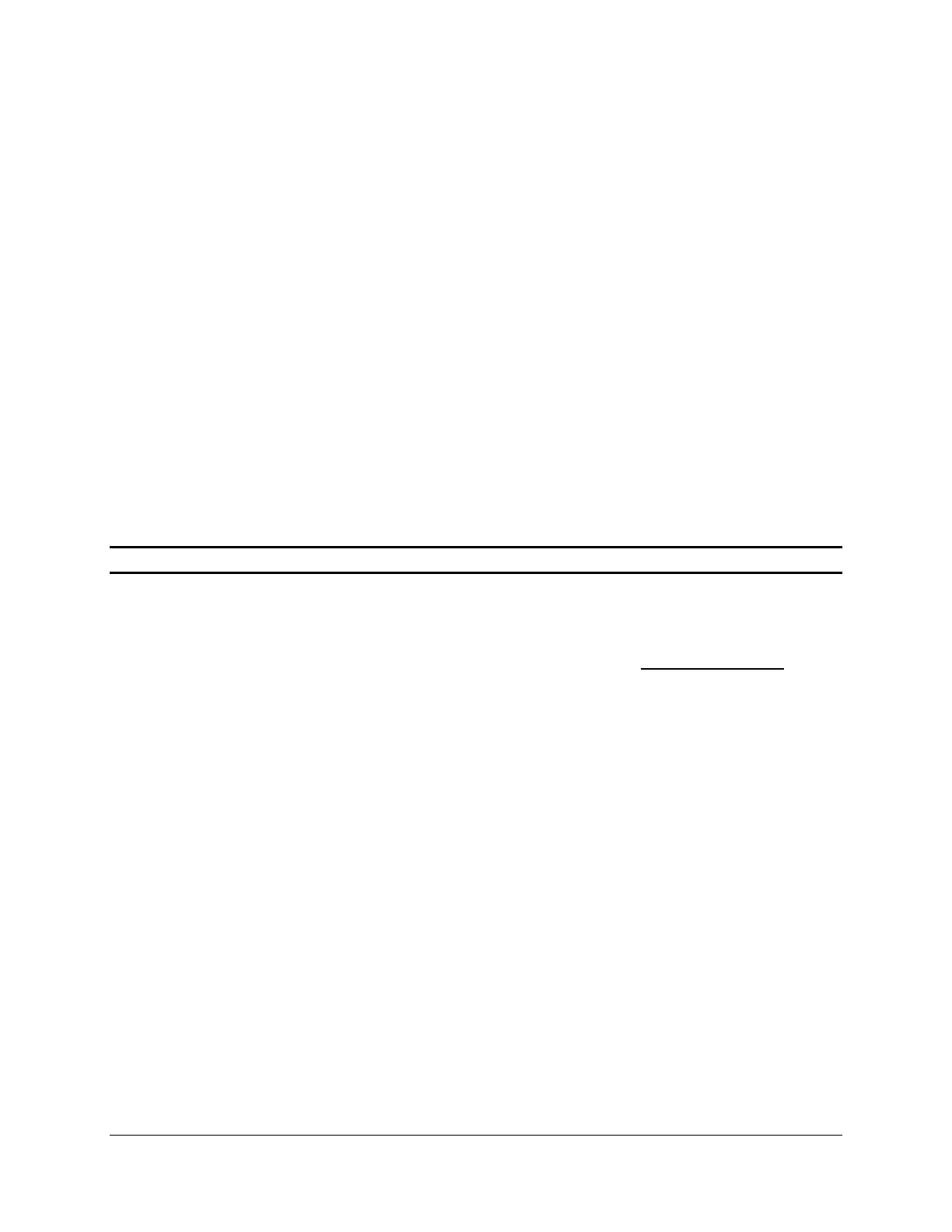Intel® Server Board S1200BT TPS Functional Architecture
Revision 1.0
Intel order number G13326-003
This can also occur if all memory in the system fails and/or has become disabled during
memory initialization. For example, if a DDR3 DIMM has no SPD information, the BIOS
treats the DIMM slot as if no DDR3 DIMM is present on it. Therefore, if this is the only
DDR3 DIMM installed in the system, there is no usable memory, and the BIOS goes to a
memory error code 0xE8 as described above.
0xEA - Channel Training Error: If the memory initialization process is unable to
properly perform the Data/Data Strobe timing training on a memory channel, the BIOS
emits a beep code and displays POST Diagnostic LED code 0xEA momentarily during
the beeping. If there is usable memory in the system on other channels, POST memory
initialization continues. Otherwise, the system beeps and halts with POST Diagnostic
LED code 0xEA staying displayed.
0xEB - Memory Test Error: If a DDR3 DIMM or a set of DDR3 DIMMs on the same
memory channel fails memory testing but usable memory remains available, the BIOS
emits a beep code and displays POST Diagnostic LED code 0xEB momentarily during
the beeping, then continues POST. If all of the memory fails memory testing, then
system memory error code 0xE8 (No Usable Memory) as described above.
0xED - Population Error: If the installed memory contains an invalid DIMM
configuration on any channel in the system, the system beeps and halts with POST
Diagnostic LED code 0xED.
Note: Mixed DIMM configurations are not supported and not validated by Intel
®
.
3.2.3 Memory Map and Population Rules
The overall configuration is a single processor with two channels, and two DIMM slots on each
channel on the Intel
®
Server Board S1200BT. All memory DIMMs are ECC UDIMMs only, with a
maximum size of 8 GB.
Slot1 must be populated first before Slot2, on either channel.
Channel A and Channel B are independent and are not required to have the same
number of DIMMs installed. Either channel may be used for a single-DIMM
configuration.
o When only one memory channel is populated, the memory runs in Single
Channel mode, with no interleaving.
o When both channels are populated identically, the memory runs in Dual Channel
Symmetric mode. The memory is interleaved by full 64-byte cache lines
alternating between channels, i.e. the first entire cache line resides in DIMM_A1,
the second in DIMM_B1, and so on. This allows Adjacent Cache Line Prefetch to
fetch cache lines from both channels simultaneously, approximately doubling the
potential memory bandwidth.
o When both channels are populated, but with different numbers of DIMMs, Intel
®
Flex Memory Technology divides the installed memory into two zones, using
interleaved Dual Channel Symmetric mode as far as the highest address on the
less-populated channel, then using uninterleaved Dual Channel Asymmetric
mode for the remaining memory on the more-populated channel.
The maximum total installed memory size supported is 32 GB, using four 8 GB DIMMs.