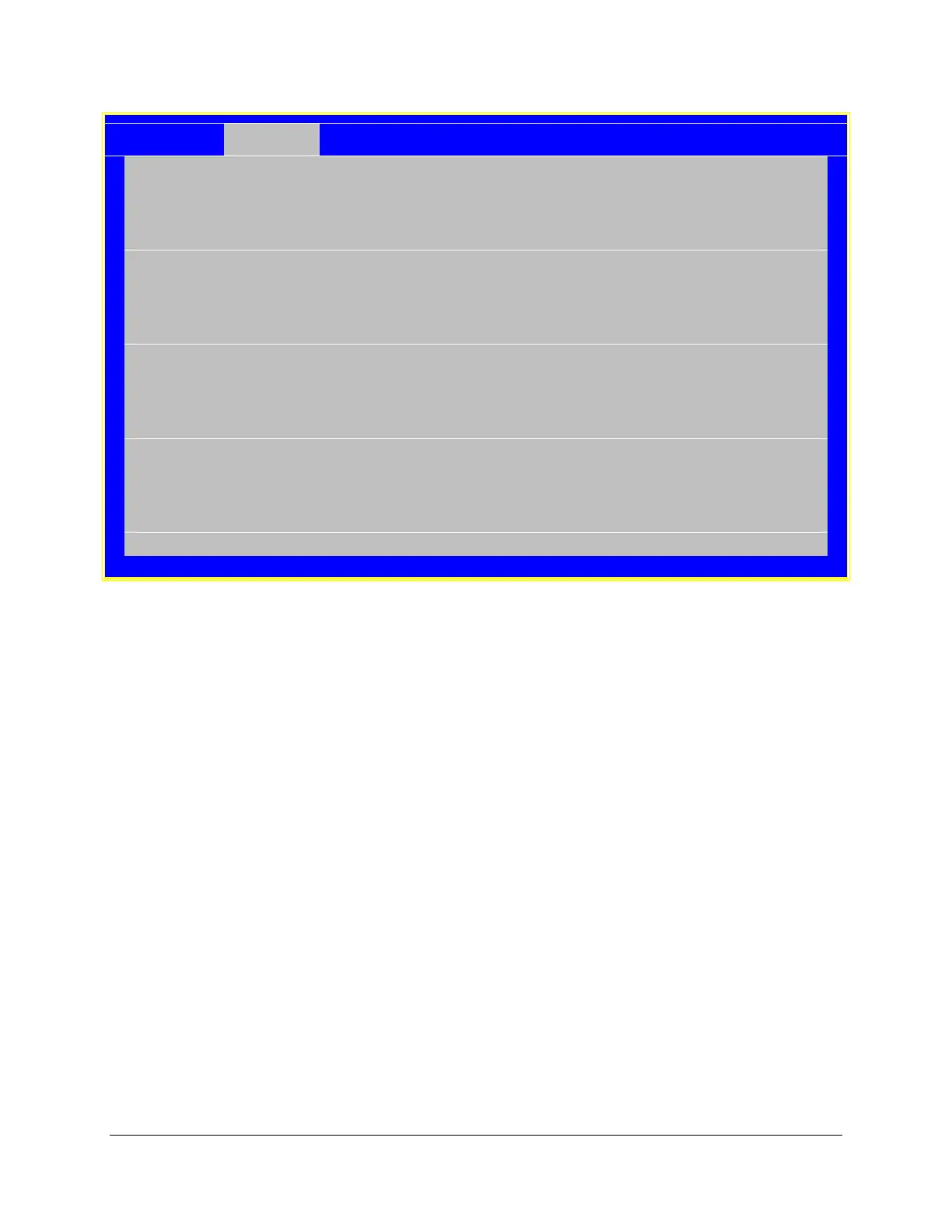Intel® Server Board S1200BT TPS BIOS User Interface
Revision 1.0
Intel order number G13326-003
<Total USB Devices in System>
Make USB Devices Non-Bootable
USB Mass Storage Device Configuration
10 seconds/20 seconds/30 seconds/40 seconds
<Mass storage devices one line/device>
Auto/Floppy/Forced FDD/Hard Disk/CD-ROM
Figure 21. USB Configuration Screen
6.5.2.9 PCI Configuration
The PCI Configuration screen allows the user to configure the PCI memory space used for
onboard and add-in adapters, configure video options, and configure onboard adapter options.
It also displays the NIC MAC Addresses in use.
To access this screen from the Main screen, select Advanced > PCI Configuration. To move
to another screen, press the <Esc> key to return to the Advanced screen, then select the
desired screen.