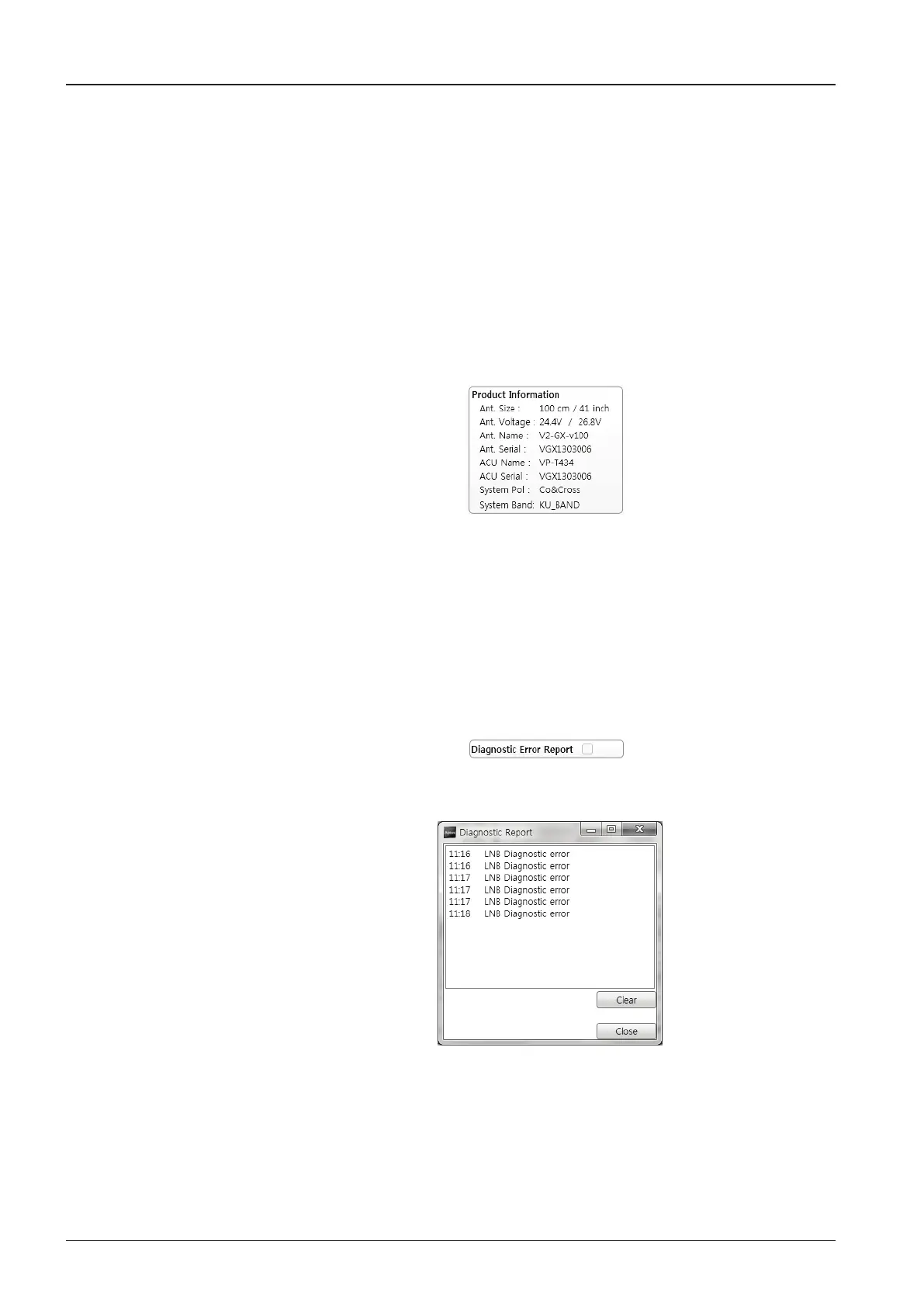v240M – Marine Satellite Communication System
118
Displays the antenna and ACU serial numbers, antenna model and ACU model.
The square button next to the Diagnostic Error Report turns red when the system
receives an error. Click the button to see a Diagnostic Report.
Figure 100. Product Information View
Figure 101. Diagnostic Error View
Figure 102. Diagnostic Report
Product Information
Diagnostic Error Report