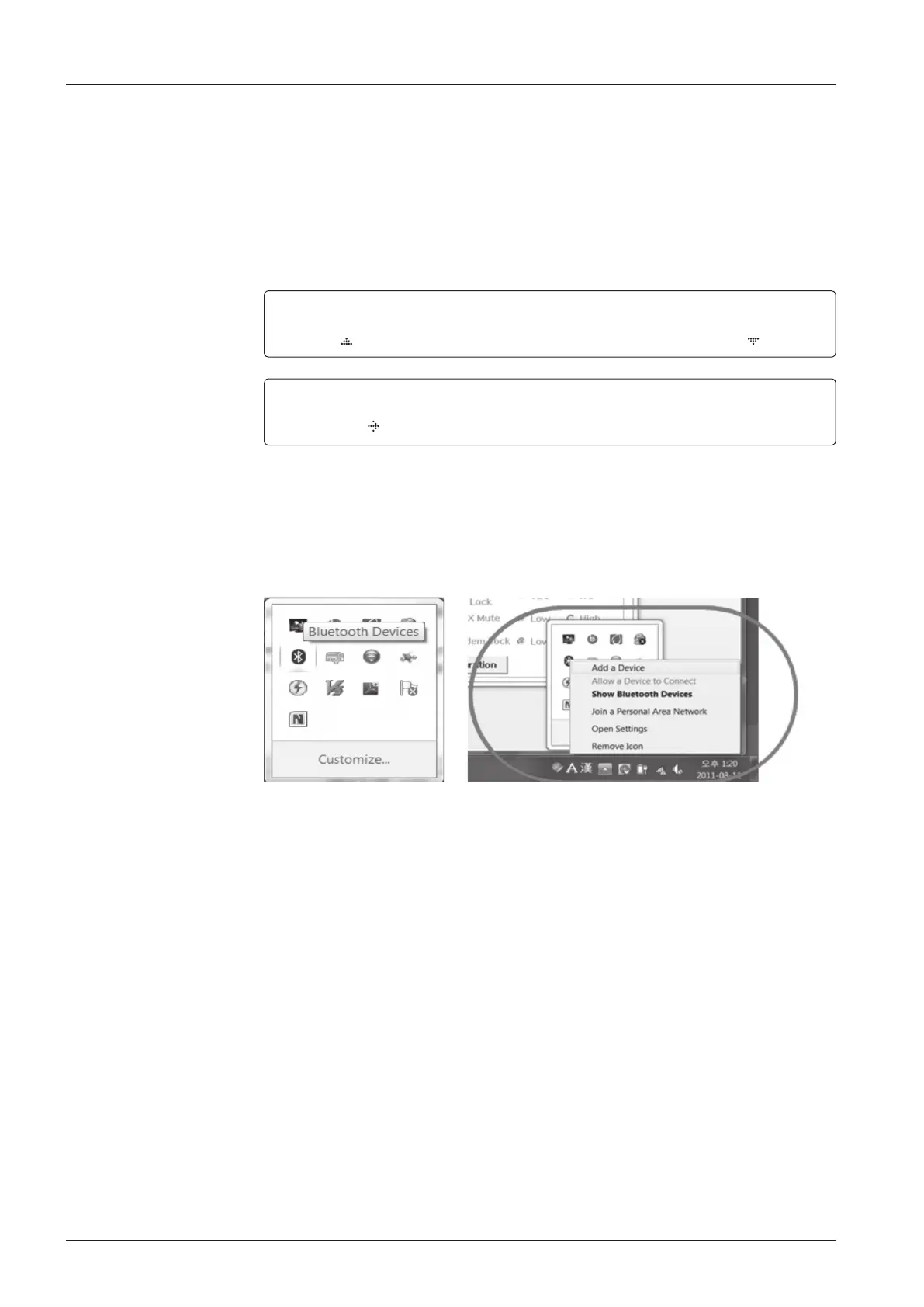v240M – Marine Satellite Communication System
164
SELECT PROCESS TYPE
USE BLUETOOTH
USE BLUETOOTH COMMUNICATION ?
YES NO
• Once you utilize the ACU's Membrane Key and once you select YES
within SETUP MODE-SYSTEM-MANAGEMENT-USE BLUETOOTH (as
shown in the picture above), the Bluetooth Module will be enabled.
• Methods of setting up Bluetooth within your notebook can differ by the
manufacturers software and Operating System being used within your
notebook.
3. Prepare a notebook that has a Bluetooth device included within it. While the
Bluetooth device is getting ready to be used you can choose to add a Bluetooth
device if you right click on the Bluetooth icon.