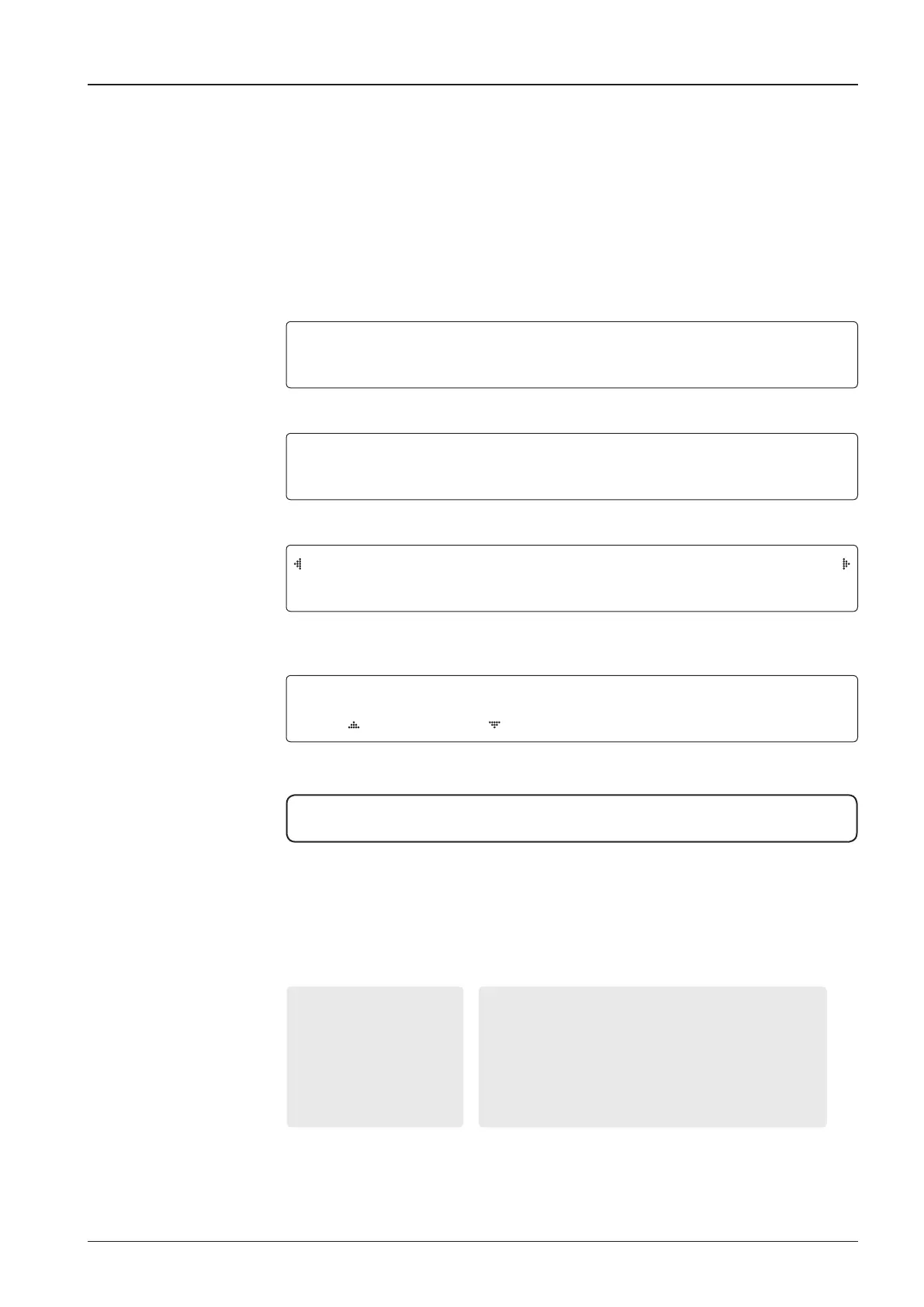99
OPERATION INSTRUCTION
Setting Modem Port
System MODE
Modem port MODE
Set Mediator &
modem type
Setup mode
SETUP MODE ?
4
YES NO
1. Press the LEFT arrow key to move the cursor to YES and press the OK key to enter SETUP mode.
+ANTENNA +SATELLITE
4
+SYSTEM +INSTALLATION
2. Press the DOWN arrow key to move the cursor to SYSTEM and press the OK key to enter it.
+SET LOCAL +SET LOCATION
4
+MODEM PORT +MANAGEMENT
3. Press the DOWN arrow keys to move the cursor to COM. PORT and press the OK key to
enter it.
USE MEDIATOR MODEM TYPE
NO I DIRECT-I/O
4. The USE MEDIATOR function enables the usage of the Intellian VSAT Mediator in dual
antenna congurations.
NOTE: USE MEDIATOR must be disabled if there is no MEDIATOR connected to the ACU.
Improper setting of this parameter will cause your ACU’s modem interface to work incorrectly.
MEDIATOR-ANT : DUAL ANTENNA - ONE MODEM
MEDIATOR-MODEM : ONE ANTENNA - DUAL MODEM
MEDIATOR-ALL : DUAL ANTENNA - DUAL MODEM
The MODEM TYPE* function selects a proper data communication port and protocol on the
ACU to interface with the satellite modem.
USE MEDIATOR*
• NO
• MEDIATOR-ANT
• MEDIATOR-MODEM
• MEDIATOR-ALL
MODEM TYPE*
• USER SETTING
• IDIRECT-I/O
• IDIRECT-AMIP
• COMTECH-I/O
• COMTECH-ROSS
If you select a pre-dened modem, the modem setting is done automatically.
If you want to use a modem not listed in the extensive preset library, choose “USER SETTING”
to congure your own modem.
The next display will be shown only when you select “USER SETTING”.
• HUGHES
• SATLINK-SERIAL
• SATLINK-VACP
• ELEKTRIKOM-AMIP
• GILAT-SERIAL