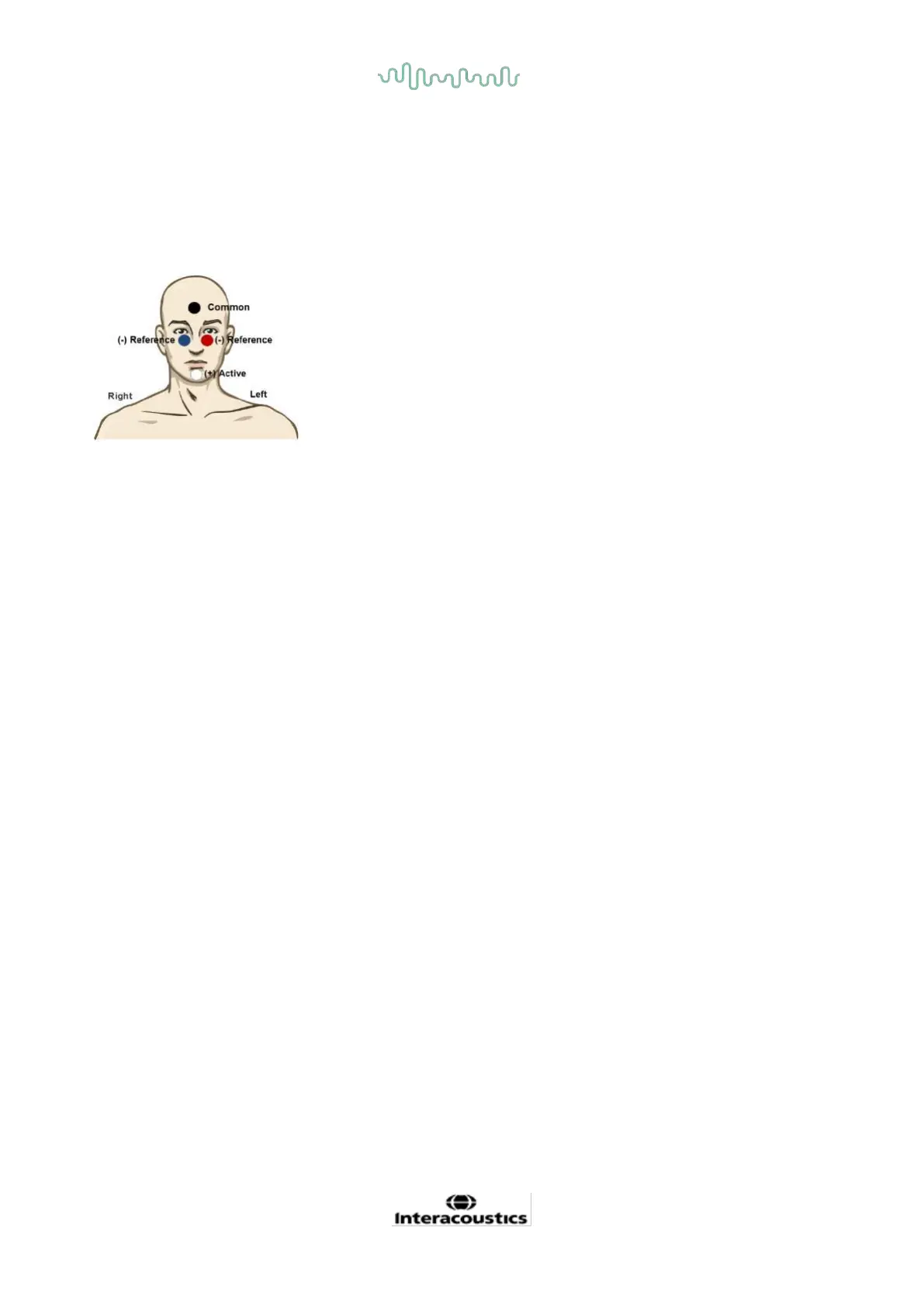D-0120578-C – 2019/11
Eclipse – Instructions for Use - US
Page 67
4.7 Making a oVEMP recording
The oVEMP test is a test to assist in the assessment of vestibular function.
4.7.1 Electrode montage for oVEMP
Red Under the left eye (reference)
White Chin (active)
Black Ground, forehead (common)
Blue Under the right eye (reference)
4.7.2 Stimuli for oVEMP
Typically, a 500Hz tone burst is used for oVEMP testing as it provides the largest response amplitude. Other
stimuli available for testing include:
• Tone bursts 250 Hz – 4 kHz
• Click
• Custom WAV file (when Research Module license is enabled)
4.7.3 Default collection parameters
The standard oVEMP protocol, settings for the stimulus and recordings are:
Stimulus parameters
Type: 500 Hz ToneBurst, Blackman (2:2:2)
Rate: 5.1/s
Intensity: AC: Typically ≥ 95 dBnHL is used, but is not preselected, and must be set by the user prior to
staring the test.
Recording parameters
Low pass filter: 1000 Hz
High pass filter: 10 Hz 6/oct
Electrode impedance less than 5 kohms, with interelectrode impedance less than 3 kOhm.
Recording epoch 100ms with a 10ms prestimulus recording period and a 90ms post stimulus recording
period.
Approximately 150 sweeps per waveform shall be collected.
