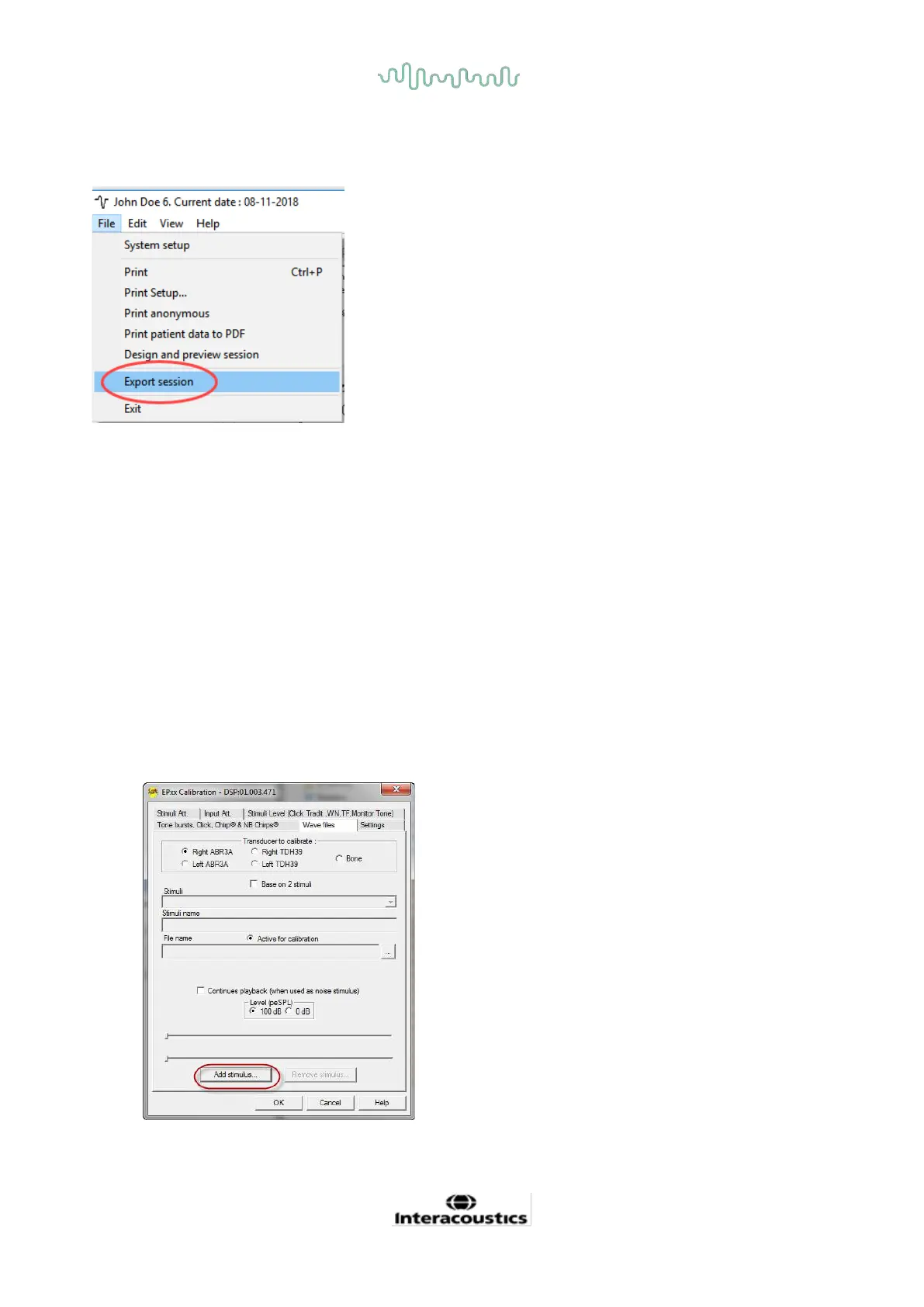D-0120578-C – 2019/11
Eclipse – Instructions for Use - US
Page 71
5.1.3 Exporting the session (all curves)
Click Menu-File and Export session to export the full session of the averaged data seen on screen.
5.1.4 Exporting waveform when offline
The recorded data is available for export when the eclipse is not connected, but only if the recordings are
made on an Eclipse with license for the research module function,
5.1.5 Importing WAV files for stimuli
More detailed information about calibration of WAV files can be found in the Eclipse Service Manual. Please
contact your distributor if required.
Open the calibration software to add the files and as to calibrate the file for correct loudness.
NOTICE
The WAV file format must be 16 bit using a sampling rate of 30 kHz in order to be used under the EPx5
software.
1. Click on the button “Add stimuli” and choose the file to add e.g. ABCDEF.
