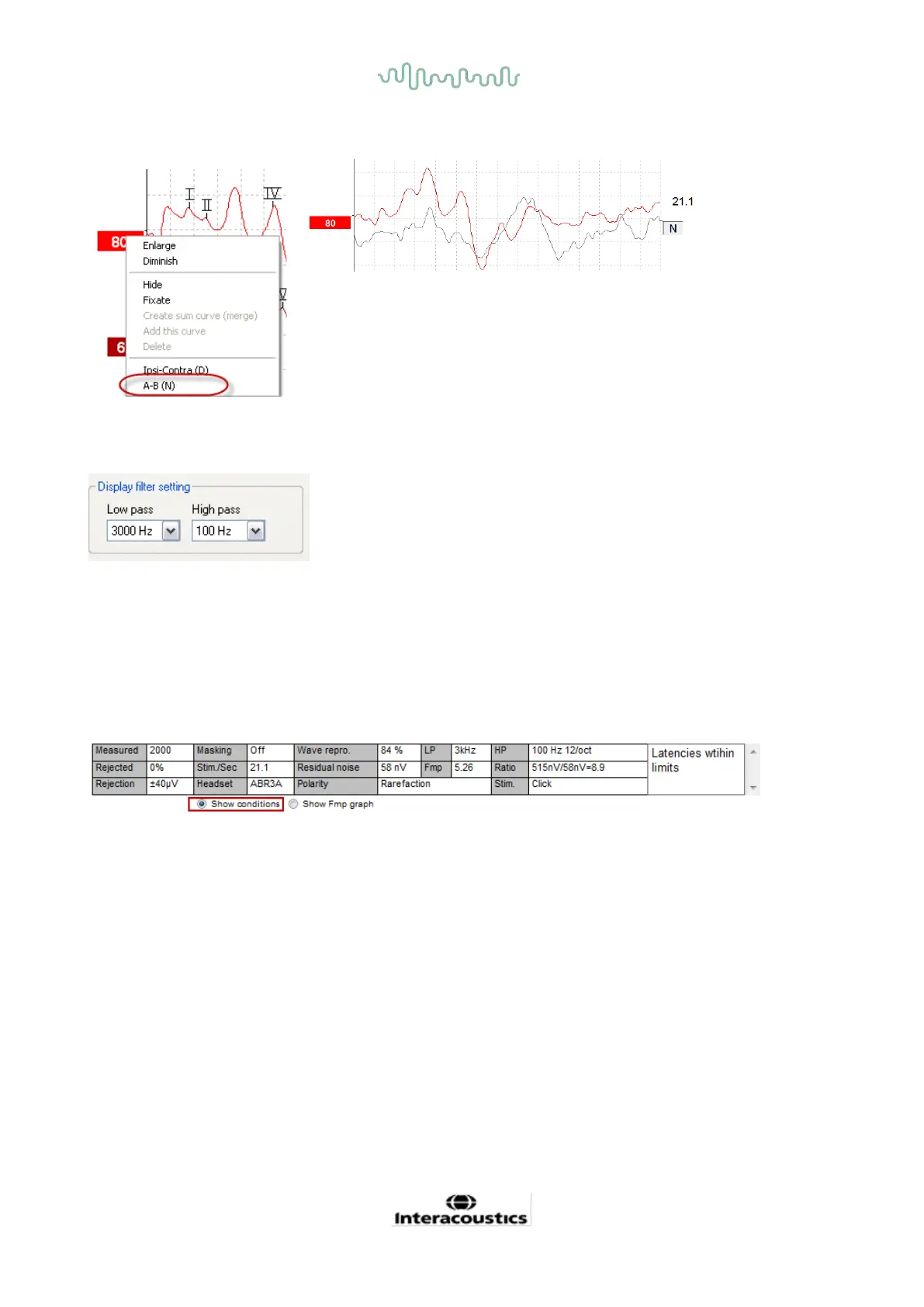D-0120578-C – 2019/11
Eclipse – Instructions for Use - US
Page 35
3.1.49 Differential A minus B (A-B (N)) curve
Right click on the curve’s handle to show the differential A minus B curve.
3.1.50 Changing display filtering
Modify the display filters at any time during testing or when editing later to remove unwanted noise from the
recording.
Note, this will not affect the raw data recording (hardware filters) and the display filters can be
changed/disabled at any time!!
3.1.51 Recorded curve conditions
To display a curve’s recording parameters, double click on the curve’s handle and ensure Show conditions is
selected. The following information is displayed:
1. Measured – the number of sweeps recorded.
2. Rejected – the number of sweeps rejected.
3. Rejection – the rejection level used during testing.
4. Masking – indicates the masking level in dBSPL or off if not used.
5. Stim./Sec – the stimulus rate used during testing.
6. Headset – the transducer used for recording.
7. Wave repro. – the waveform reproducibility percentage.
8. Residual noise – the residual noise level in nV.
9. Polarity – the polarity of the stimulus used for testing.
10. LP – the low pass filter frequency.
11. Fmp – the Fmp value.
12. HP – the high pass filter frequency.
13. Ratio – the signal to noise ratio. The SN10 (wave V trough marker) must be placed on the curve for
the ratio to be calculated.
14. Stim. – the test stimulus type (e.g., click, tone burst, CE-Chirp
®
LS).
15. Comments field – a curve comment.
