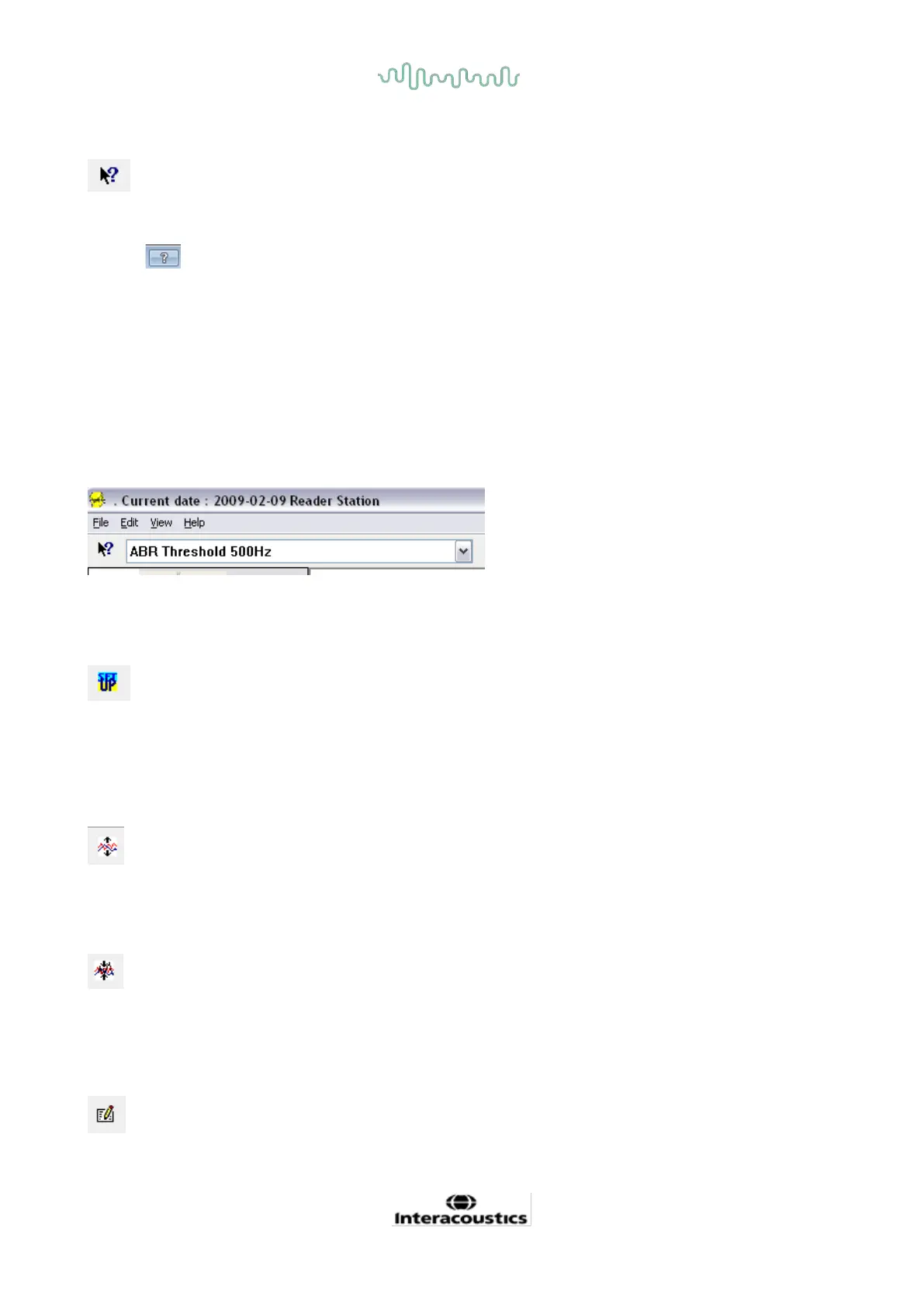D-0120578-C – 2019/11
Eclipse – Instructions for Use - US
Page 21
3.1.2 Electronic help
Click on the Electronic Help icon and then point/click on an item you require more information for. If context
sensitive help is available, a window will open to provide the relevant information.
Use the
icon, within dialog windows.
3.1.3 Viewing historic sessions
Use the PgUp and PgDn keys on the keyboard to toggle through historic sessions.
When a specific session has been opened from the database journal, the PgUp/PgDn function is not
available.
3.1.4 Protocol selection
Select a Test Protocol from the dropdown menu.
3.1.5 Temporary setup
The Temporary Setup icon allows temporary changes to be made to the selected protocol. Changes will
only apply to the current test session. Modified protocols will display an asterisk (*) next to the protocol
name.
3.1.6 Rearrange curves
Click on the Rearrange Curves icon to display curves with an equal distance between them.
3.1.7 Group waveforms
The Group Waveforms icon automatically groups waveforms with identical parameters (e.g., stimulation
levels) on top of each. Waveforms must have identical parameters to be grouped together.
3.1.8 Reporting
The Report icon opens the report editor for selecting a pre-written report template, or for editing or writing a
new report for the selected session.
