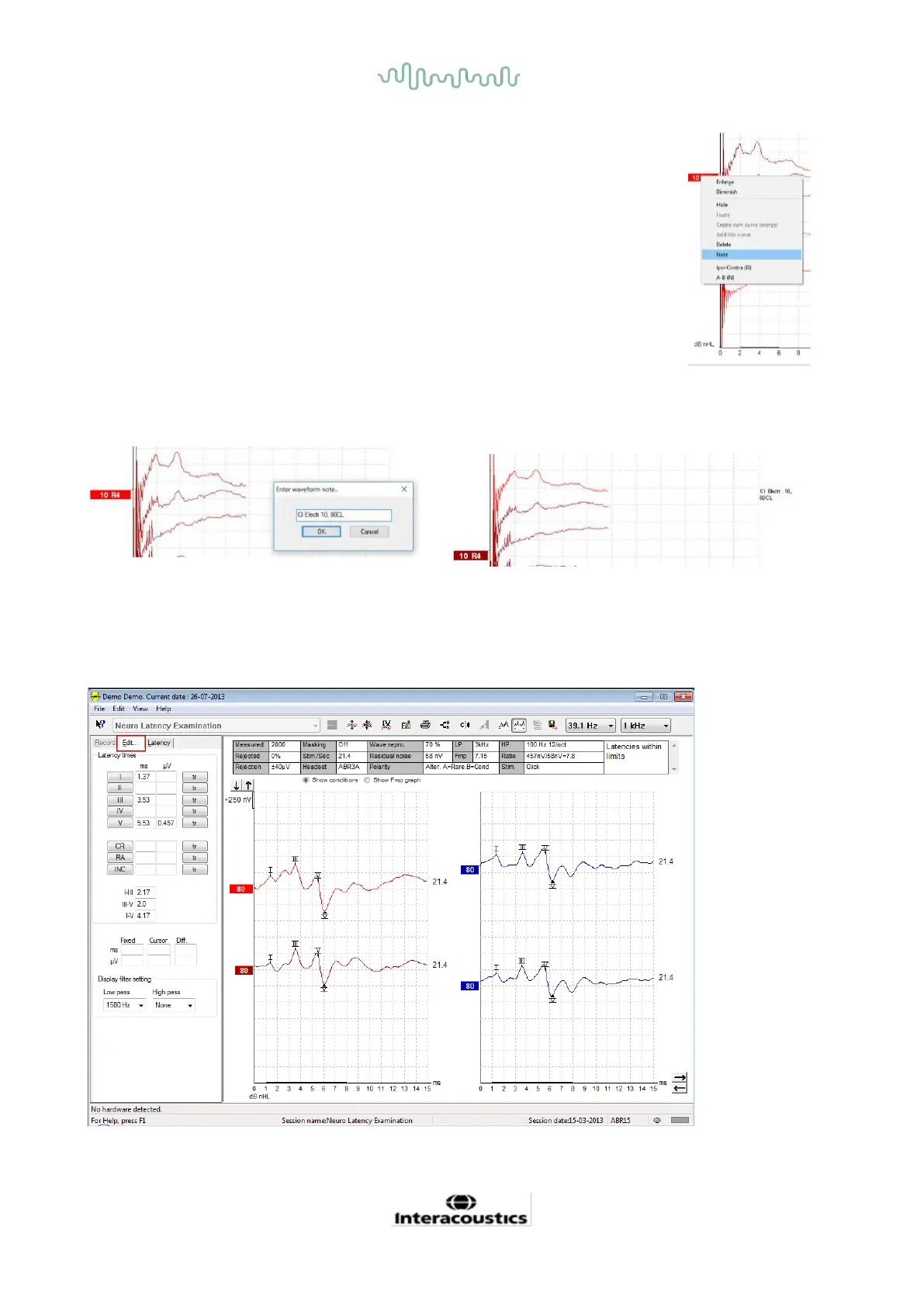D-0120578-C – 2019/11
Eclipse – Instructions for Use - US
Page 30
3.1.36 Adding a note to the waveform
Right click on the curve handle and click on the option “Note”
Type here the waveform note/comment.
The note has a maximum of 20 characters, to keep space for the left intensity
handles in split screen.
E.g. in relation to eABR, e.g. CI electrode number 10 is stimulated with a current
level of 80.
This appears next to the waveform and is included in the print.
The notes can be changed later in the historic session if needed.
Other good notes can also be “Clamped” in e.g. Cochlear microphonic testing.
The edit tab
The following section describes the elements of the Edit Tab.
Completed waveforms can be edited while another measurement is in progress or after the entire test has
finished. Functions available on both the Record Tab and the Edit Tab, have been described in the previous
section.
