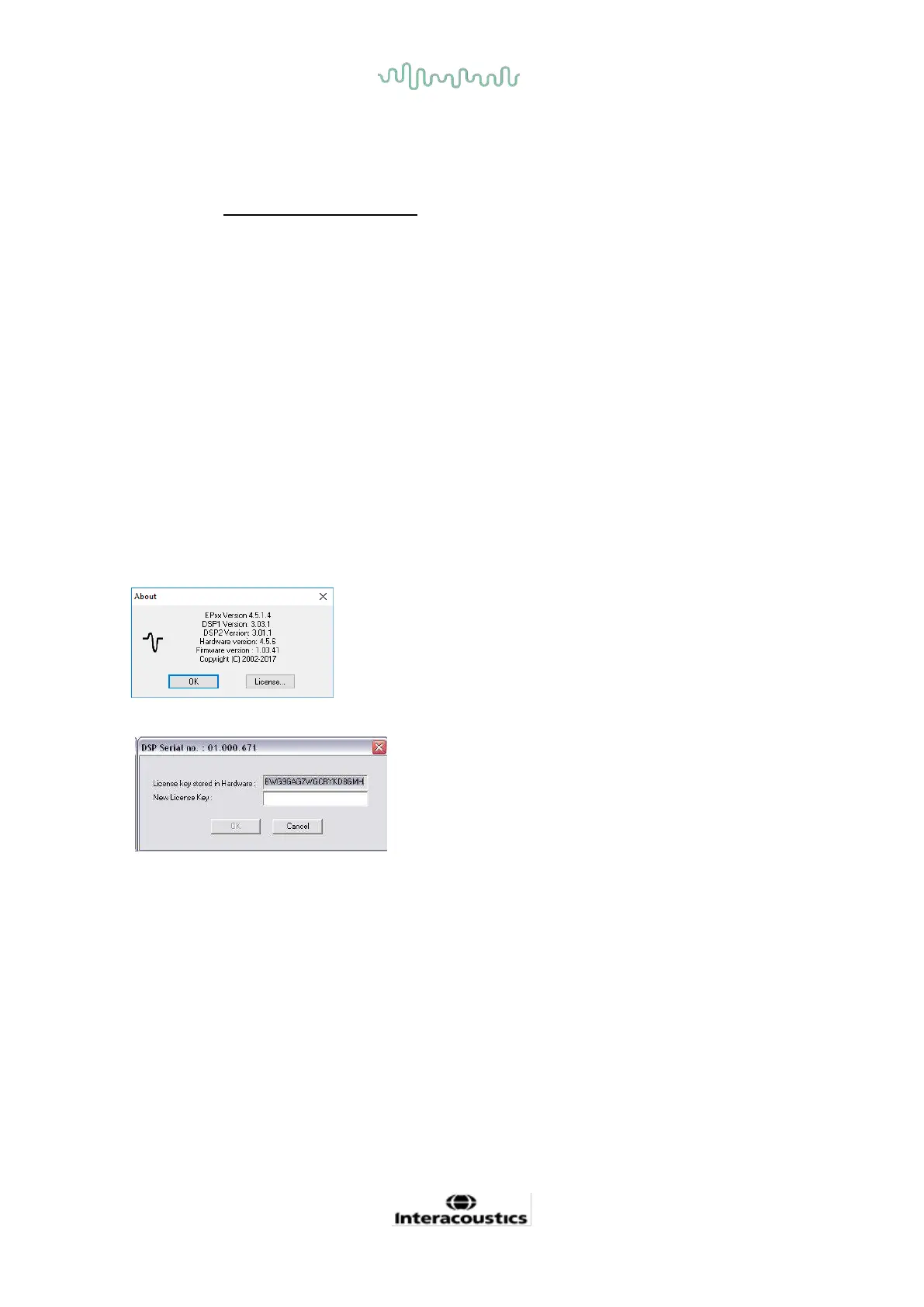D-0120578-C – 2019/11
Eclipse – Instructions for Use - US
Page 15
2.5 Reader station
The Eclipse software modules automatically become a reader station if the program is started without any
valid license key or if no hardware is connected.
When the system is in reader station mode, it is not possible to do any recordings. However, it is still possible
to view and edit saved recordings.
2.6 License
Each Eclipse software module and in some cases, tests within a module, are licensed. If you would like to
add additional modules or tests to your system, please contact your distributor and inform them of the
Eclipse serial number, the DSP serial number and your current license key for this instrument.
2.6.1 Eclipse serial number
The Eclipse hardware serial number is located on the underside of the instrument.
2.6.2 DSP serial number & license key
The DSP serial number and license key for the relevant module can be accessed via the software.
1. Launch the relevant software module and click on Help | About from the main menu.
2. When the dialog box appears, click on the License button.
3. The license dialog box contains the DSP serial number in the headline, the previously stored license
key, and a field where you can enter a new license key from your distributor.
The OK button becomes active, when the license key field has been completed.
