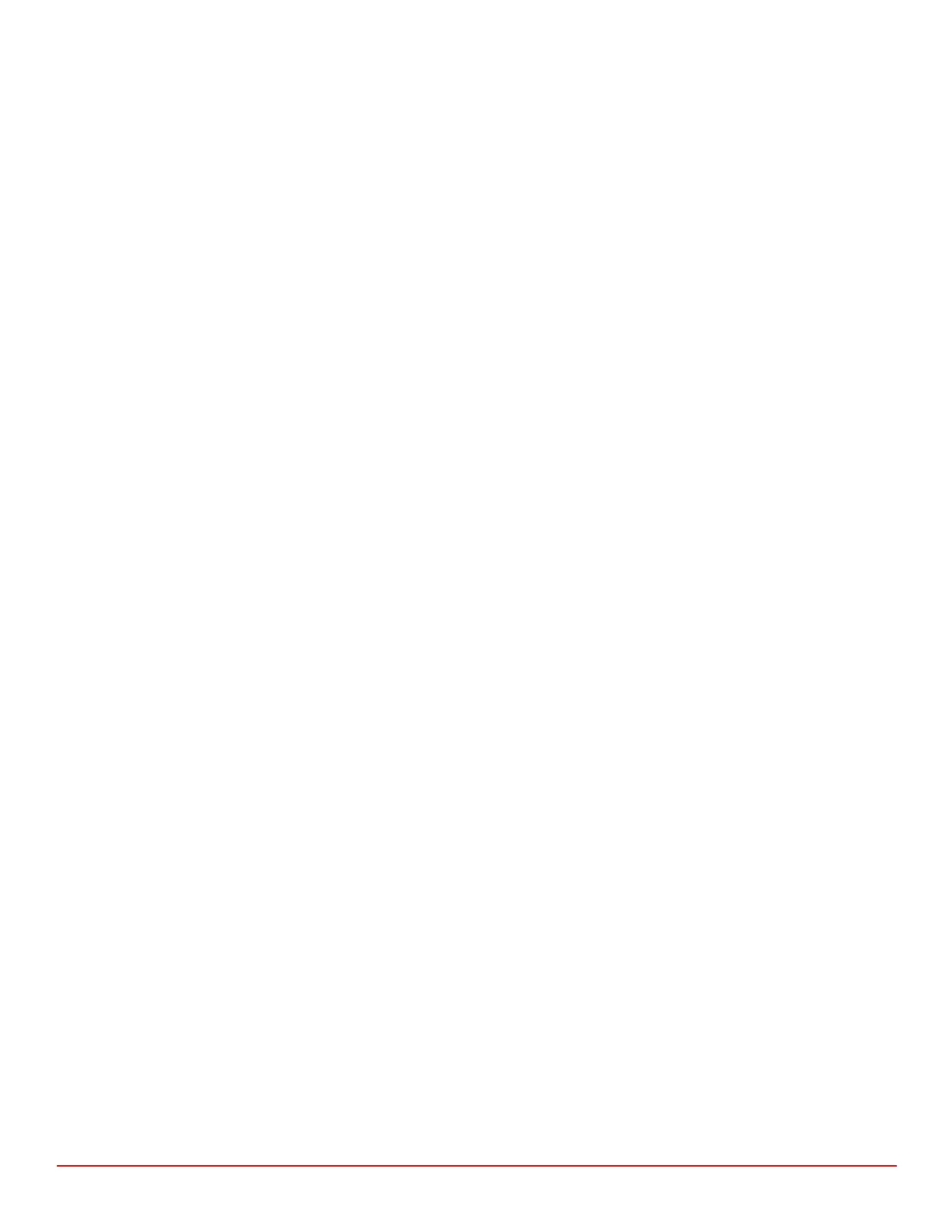7418 East Helm Drive • Scosdale, Arizona 85260 • 480.948.5555 • www.interfaceforce.com
Page 23 of 45
If displayed from the Analysis menu:
Select the desired .ZB zero le.
Select the desired calibraon run(s).
If displayed from either Analysis menu or during calibraon cycle:
The system will now display the performance results. Output, Nonlinearity, Hysteresis and SEB parameters
are compared against limits found in the GOLDINT.LMT or GOLDUSR.LMT les. A High Or Low displayed to
the right of these parameters indicates this parameter exceeds the limits found.
The following buons are displayed in the lower right corner.
(Not available if displayed from Analysis menu)
Displays results for a mulple bridge transducer.
SHUNT CAL
If displayed during a calibraon cycle:
Select if shunt cal reading(s) are desired.
The program defaults to a value to provide Auto shuntcal output of about 70% of calibrated full scale on a
350 ohm bridge if possible. If an external resistor is to be used, select Manual and enter its value in the edit
eld.
If displayed from Analysis menu:
Displays all shunt calibraon results computed during calibraon for the currently viewed calibraon run.
On the far right is a column labeled SELECTED. For each shunt cal run to be included on a hard copy report,
click on the run in the SELECTED column. These run(s) up to a maximum of 10 will be included in any report
printed using the PRINTER buon as described below.
PRINTER
Generates a hard copy of the performance results.
A menu will be displayed to select the desired report to print. These reports are created using the Report
Designer found on the Tools Menu from the main screen.
This will produce a load vs. error plot. Before prinng, it is recommended that the color be changed to
black and white.
This will display the ed curve output and error as well as the curve coecients and standard deviaon. A
Printer buon allows a hard copy report to be printed. These reports are created using the Report Designer
found on the Tools menu from the main screen.
This will produce a load vs. ed curve error plot. Before prinng, it is recommended that the color be
changed to black and white.