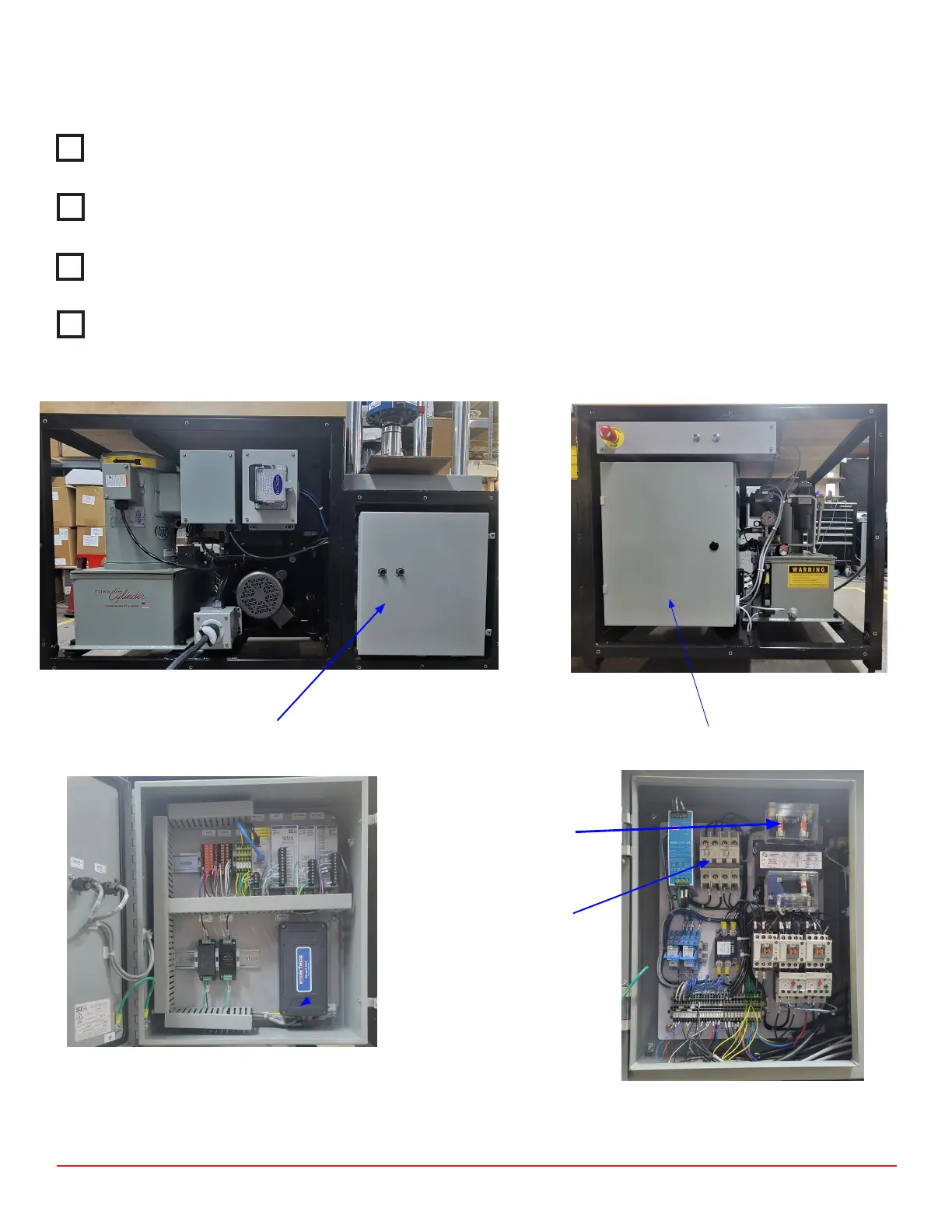7418 East Helm Drive • Scosdale, Arizona 85260 • 480.948.5555 • www.interfaceforce.com
Page 13 of 45
Inspect all crates and boxes for damage, including the state of any shock and/or lt sensors.
Photograph any damage and save for possible insurance claim.
Using a forkli, li the crate and the load frame from the HEAVY END (actuator end and it is also
marked on the crate) to prevent pping.
Remove the load frame from the crate. Set the load frame in place and leave at least one (1) meter
(~40 inches) of space on all sides for maintenance access.
Adjust the (4) leveling feet to evenly distribute the load and prevent the load frame from rocking. The
load frame should be approximately level. Tighten the jam nut on each foot.
Circuit Breakers
Delta Controller Enclosure
HPU Electronics Enclosure
Delta Controller Enclosure HPU Electronics Enclosure
Rear of Cabinet (cover removed)
Front of Cabinet (cover removed)
Fuses
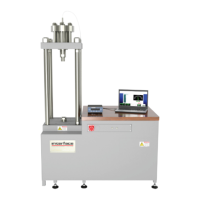