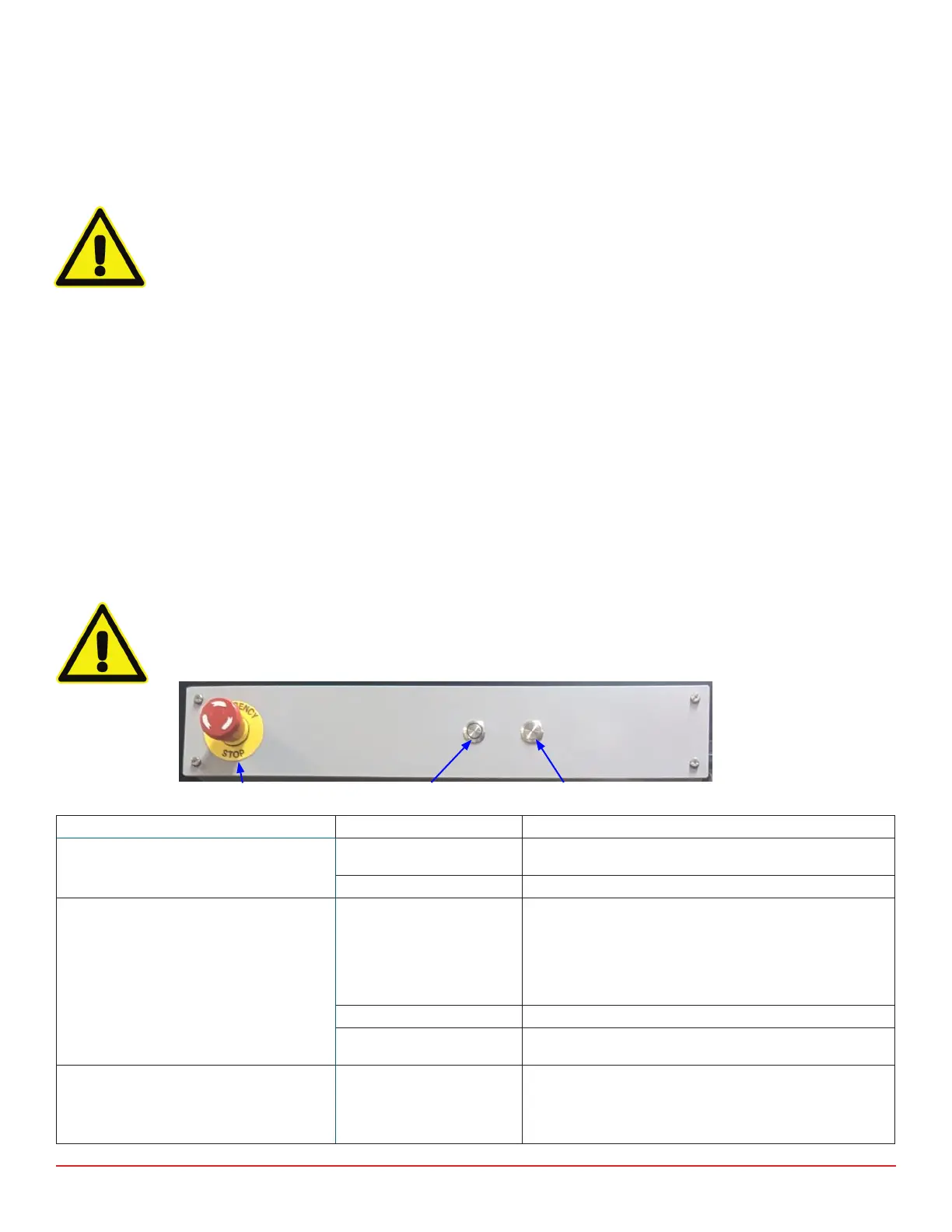7418 East Helm Drive • Scosdale, Arizona 85260 • 480.948.5555 • www.interfaceforce.com
Page 12 of 45
Omega LD620-7.5 with LD-p Output +/- 5 VDC
Measuring Range: +/-7.5mm (+/-0.3 inches) Excitaon Voltage – 10-30 VDC
Non-Linearity - <+/-0.2% FSO
Control Load Cell bridge
CAUTION
DO NOT OPERATE the system with the Control Load Cell bridge cable disconnected, as the system
will immediately seek maximum load.
SGA
Excitaon = 10 VDC
Bandwidth = 1kHz
Built into crosshead. Spherical washers for tension and compression load.
All surfaces hardened steel.
LVDT senses slack posion. Natural posion is o-contact, midway between compression and
tension contacts. With command signal of zero, system will always seek the o-contact posion.
Momentary. Useful for lowering the ram to install or remove test arcles.
CAUTION
DO NOT USE the Ram Down Switch unless load string is uncoupled, as a tension force would
result.
(Le Hand of Panel) Pushed In All power shut-o to system. At end of day, use to shut-o
system.
Pulled Out Cooling fan operates Hydraulic Unit is o.
(middle of panel) Momentary pushed in The light around this buon will inially ash. While ashing,
the system starts the HPU, oats the slack adapter, and zeros
out the control load channel; this sequence does not take
much me. Once these steps are complete, the light will
go solid to indicate the system is ready to start the actual
calibraon process.
(Load limit of 5% of load cell capacity.
Momentary pushed in (again) De-acvates system in between calibraon runs.
Push/Hold Holding the “Acvate” buon for longer than 2 seconds simply
toggles the HPU on/o but leaves the rest of the system idle.
(Right hand of Panel) Push to move piston down Acve while pushing buon.
No illuminaon.
Hydraulic Power Unit powers on.
When buon is released, Hydraulic Power Unit connues to
run for approx. 10 seconds and then shuts o.
Emergency Stop Buon
Acvate/De-acvate Buon
Down Buon