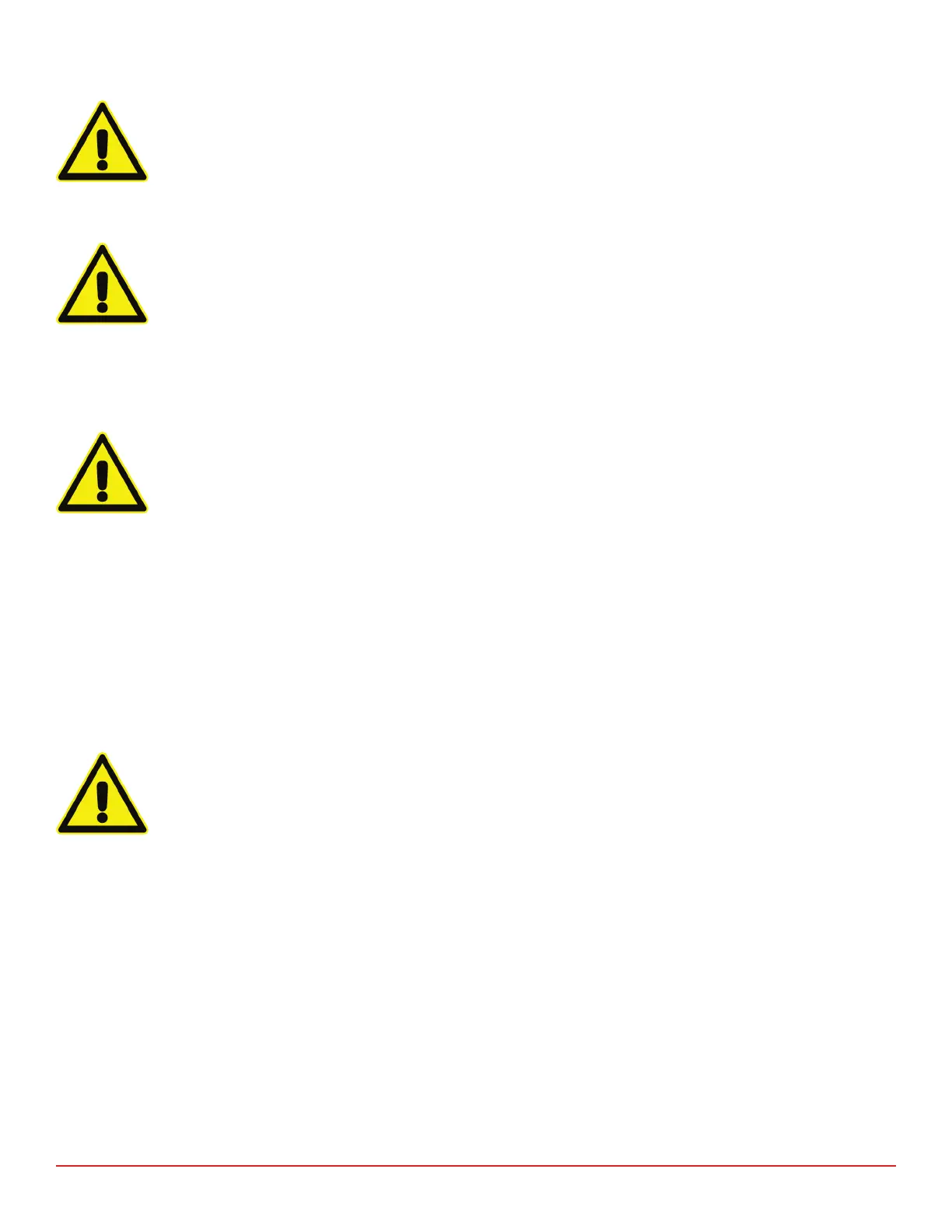7418 East Helm Drive • Scosdale, Arizona 85260 • 480.948.5555 • www.interfaceforce.com
Page 8 of 45
CAUTION
If pressing down buon with load string connected, the load cells may be overloaded.
CAUTION
Do not make mechanical, or soware adjustments to system components unless you know
exactly how the adjustment will aect system operaon. In many cases a slight adjustment can
throw the system out of calibraon and cause divergence between the command and feedback.
Consult an experience user when in doubt about any adjustment procedure.
CAUTION
If the control feedback signal is interrupted during operaon, the controller senses an error.
The actuator will aempt to correct the error by stroking at maximum force unl it reaches
an internal or external mechanical limit. The external mechanical limit may be any type of
obstrucon that is in the path of a stroking actuator (such as tools, specimens, or hands). Be
aware that the full force of the actuator will be applied to an external mechanical limit or
obstrucon. The only eecve way to minimize the stac force capability of a system is to reduce
the system hydraulic/pneumac pressure. The error detectors in the controller minimize the
potenal for device under test or equipment damage caused by loss of feedback or larger than
normal feedback errors.
CAUTION
Due to servo valve silng, an actuator can develop random instability or errac operaon
at unusually low hydraulic pressures, especially if the system uses large servo valves or the
hydraulic uid is dirty.
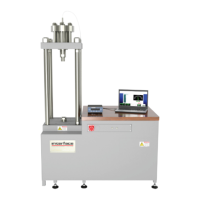