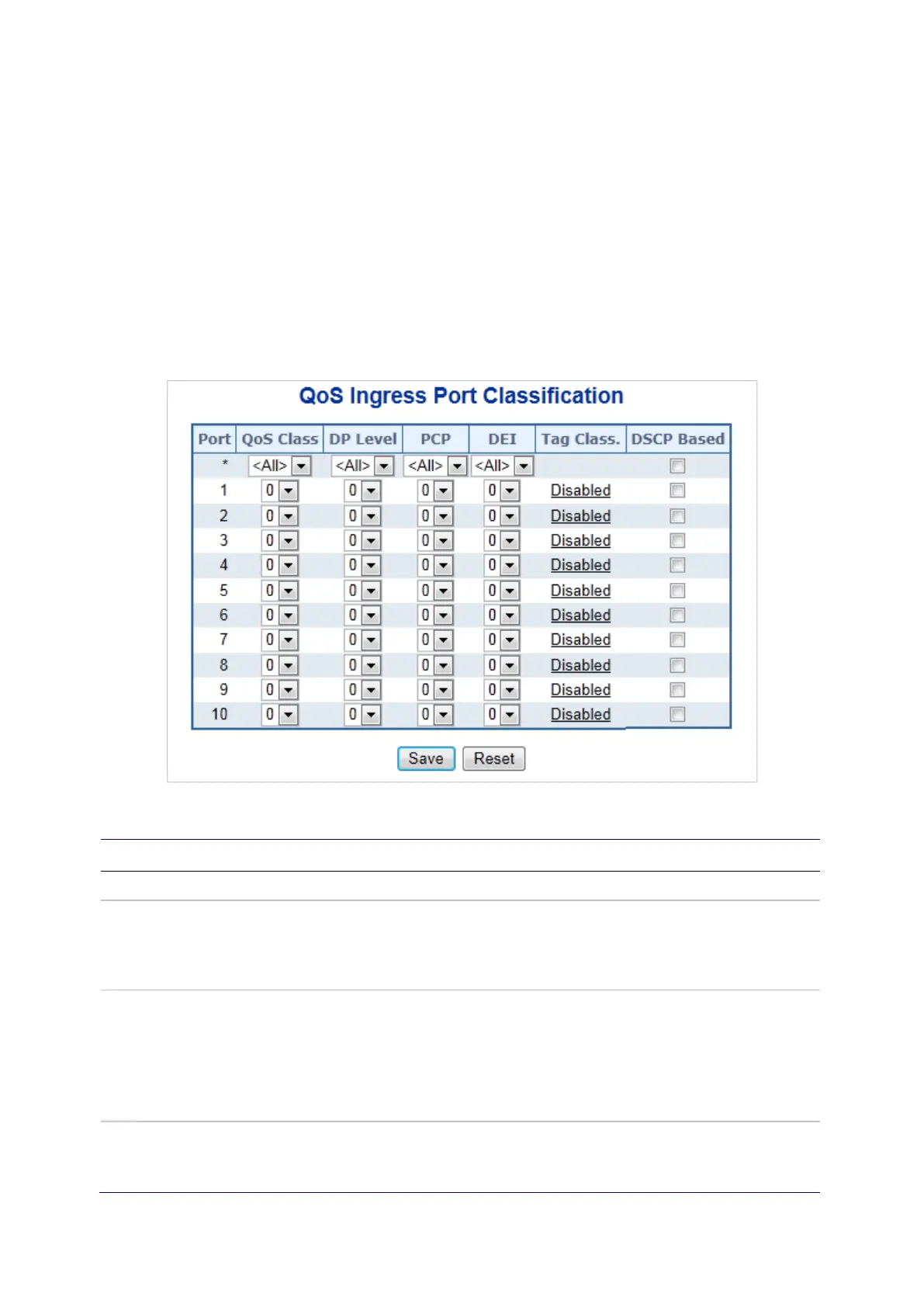Chapter 4: Web configuration
NS3552-8P-2S-V2 User Manual 177
Buttons
• Click Save to save changes.
• Click Reset to undo any changes made locally and revert to previously saved
values.
• Click Cancel to undo any changes made locally and return to the previous page.
Port classification
The QoS Ingress Port Classification page permits configuration of the basic QoS
ingress classification settings for all switch ports.
The page includes the following fields:
Object Description
Port The port number for which the configuration below applies.
QoS Class Controls the default class of service.
All frames are classified to a QoS. There is a one to one mapping between
CoS, queue, and priority. A QoS class of 0 (zero) has the lowest priority. All
means all ports will have one specific setting.
DP Level Controls the default drop precedence level.
All frames are classified to a drop precedence level.
If the port is VLAN-aware and the frame is tagged, then the frame is
classified to a DPL that is equal to the DEI value in the tag. Otherwise the
frame is classified to the default DPL. The classified DPL can be overruled
by a QCL entry. All means all ports will have one specific setting.
PCP Controls the default PCP value.
All frames are classified to a PCP value.
If the port is VLAN-aware and the frame is tagged, then the frame is
