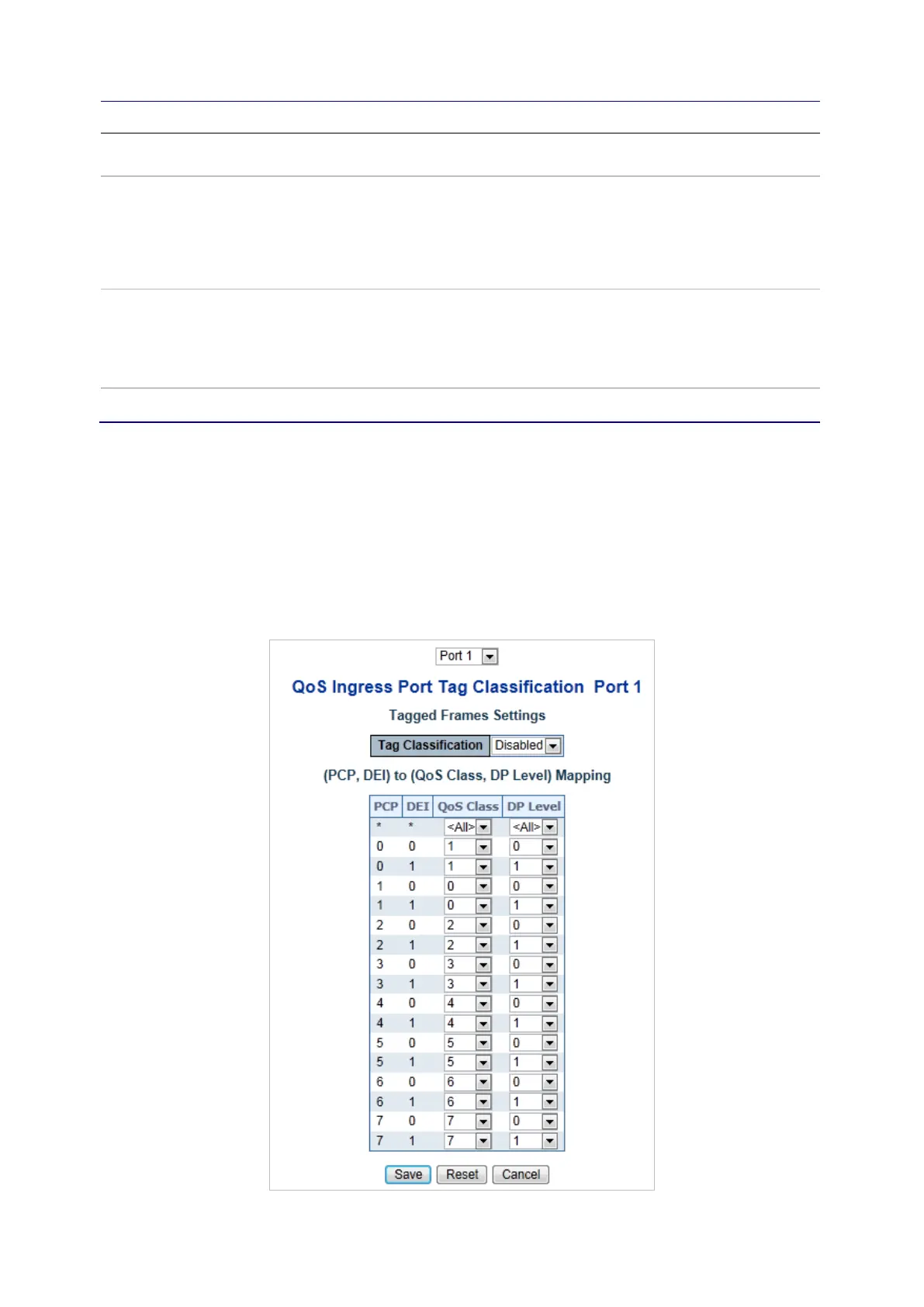Chapter 4: Web configuration
178 NS3552-8P-2S-V2 User Manual
Object Description
classified to the PCP value in the tag. Otherwise the frame is classified to the
default PCP value. All means all ports will have one specific setting.
DEI Controls the default DEI value.
All frames are classified to a DEI value.
If the port is VLAN-aware and the frame is tagged, then the frame is
classified to the DEI value in the tag. Otherwise, the frame is classified to the
default DEI value. All means all ports will have one specific setting.
Tag Class Shows the classification mode for tagged frames on this port.
Disabled: Use default CoS and DPL for tagged frames.
Enabled: Use mapped versions of PCP and DEI for tagged frames.
Click on the mode to configure the mode and/or mapping.
DSCP Based Select DSCP Based to enable DSCP-based QoS ingress port classification.
Buttons
• Click Save to save changes.
• Click Reset to undo any changes made locally and revert to previously saved
values.
QoS ingress port tag classification
Configure the classification modes for tagged frames on this page.
