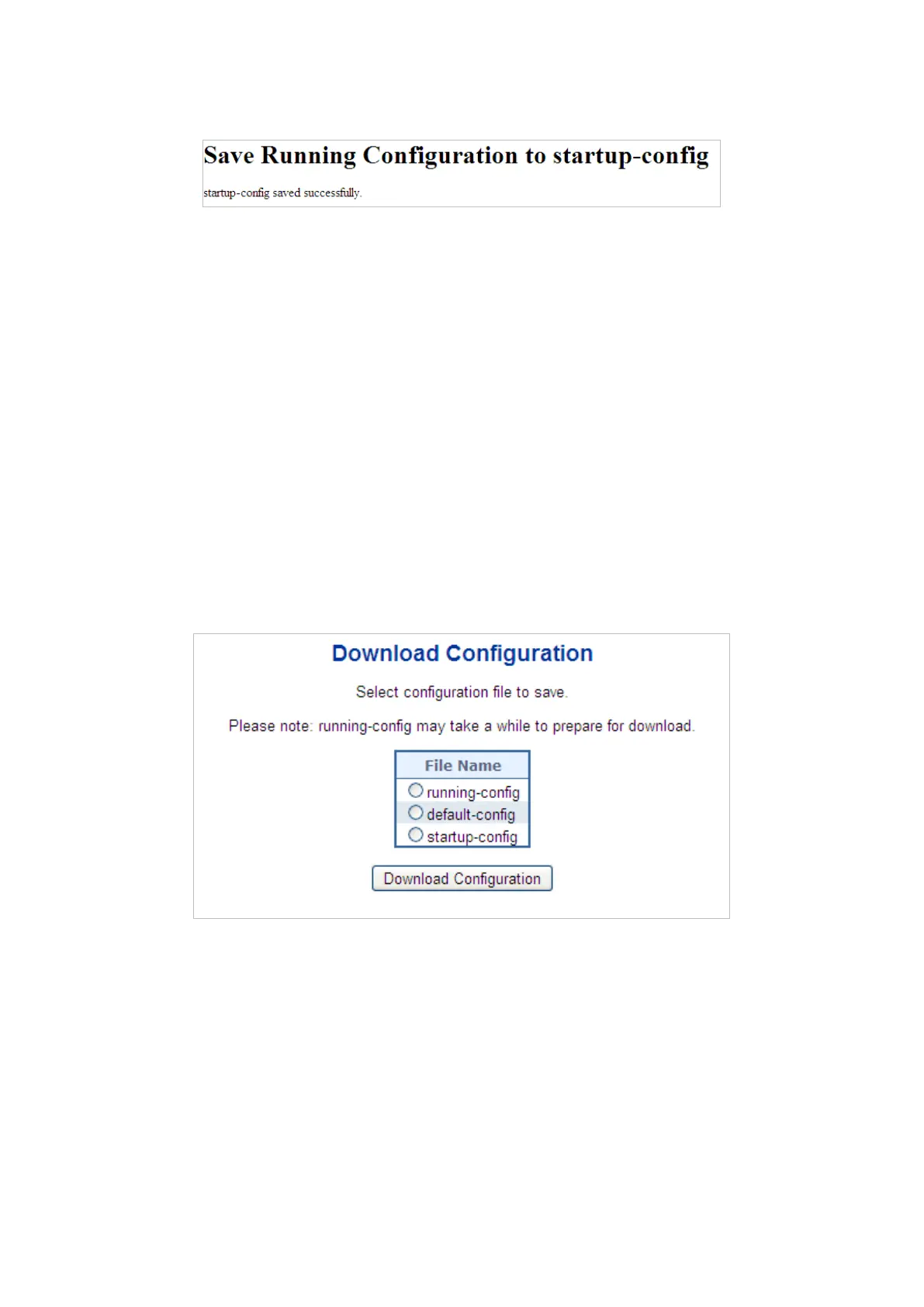Chapter 4: Web configuration
64 NS3552-8P-2S-V2 User Manual
After clicking Save Configuration, the following screen appears.
Configuration download
The managed switch stores its configuration in a number of text files in CLI format. The
files are either virtual (RAM-based) or stored in flash on the switch.
There are three system files:
• running-config: A virtual file that represents the currently active configuration on
the switch. This file is volatile.
• startup-config: The startup configuration for the switch, read at boot time.
• default-config: A read-only file with vendor-specific configuration. This file is read
when the system is restored to default settings.
It is also possible to store up to two other files and apply them to running-config,
thereby switching configuration.
The Download Configuration page permits the download of the running-config, startup-
config, and default-config system files to the switch.
Configuration upload
The Upload Configuration page permits the upload of the running-config and startup-
config to the switch.
