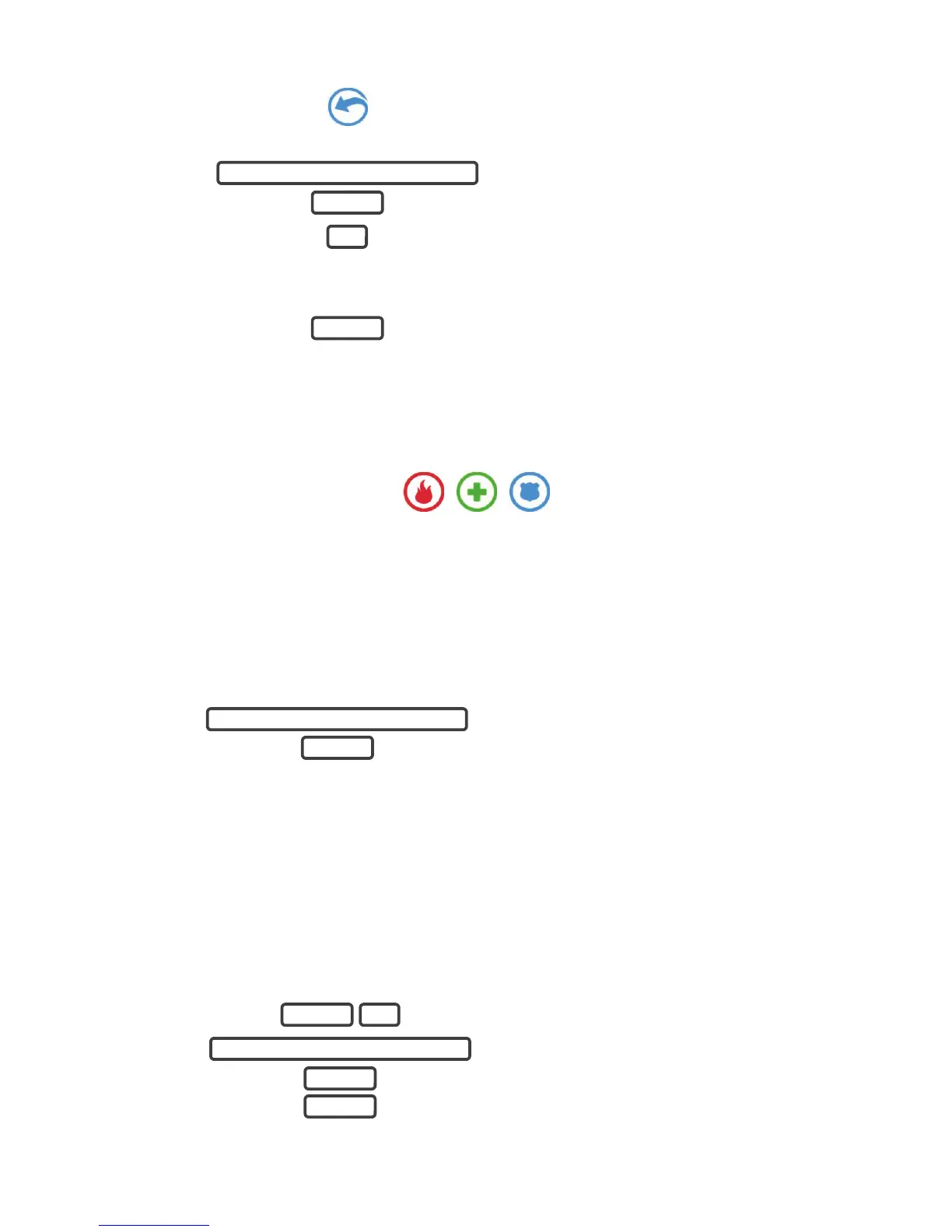ZeroWire User Manual 21
1.
HISTORY
Select History Menu.
2.
3.
Listen to history events.
4.
Touch ENTER for next event.
Touch 0 for previous event.
5.
Exits from History Menu.
Emergency Keys
ZeroWire has three (3) emergency keys: Medical, Police (duress) and Fire.
If these keys are not lit, then the Emergency Keys are not available on your system. Check
with your service provider to clarify what responses will be provided upon activation.
Touch the required key for two seconds to activate that alarm. You should only touch
these keys in an emergency situation that requires a response by a central monitoring
station.
To cancel an emergency activation:
6.
Enter you code after an emergency key has
been activated.
Detector Reset
Check with your installer if this feature is configured.
Detection devices, such as smoke detectors, shock sensors and some glass break
detectors, “latch” their alarm lights to indicate an alarm condition. The alarm will stay on
until it is reset by an authorized user. Use this menu to acknowledge and clear the alarm.
Example: Reset latching detectors that are in alarm:
1.
Select main menu - Option 7, Detector Reset
2.
3.
Exits from Detector Reset Menu
YOUR 4 TO 8 DIGIT MASTER CODE
ENTER
2
MENU
YOUR 4 TO 8 DIGIT MASTER CODE
ENTER
MENU 7
YOUR 4 TO 8 DIGIT MASTER CODE
ENTER
MENU