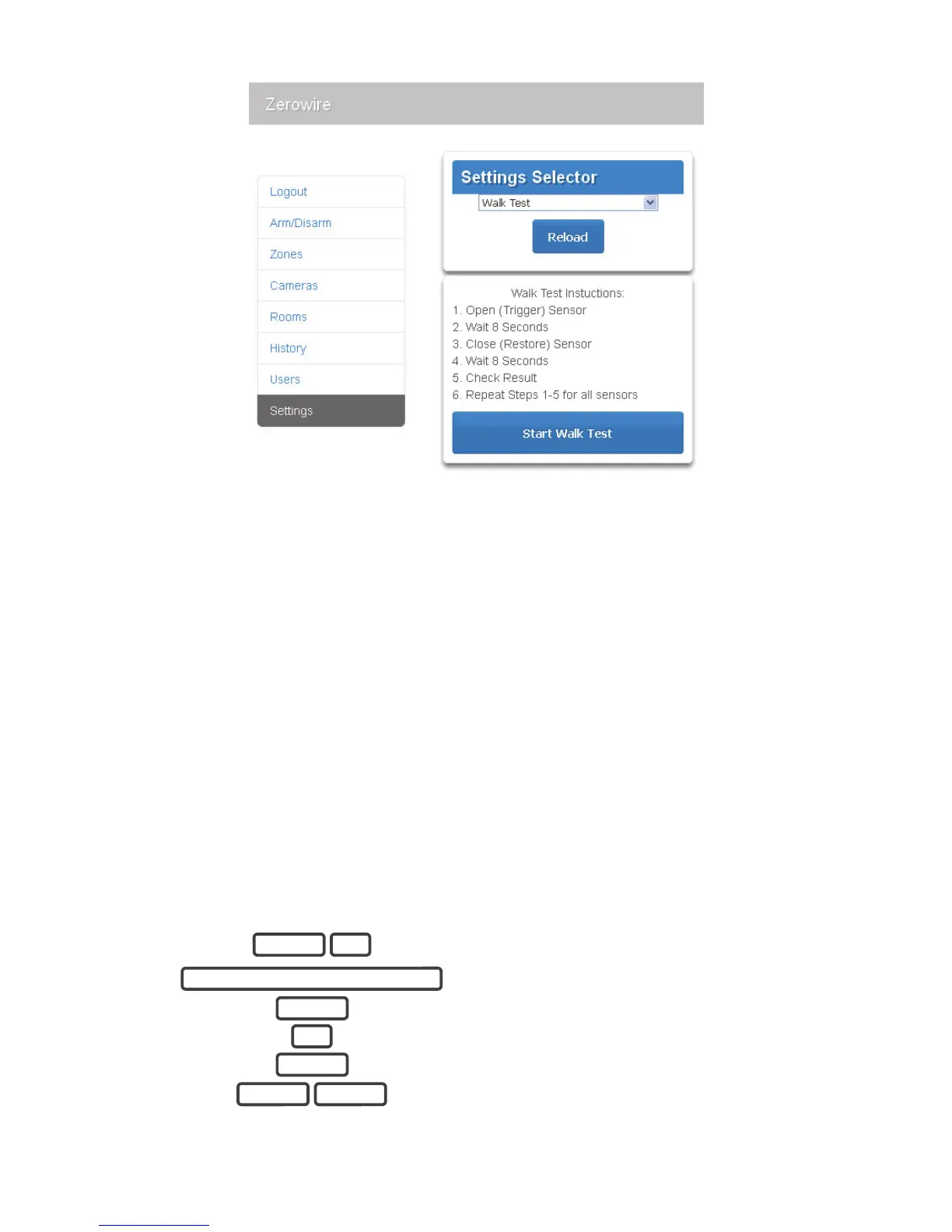ZeroWire User Manual 61
3. Click Start Walk Test.
4. Open (Trigger) a sensor.
5. Wait 8 Seconds.
6. Close (Restore) a sensor.
7. Wait 8 Seconds.
8. Check Result.
9. Repeat for all sensors.
Perform a Siren Test
The Sirens are used as audible deterrents in the event of your security system activating.
As this test sounds all the audible devices connected to your security system, it is
advisable to notify neighbours and other persons within the premises prior to activating this
test. Using hearing protection is also recommended.
Example: How to perform a siren test.
1.
Select main menu - Option 4, System Test
2.
3.
Select siren test
4.
To stop sirens (Within 30 seconds)
5.
Exits from System Test
MENU 4
YOUR 4 TO 8 DIGIT MASTER CODE
ENTER
1
MUTE
MENU MENU