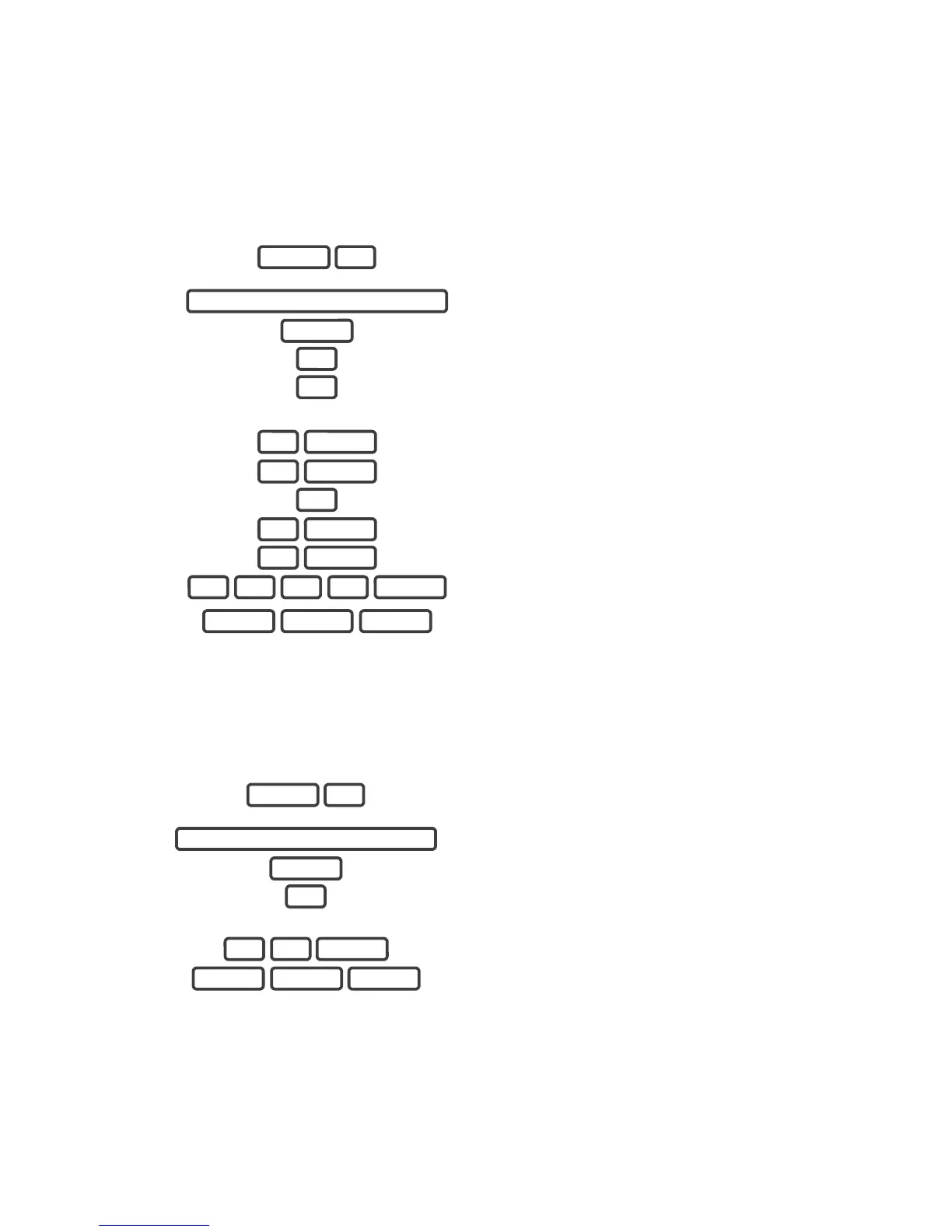40 ZeroWire User Manual
Change Time and Date
When ZeroWire is connected to the Internet, time and date are automatically updated with
an Internet time server
Example: Manually set the time as 9.30AM, and the date as 19.6.2014
1.
Select main menu - Option 8, Basic system
configuration.
2.
3.
Select time and date configuration.
4.
[1] To configure the time and date.
[2] To configure the date.
5.
Enter the hours value.
6.
Enter the minutes value.
7.
Select AM time.
8.
Enter the day.
9.
Enter the month.
10.
Enter the year, must be 4 digits.
11.
Exits from Advanced system configuration.
Adjust Partition Entry or Exit Times
Example: Setting the entry time as 90 seconds
1.
Select main menu - Option 8, Basic system
configuration.
2.
3.
[2] Select partition entry time.
[3] Select partition exit time.
4.
Enter the new entry time.
5.
Exits from Advanced system configuration.
MENU 8
YOUR 4 TO 8 DIGIT MASTER CODE
ENTER
1
1
9 ENTER
30 ENTER
1
19 ENTER
6 ENTER
2 0 1 4 ENTER
MENU MENU MENU
MENU 8
YOUR 4 TO 8 DIGIT MASTER CODE
ENTER
2
9 0 ENTER
MENU MENU MENU
