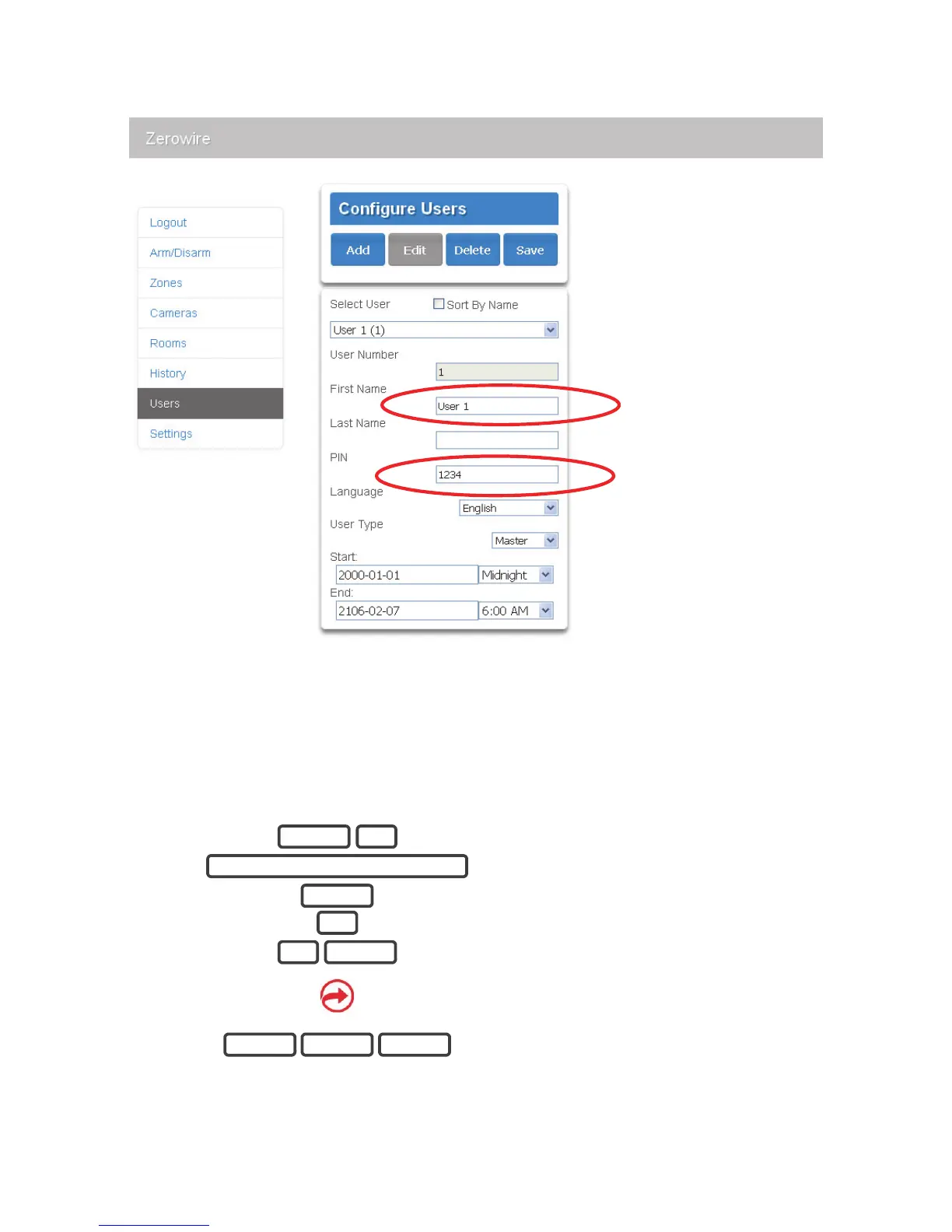24 ZeroWire User Manual
5. Click Users.
6. Enter a First Name, this will be the username for the user on the UltraConnect app.
7. Enter a PIN, this will be the PIN for the user on the UltraConnect app.
Remove a User
Example: Remove User 4 from your system.
1.
Selects User Configuration menu.
2.
3.
Selects configure user PIN.
4. Select user 4.
5.
BYPASS
Disables the user PIN.
6.
Exits from Advanced system configuration.
MENU 3
YOUR 4 TO 8 DIGIT MASTER CODE
ENTER
1
4 ENTER
MENU MENU MENU