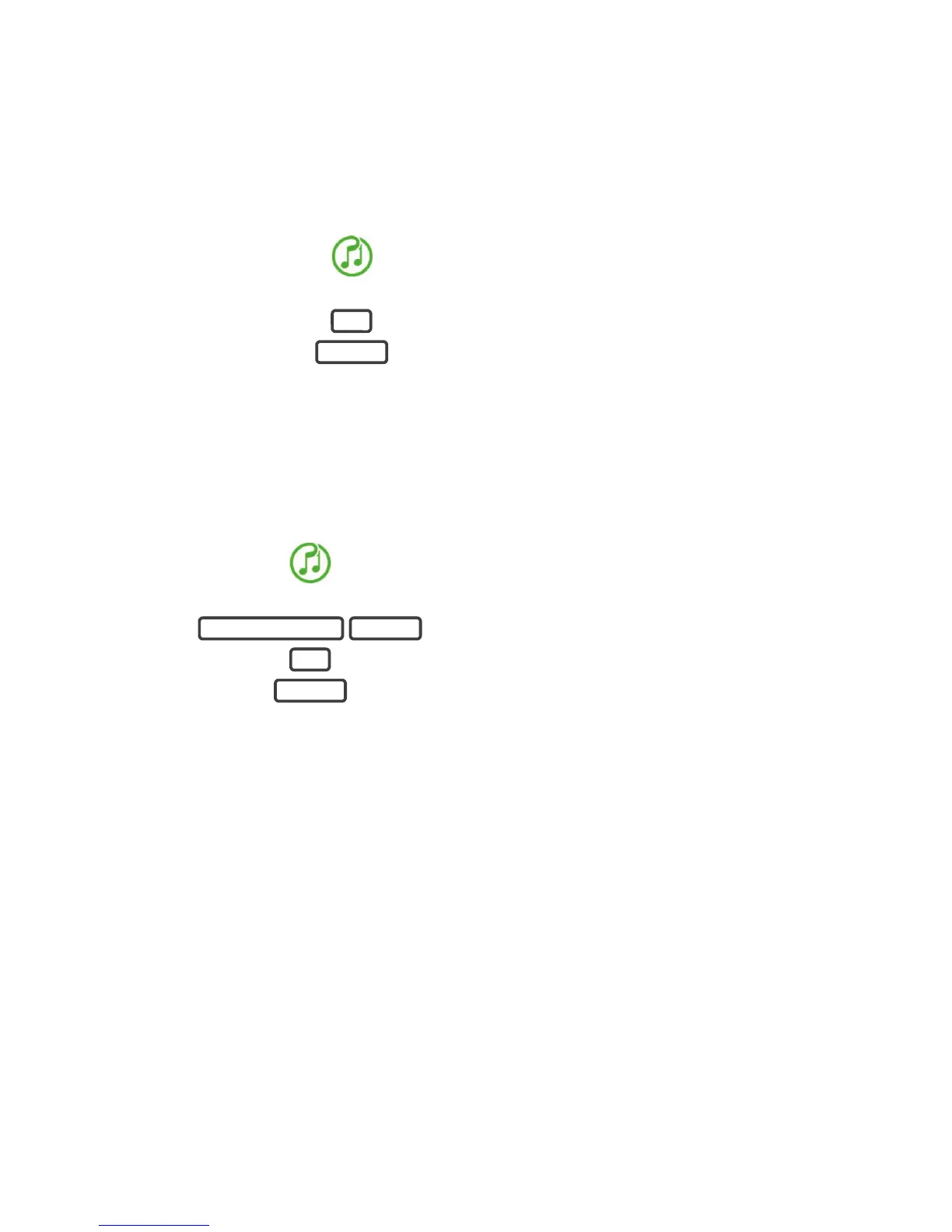ZeroWire User Manual 43
Set Zone Chime Mode
You can setup your ZeroWire so that it will make a “chime” sound when programmed
zones are unsealed. Chime mode does not trigger any alarms and is only used as a low
level alert such as a customer entry door.
1.
CHIME
Select Chime Menu.
2.
Toggle Chime Mode on or off.
3.
Exits from Chime Menu.
Add Zone to Chime Group
You can add and delete zones from the “chime group” offering a flexible chime mode
feature. The zones you have selected to be in the “chime group” stay in memory and are
not cleared when the security system is armed and disarmed.
4.
CHIME
Select Chime Menu
5.
Select a zone number
6.
Add or remove the zone to the Chime Group
7.
Exits from Chime Menu
Configure Email Reporting (User)
1. Login to ZeroWire Web Server or UltraConnect app.
2. Click Settings.
3. Click Channels.
4. Select a Channel to Configure.
0
MENU
ZONE NUMBER ENTER
0
MENU
