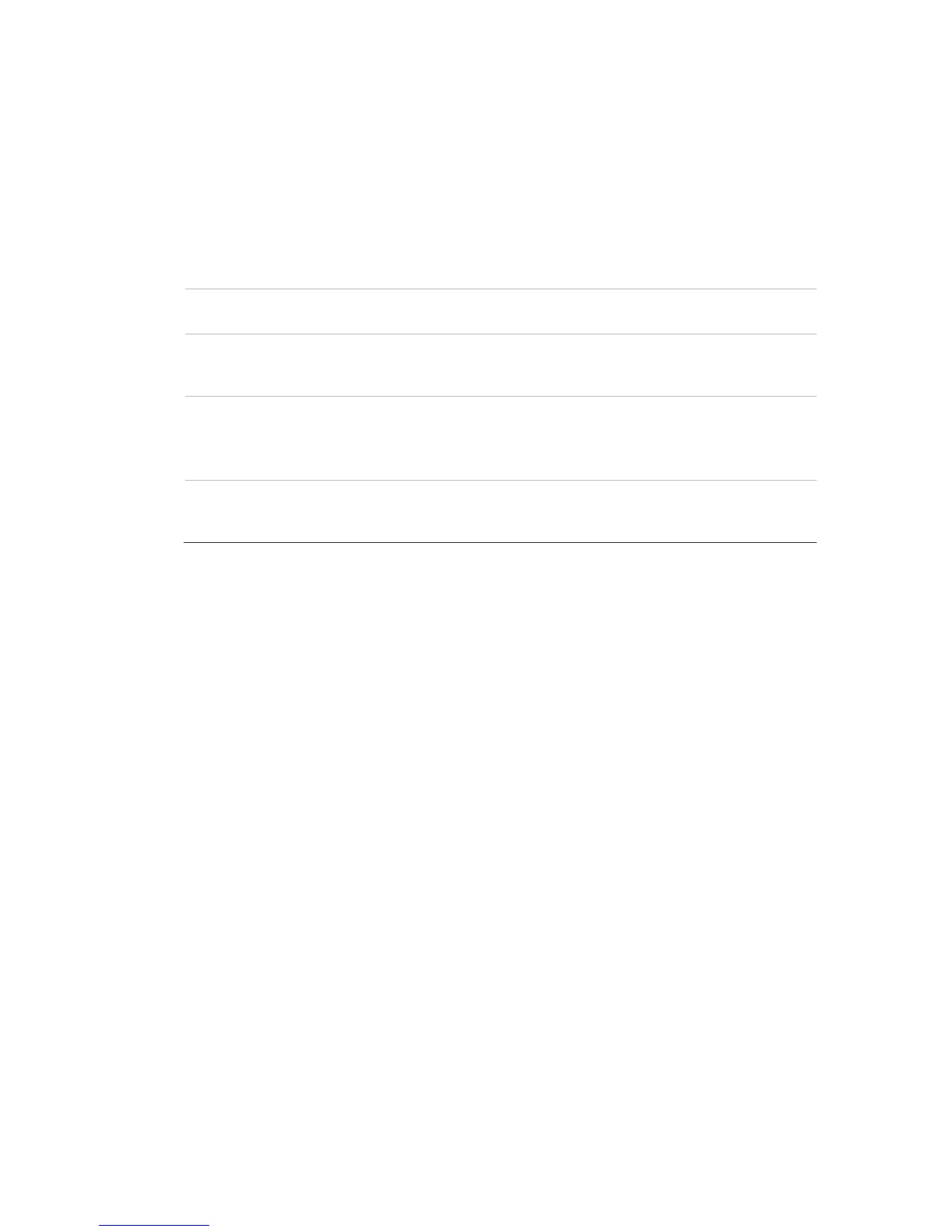ZeroWire User Manual 69
User
An authorised person who can interact with the ZeroWire security system and
perform various tasks according to the permissions assigned to them.
Each ZeroWire user has a set of profile levels. These control what the user has
access to, a list of functions, and when the user is allowed to perform these
functions.
A user is typically a person who is assigned a PIN code and arms/disarms the
system with this code or keyfob device.
Users can also be automatic functions of the system. For example, ZeroWire can
automatically arm specific partitions a user has access to at a specified time. No
human interaction is required, all the permissions of the programmed user will still
be applied and enforced.
User Code
A PIN code that is used by a user to arm or disarm the security system. Also can be
used as a function code for certain features.
ZeroWire Panel
The main controller for the security system. It stores all programming, provides
network and other connectivity options for reporting, provides physical terminals for
connecting power, backup battery, zones, and outputs.
ZeroWire Web
Server
ZeroWire has a built-in web server which provides access to ZeroWire features via a
web browser interface or a native smartphone app.
This allows you to performing programming and control of the system without
needing to be physically in front of the ZeroWire keypad.
Zone
A detection device such as a Passive InfraRed motion zone (PIR), reed switch,
smoke detector, panic button, etc. Zones may be physically wired to the ZeroWire
system. Also known as an input or sensor on other security panels.
App and Web Error Messages
Various error messages may appear in the ZeroWire Web Server and
UltraConnect App.
Advanced/Settings Configuration Menus
• "You must select a Menu before you can scroll" – An attempt was made to
scroll up or down from the top level menu.
• "Select a submenu from the list or select back to access the main menu" – An
attempt was made to scroll up or down from a submenu that has no additional
levels.
• "Defaulting requires 2 levels" – a Shortcut was entered without two levels.
Read Write errors and results
• "Write Access Denied"
• "Nothing displayed can be Saved"
• "Program Success!"
• "Name Saved"
Sensors Page
• "No Sensors Configured For Your Access" – Displayed on Sensors page
when there are no sensors available to view.
