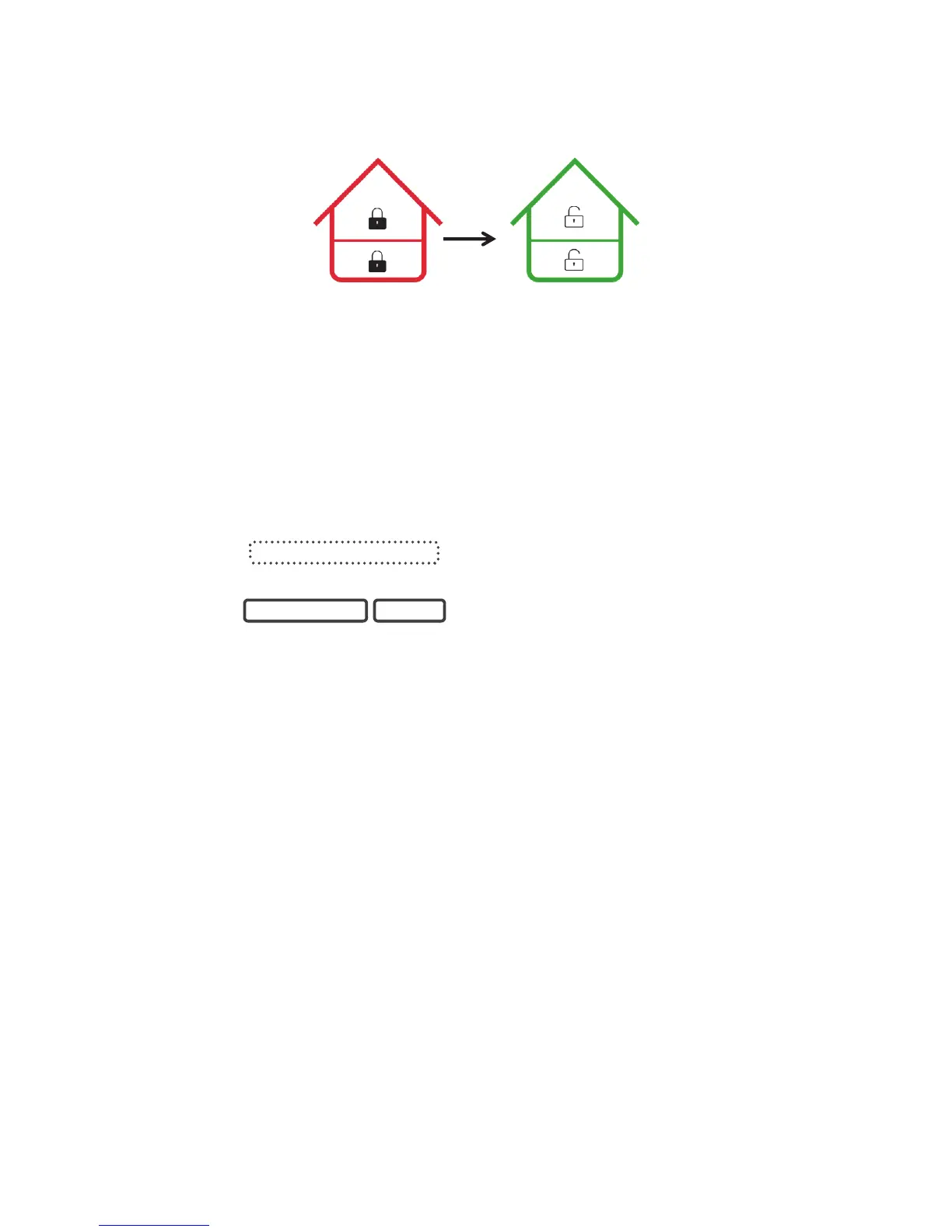ZeroWire User Manual 19
Depending on how your system has been set up, entry through a non-designated door
may cause the alarm to sound immediately for greater security.
1.
Enter the premises through a
designated entry/exit door
2.
Approach the ZeroWire. When you are
detected, the entry warning timer will begin
and the ZeroWire will beep.
3.
Enter your PIN code before the entry delay
expires.
4.
All zones are now disarmed, any bypassed
zones are restored to normal operation.
Lock Out On 3 Invalid Attempts
If an invalid PIN code is entered three times, the ZeroWire will deny all login attempts for
90 seconds. Attempts are counted from any method (e.g. keypad, app, or web server).
You must wait the full 90 seconds before trying again with the correct PIN. This is to
prevent brute-force attacks on guessing PIN codes.
Bypass a Zone
The zone bypass menu is used to bypass (isolate) selected zones in your security system.
A bypassed zone is ignored by the system and is not capable of activating an alarm. This
option is commonly used to temporarily ignore zones that require service, or zones that
you wish to temporarily add to your “stay mode”.
Whilst still offering security with the remaining zones, bypassing zones lowers your level of
security.
All bypassed zones are reset and cleared from memory when your security system is next
armed / disarmed.
ENTRY DELAY BEEPS
USER PIN CODE ENTER
All partitions
now disarmed
Enter
PIN
One or more partitions
armed