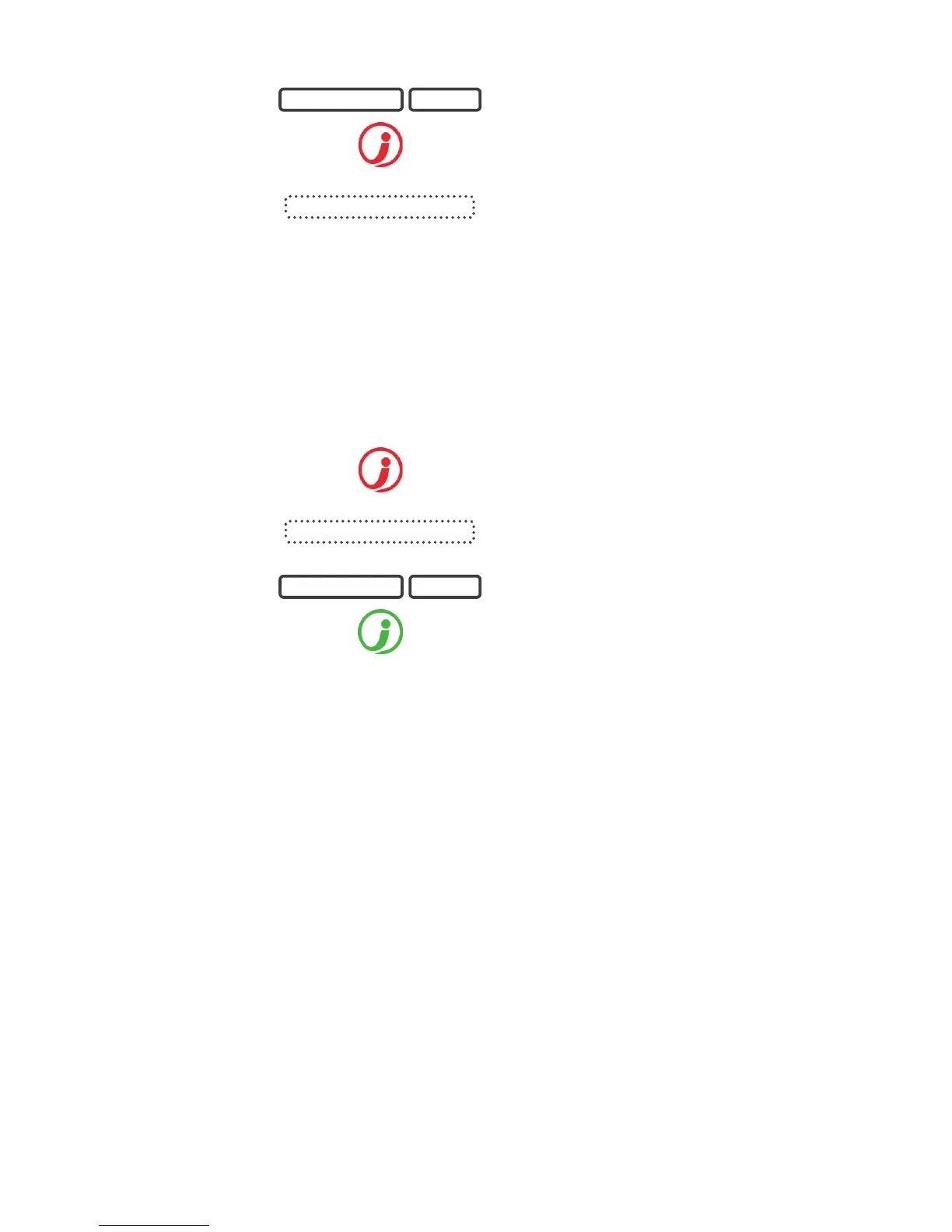18 ZeroWire User Manual
1.
Enter a valid user PIN
2.
STATUS
Select Status Key
3.
Status condition(s) are
announced
Acknowledging Latched System Alarms
When the Status Key is red, there may be latched system alarms present. A master user
(Level 2) is required to acknowledge and clear these. Standard users cannot acknowledge
and clear these.
To acknowledge Latched System Alarms:
1.
STATUS
Select Status Key
2.
Status condition(s) are
announced
3.
Enter a valid master PIN
4.
STATUS
Status Key will change to green if
no other conditions are present
Exit Error / Fail To Close
If during exit delay a zone is tripped which causes an alarm, then the areas affected will
not be armed. Exit Error and Fail To Close are logged in the event history.
Check the zone is secure and try to arm the area(s) again.
Disarming
Make your way to the ZeroWire through one of the designated entry / exit doors.
Once a detector detects your presence, the entry delay will begin counting down and your
ZeroWire will repeat a warning message until a valid PIN code is entered. If a valid PIN
code is not entered by the end of the entry delay time, your sirens and communicator will
activate.
If you require more time to disarm your system, the entry time can be modified in Menu 8
by a master user. Away and Stay modes can be configured with different entry delay
times, ask your service provider for further details.
USER PIN CODE ENTER
STATUS ANNOUNCED
STATUS ANNOUNCED
MASTER PIN
ENTER
