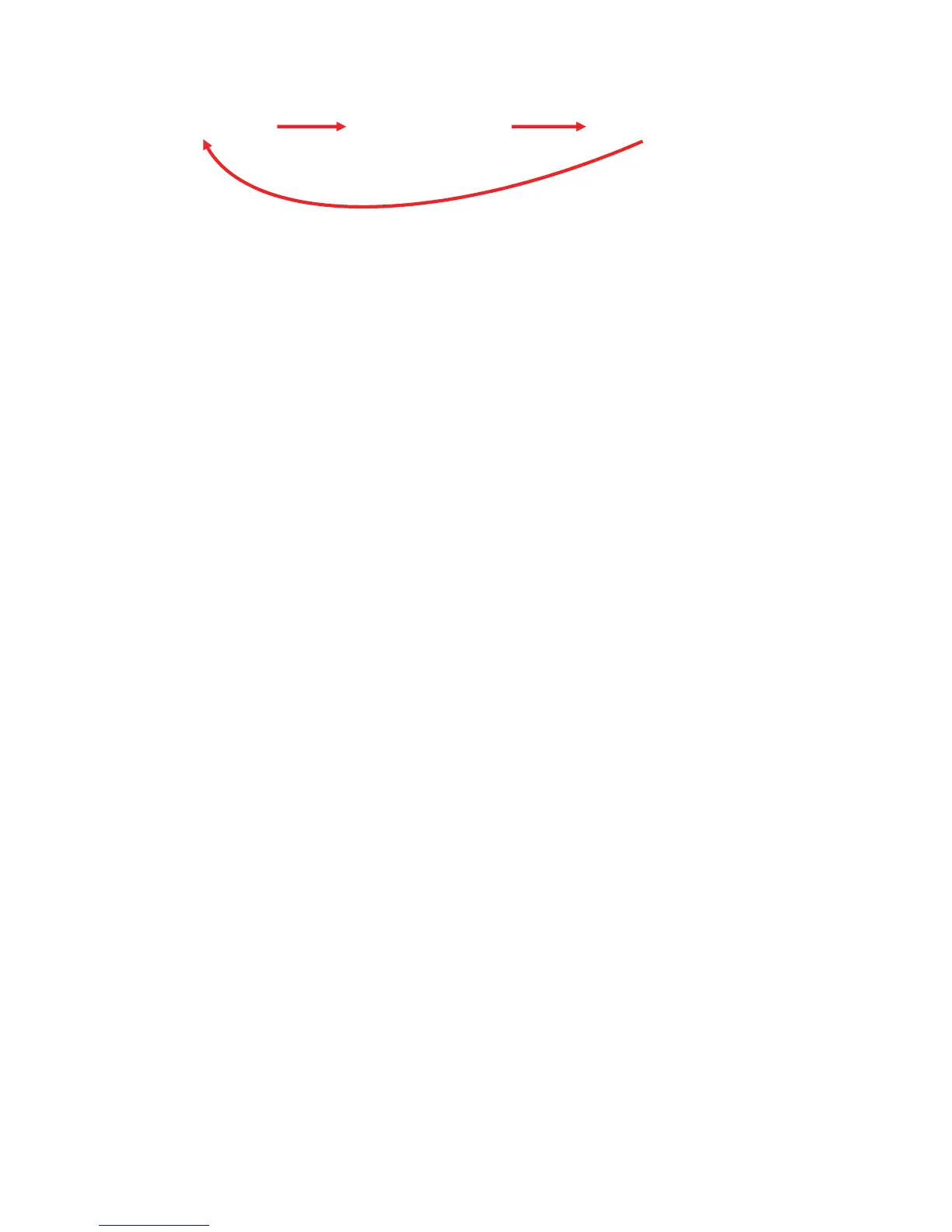ZeroWire User Manual 17
Note: Subsequent presses of the Stay button loop through the three Stay Mode states:
Stay Mode Stay Instant Mode Night Mode
Sensors which are automatically bypassed for Stay Mode are logged in the event history
(but not reported) as bypassed.
Events Preventing Arming
The following system alarms will prevent a system in EMEA from arming. You must clear
all of these. Contact your service provider for assistance.
Wireless supervision faults
Wireless Low Battery
Tamper
Trouble
Ethernet or WiFi fault
Phone Line Fault
Wireless Jamming
Over-current fault
Power fail
Low Battery
Expander fail
Status Key in EN Grade 2
For EN Grade 2 compliant systems, the Status Key behaviour has been modified for
greater security. It will be off or red, and not announce system status when pressed.
To check system status on EN Grade 2 systems: