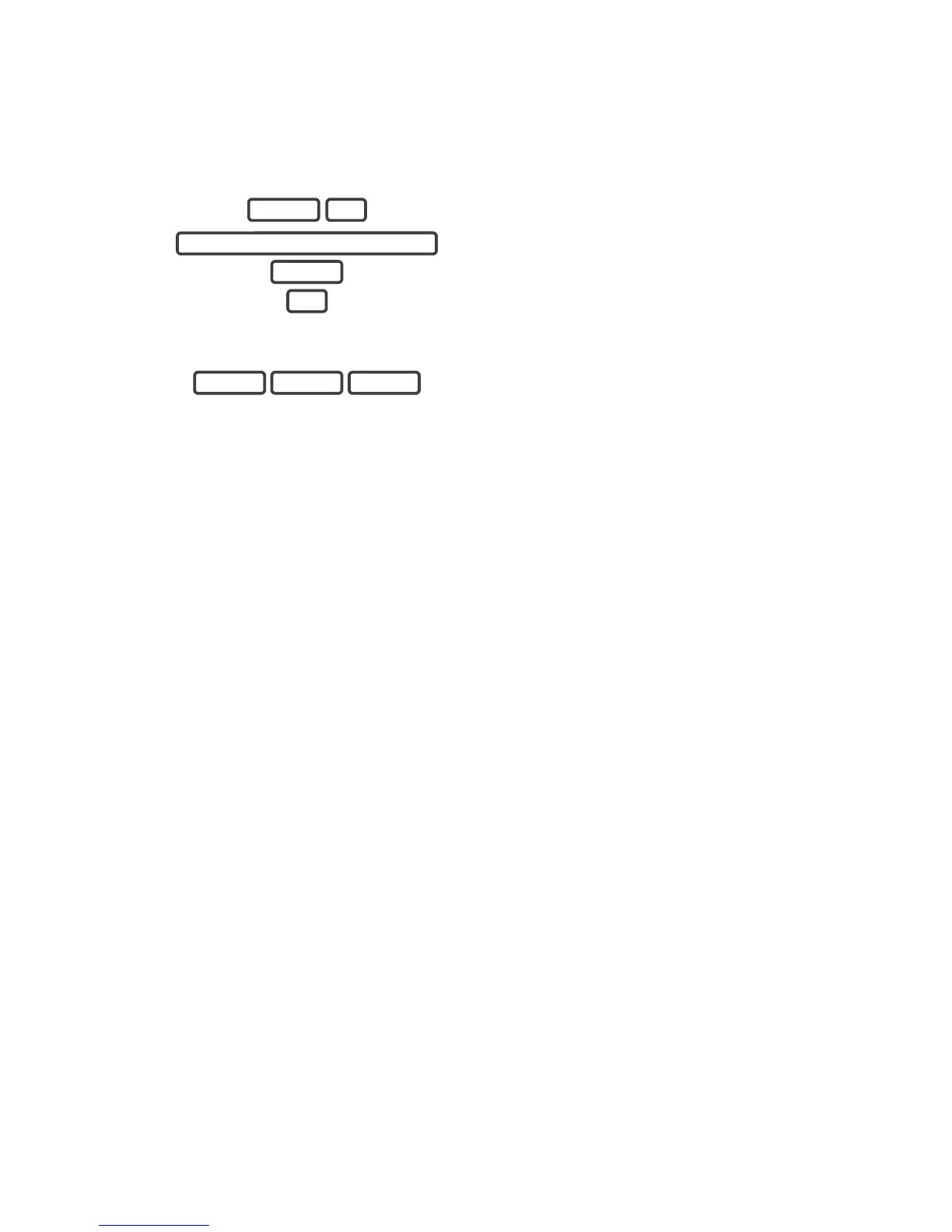ZeroWire User Manual 63
Example: Perform a communicator test.
1.
Call your central monitoring station and
tell them you are performing a
communicator test
2.
Select main menu - Option 4, System Test.
3.
4.
Select communicator test.
5.
The central monitoring station will confirm
the test message was received
6.
Exits from System Test.
7.
If communicator test fails,
notify your service provider
MENU 8
YOUR 4 TO 8 DIGIT MASTER CODE
ENTER
2
MENU MENU MENU