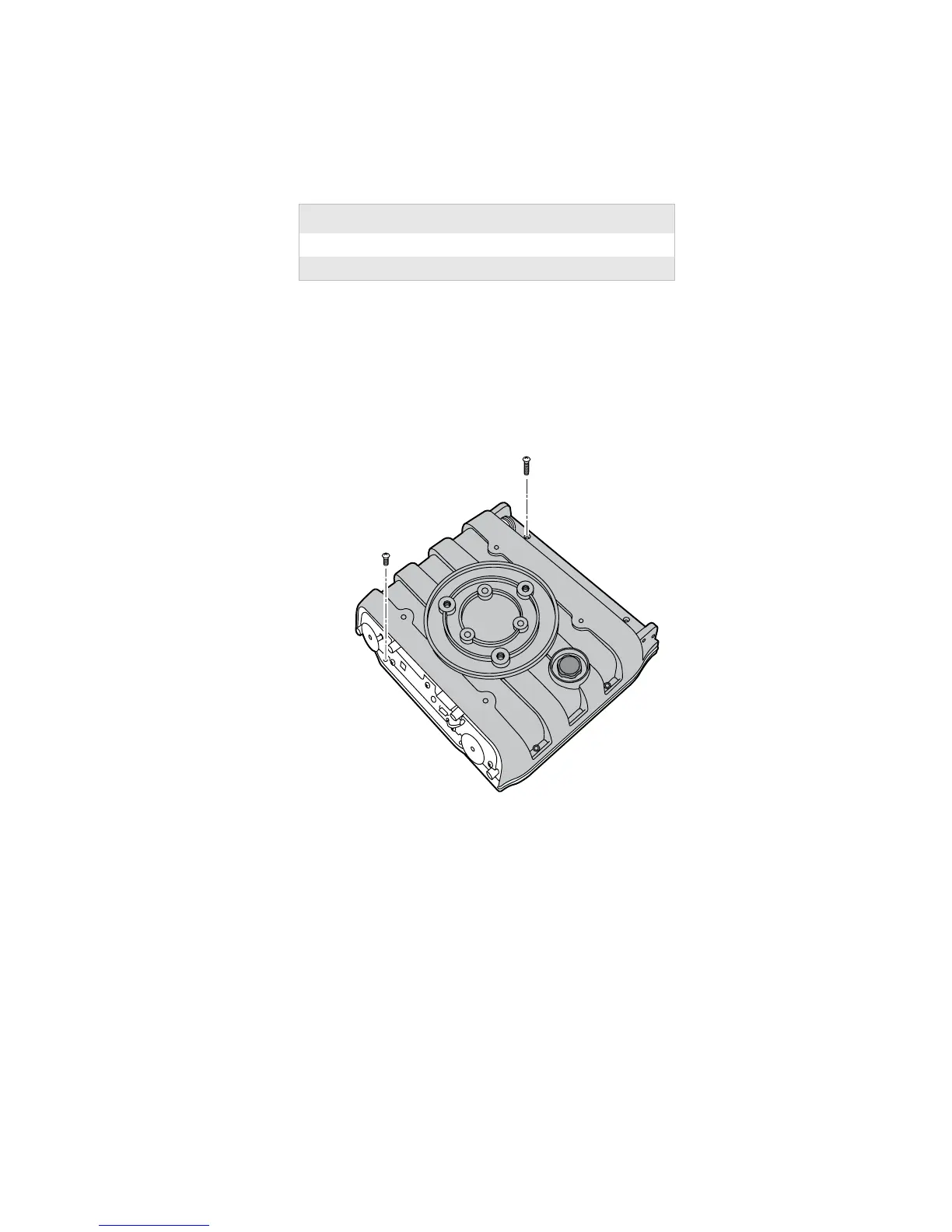Chapter 1 — Replacing Parts
4 CV30 Fixed Mount Computer Service Manual
Opening the Front Cover
To open the front cover, you need these parts and tools.
To open the front cover
1 Open the top cover. For help, see “Opening the Top Cover (Radome)”
on page 2.
2 Remove the six 4-40 x 5/8 inch screws and the two 4-40 x 3/8 inch
Phillips screws that attach the front cover to the CV30.
3 Turn the CV30 over and lift the front cover away from the top of the
CV30 being careful not to disconnect the keypad flex cable. Gently lay
the front cover down with the flex cable connecting the two pieces.
Parts and Tools
Description Part Number
Small Phillips screwdriver
Antenna cable remover 591802-001
Screw
(6 places)
Screw
(2 places)
