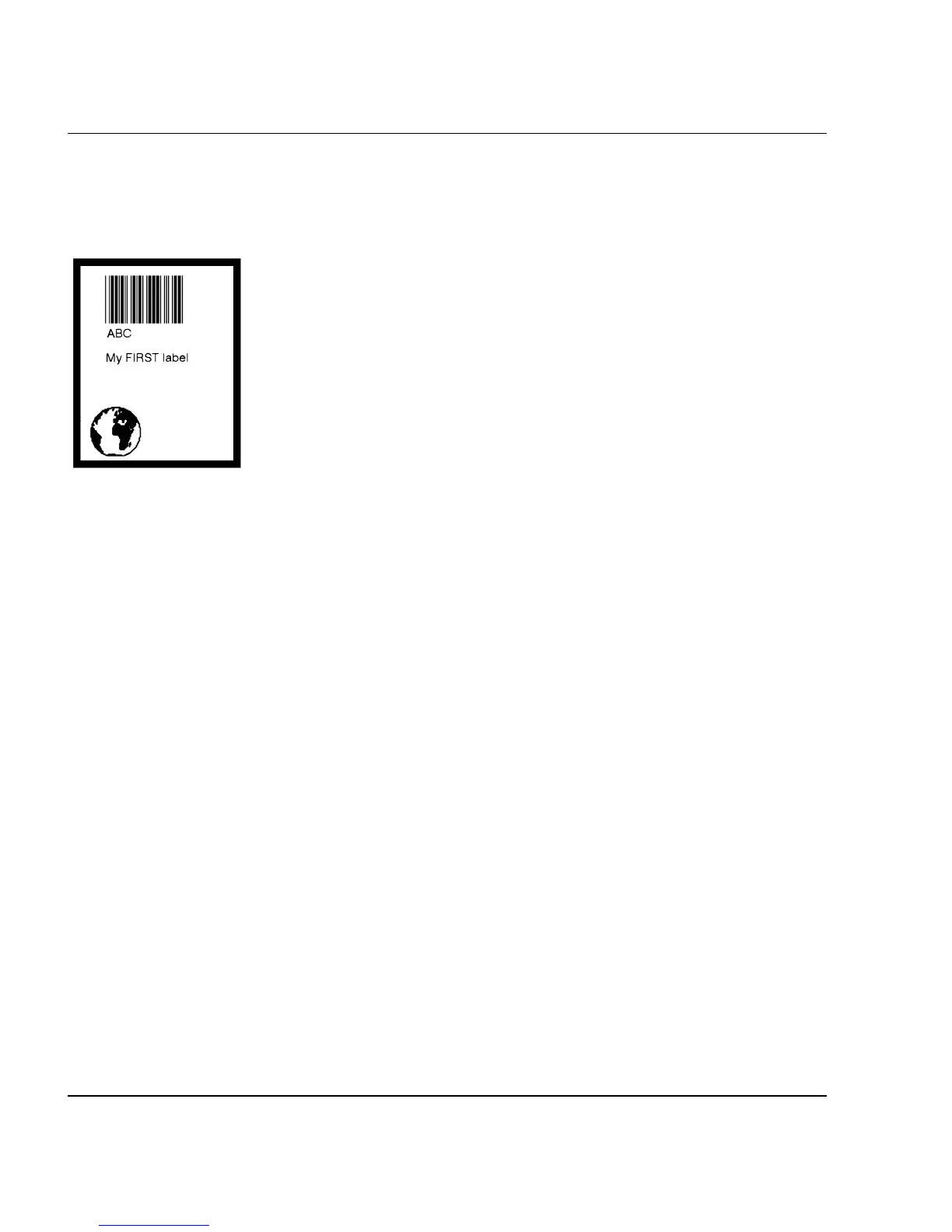Intermec EasyCoder F2 – Installation & Operation Ed. 214
Chapter 2 Print a Label
Intermec Finger-
print, cont'd.
Changing a Program Line
If you want to change a program line, simply rewrite the line using
the same line number. For example, move the text to the right by
rewriting line no. 80 with new coordinates:
80 PRPOS 75,220 ↵
RUN ↵
Saving the Program
If you want to save your fi rst attempt, issue the following com-
mand.
SAVE "LABEL1" ↵
Your program will be saved in the printer’s permanent memory
under the name:
LABEL1.PRG
Loading the Program
If you want to use this label later, e.g. after having created more
programs, type:
LOAD "LABEL1.PRG" ↵
RUN ↵
A new copy of the label will be printed.
The Intermec Fingerprint offers a lot of more advanced functions
that allows you to create sophisticated application programs or
to emulate other printer protocols. For more information on the
subject of programming, please refer to the documentation of the
Intermec Fingerprint programming language.
