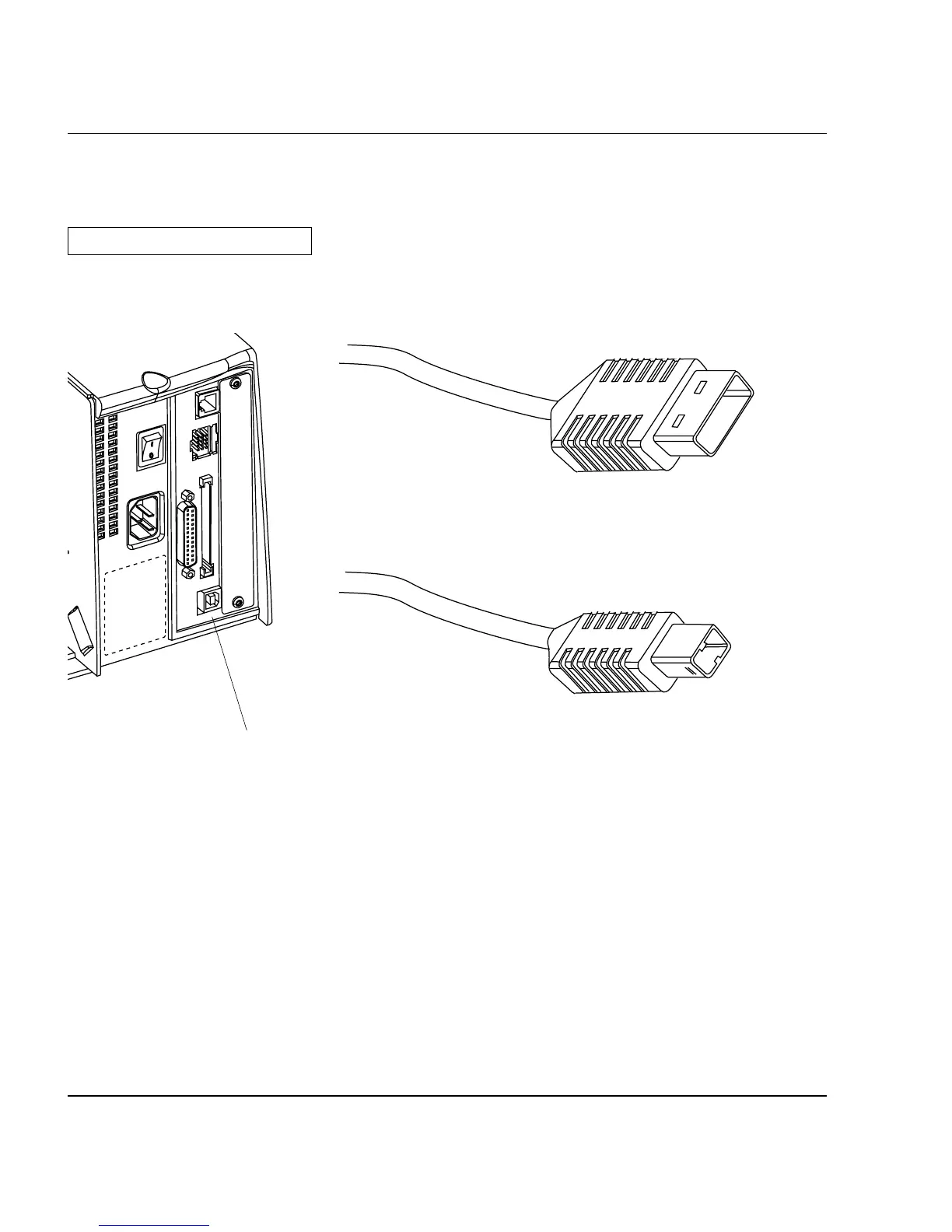Intermec EasyCoder F2 – Installation & Operation Ed. 296
Appendix 3 Interfaces
USB Interface
The EasyCoder F2 has – as standard – one USB communication
port. To use the USB interface for printing from a PC, you need a
special USB printer driver installed in your PC.
Using an USB Class A - B cable, connect the Class A end to your PC
or hub and the Class B end to your EasyCoder F2 printer.
USB = Universal Serial Bus
USB Class A connector.
Connect to PC or hub.
USB Class B connector.
Connect to USB receptacle on the printer's rear plate.
Note:
The USB interface is presently not supported by the Intermec
Fingerprint fi rmware (v. 7.31).
USB
