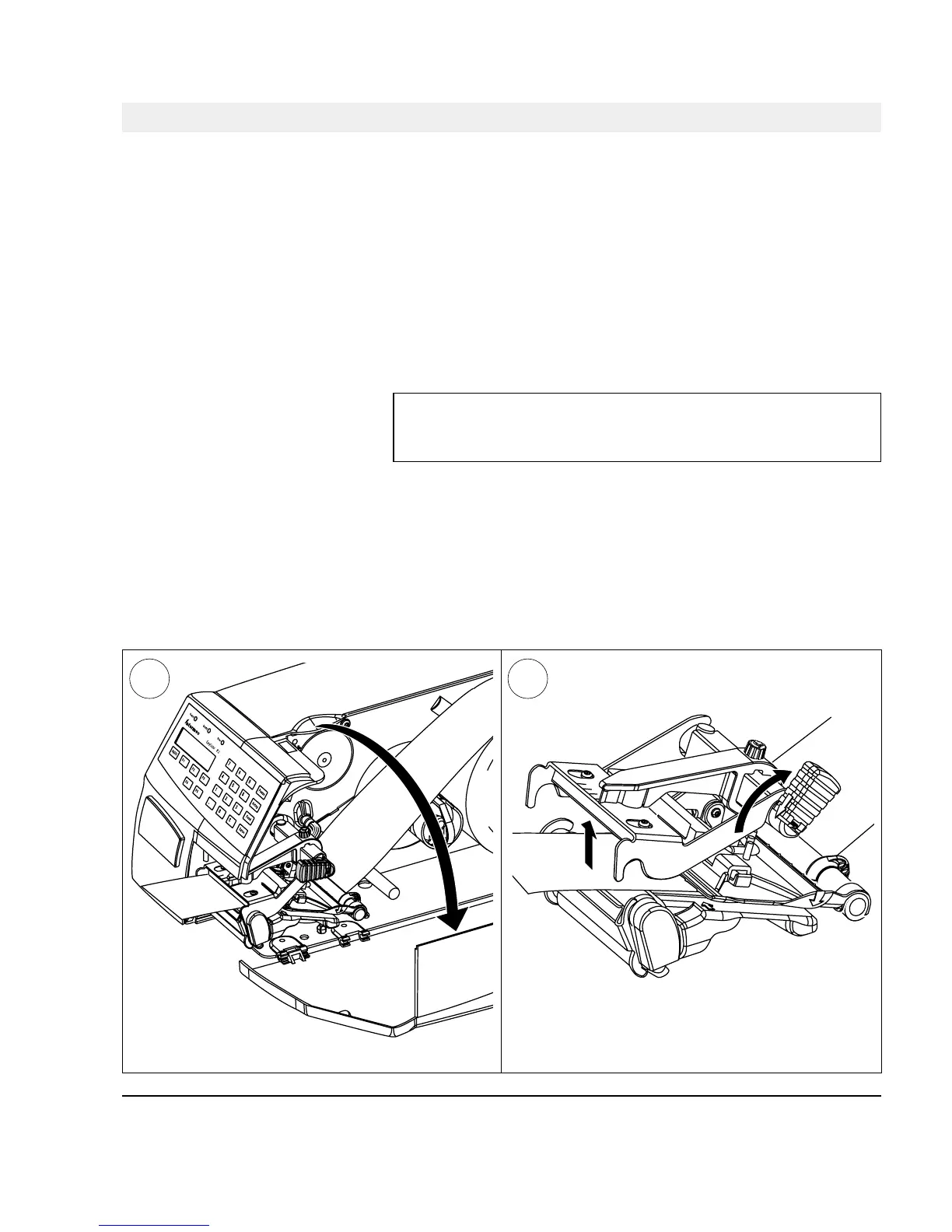Intermec EasyCoder F2 – Installation & Operation Ed. 2 75
Chapter 11
Maintenance
Printhead
Cleaning
Cleaning of the printhead on a regular basis, preferably in connection
with each paper load, is important for the life of the printhead
and for the printout quality. Below is a description of how to
clean the printhead by means of Cleaning Cards. If additional
cleaning is required, e.g. for removing adhesive residue from the
platen roller or tear-off edge, use a cotton swab moistened with
isopropyl alcohol.
Caution!
Isopropyl alcohol [(CH
3
)
2
CHOH; CAS 67-63-0] is a highly
fl ammable, moderately toxic and mildly irritating substance.
Open the side door.
Turn the printhead lift knob clockwise to lift
the printhead.
1 2
