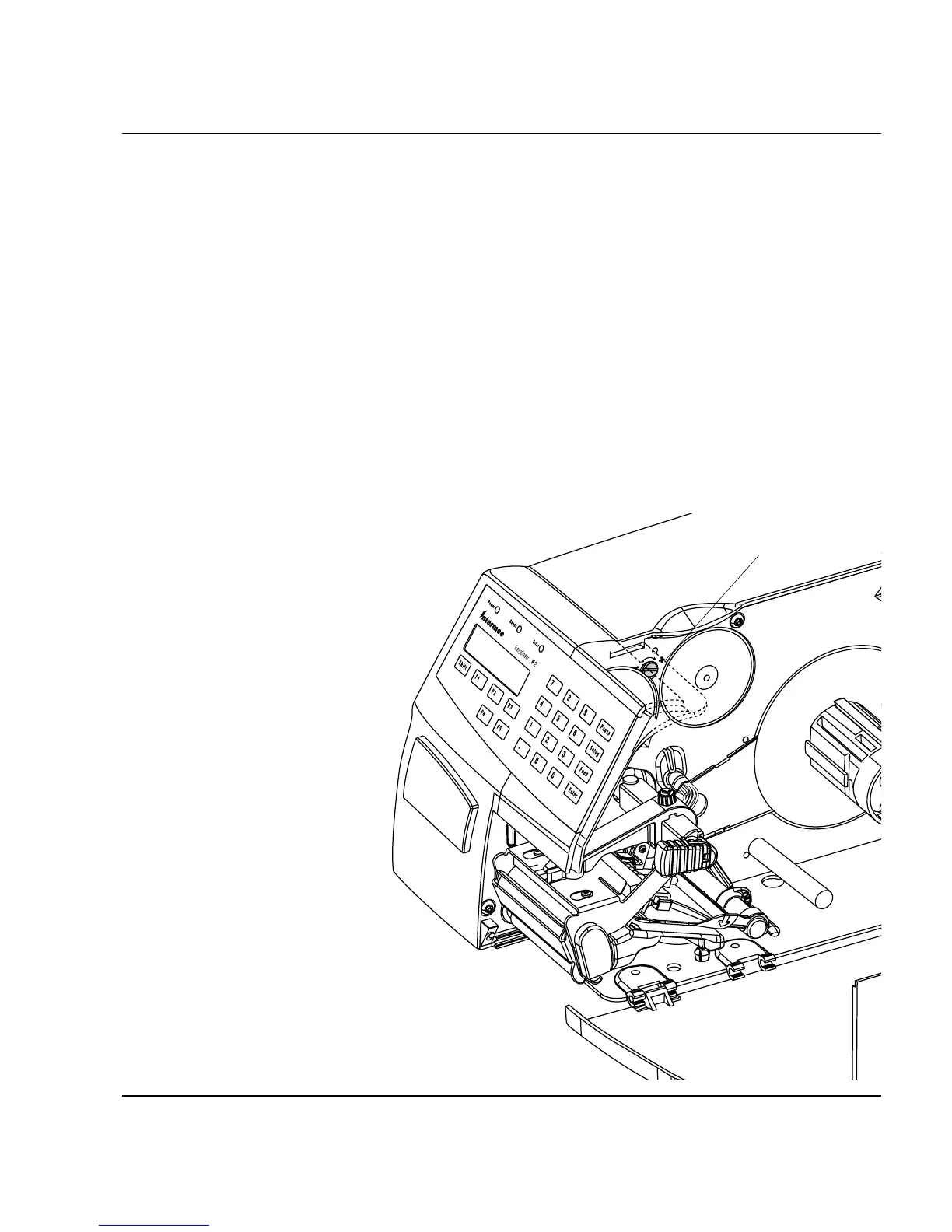Intermec EasyCoder F2 – Installation & Operation Ed. 2 85
Chapter 12 Adjustments
Printhead
Pressure
The pressure of the thermal printhead against the ribbon or paper is
factory adjusted. However, the use of thicker or thinner paper than
normal could require the printhead pressure to be readjusted.
Using a fl at-tipped screwdriver, turn the adjustment screw clockwise
for increased pressure (+), or counter-clockwise for less pressure (-).
Print a few labels, preferably test labels (see chapter 6 “Setting Up
the Printer”), and check the printout. Increased pressure generally
gives a darker printout and vice versa. Repeat until the desired
result is obtained.
To return to the factory setting, tighten the screw (+) as far as it goes
and then loosen it (-) eight (8) full turns.
Note!
Do not use a higher printhead pressure than necessary, because it
may increase the wear of the printhead and thus shorten its life.
Adjustment Screw
