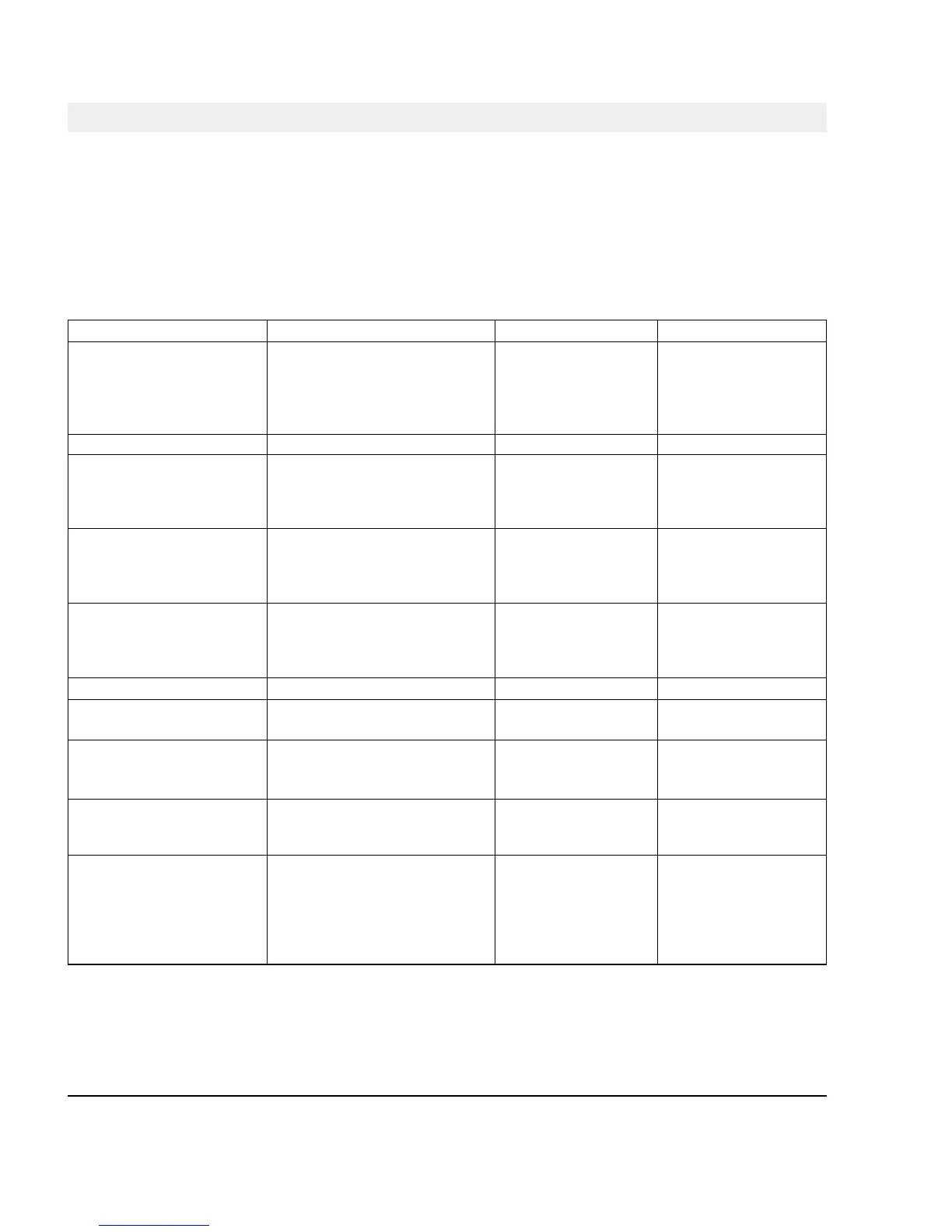Intermec EasyCoder F2 – Installation & Operation Ed. 274
Chapter 10
Troubleshooting
Use this list to correct possible printout troubles or fl aws in printout
quality, and to decide when assistance from the Service dept. of the
nearest Intermec distributor is required. Note that most problems
are due to operating errors or normal wear of
Symptom Possible Cause Remedy Refer to
Overall weak printout Wrong Paper Type setup Change setup Chapter 6
Low Contrast setup Change setup Chapter 6
Printhead pressure too low Adjust Chapter 12
Worn printhead Replace printhead Chapter 11
Wrong printhead voltage Replace CPU board ☎ Call Service
Printout weaker on one side Uneven printhead pressure Adjust arm alignment Chapter 12
Weak spots Foreign particles on paper Clean or replace Chapter 5
Poor paper quality Use Intermec paper Appendix 2
Worn printhead Replace printhead Chapter 11
Worn platen roller Check/replace ☎ Call Service
Overall dark printout Wrong Paper Type setup Change setup Chapter 6
Too high Contrast setup value Change setup Chapter 6
Printhead pressure too high Adjust Chapter 12
Wrong printhead voltage Replace CPU board ☎ Call Service
Excessive bleeding Wrong Paper Type setup Change setup Chapter 6
Contrast setup value too high Change setup Chapter 6
Printhead pressure too high Adjust Chapter 12
Faulty energy control Replace CPU board ☎ Call Service
Dark lines along paper web Foreign objects on printhead Clean printhead Chapter 11
White lines along paper web Printhead dirty Clean printhead Chapter 11
Missing dots on printhead Replace printhead Chapter 11
Large part of dot line missing Wrong X-start or Width setup Change setup Chapter 6
Failing printhead Replace printhead Chapter 11
Failing strobe signal Check CPU-board ☎ Call Service
Printout missing along inner edge Bad paper alignment Adjust Chapter 5
Small core and hanger in upper position Move hanger to lower pos. Chapter 3
X-start setup value too low Increase Chapter 6
Paper feed not working properly Changed media characteristics Perform a TESTFEED Chapter 5
Wrong start- and stop adjust values Check/change Chapter 6
Wrong Media Type setup Check/change Chapter 6
Wrong sensor position Check/change Chapter 12
Dirty or blocked sensors Clean paper guides Chapter 11
Faulty sensors Replace ☎ Call Service
