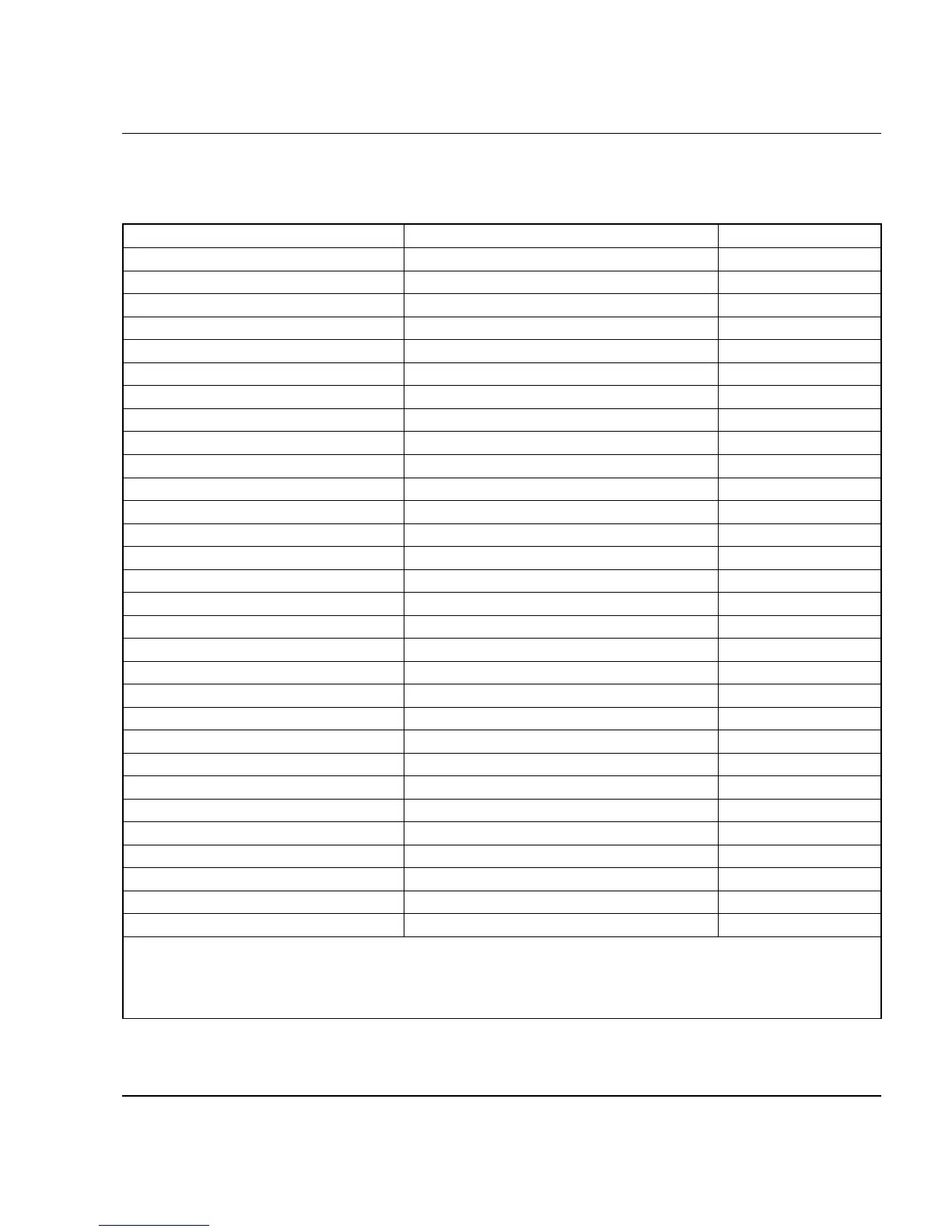Intermec EasyCoder F2 – Installation & Operation Ed. 2 87
Appendix 1 Technical Data
Controls
Control Lamps 3
Display 2 x 16 character LCD w. background light
Keyboard 22 keys membrane switch type
Print button 1
Beeper Yes
Data Interfaces
Serial 1 x RS 232C + 1 x USB
Bar Code Wand Yes For setup
Electronic Keys 2 Future option
Connection for Optional Interface Boards 1
Memory Card Adapter 1 Flash or SRAM cards
Accessories and Options
Rewind unit Option For peel-off operation
Paper Supply Spool Option
3" Adapter for Paper Supply Spool Option
Paper Supply Hanger Option
Short Side Door Option
3
Long Side Door Option
3
Label Taken Sensor Option
Real-Time Clock Option 10+ years life
Quick-Load Guides Standard
RS 232C Cable Option
EasySet Bar Code Wand Option For quick setup
Parallel Interface Board Option IEEE 1284
Double Serial Interface Board Option
Industrial Interface Board Option
EasyLAN 100i Interface Board Option Ethernet
External Alphanumeric Keyboard Option
Flash Memory Cards Option ≤ 64 Mbit (8 MB)
Electronic Keys Option
1
/. The max. print length is also restricted by the amount of free DRAM memory.
2
/. Latin, Greek, an Cyrillic fonts accorded to Unicode standard are included.
3
/. Depending on model, the printer may be delivered with either a long or a short side door.
Technical Data, cont'd.
