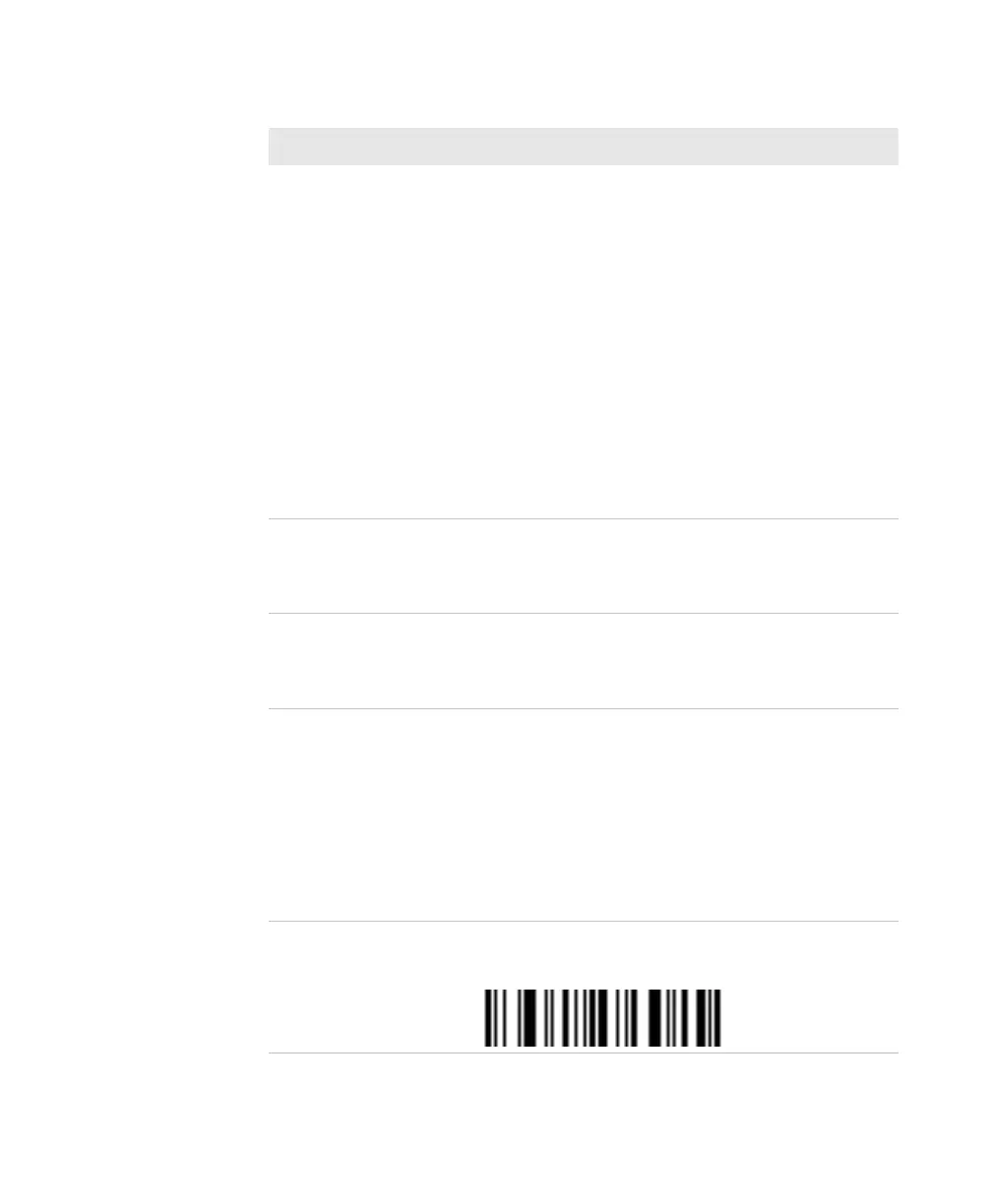Chapter 5 — Troubleshooting and Maintaining the SG20T
36 SG20T Tethered Scanner User’s Guide
You pull the trigger, the
red scanning beam
turns on, but you
cannot successfully scan
a bar code.
Try these possible solutions:
• Make sure that the SG20T is configured for the
symbology you are scanning.
• Make sure that the SG20T is at the appropriate
scanning distance from the bar code. Move the
SG20T closer and farther away to find the
appropriate distance.
• Make sure that the SG20T is configured for the
type (1D, 2D) of bar code you are scanning.
• Make sure the bar code you are trying to scan is
not poorly printed or too small. Scan a known
good bar code to make sure that the SG20T is
working properly.
For more information, see “Scanning Bar Codes”
on page 12.
You scan a bar code and
the status light turns
on, but the SG20T does
not beep.
The beep duration, volume, frequency, and
number may be configured so that the SG20T
does not beep.
You scan a
configuration bar code
and the SG20T beeps six
very fast beeps.
The SG20T does not recognize or support the
configuration bar code you scanned.
You scan a bar code, the
SG20T beeps once, and
the status light blinks
green once, but the data
is not transmitted to the
host computer.
Try these possible solutions:
• Make sure that your data collection application
is set up to receive data from the SG20T.
• If you are using an RS-232 cable, make sure that
the serial parameters on the SG20T match the
serial parameters of the host computer. The
default serial parameters for the SG20T are:
57600 baud, 8 data bits, no parity, and 1 stop
bit.
You cannot scan the
Firmware upgrade bar
code on your computer
screen.
Print out this bar code and scan it:
Firmware upgrade
Problems and Possible Solutions (continued)
Problem Possible Solution