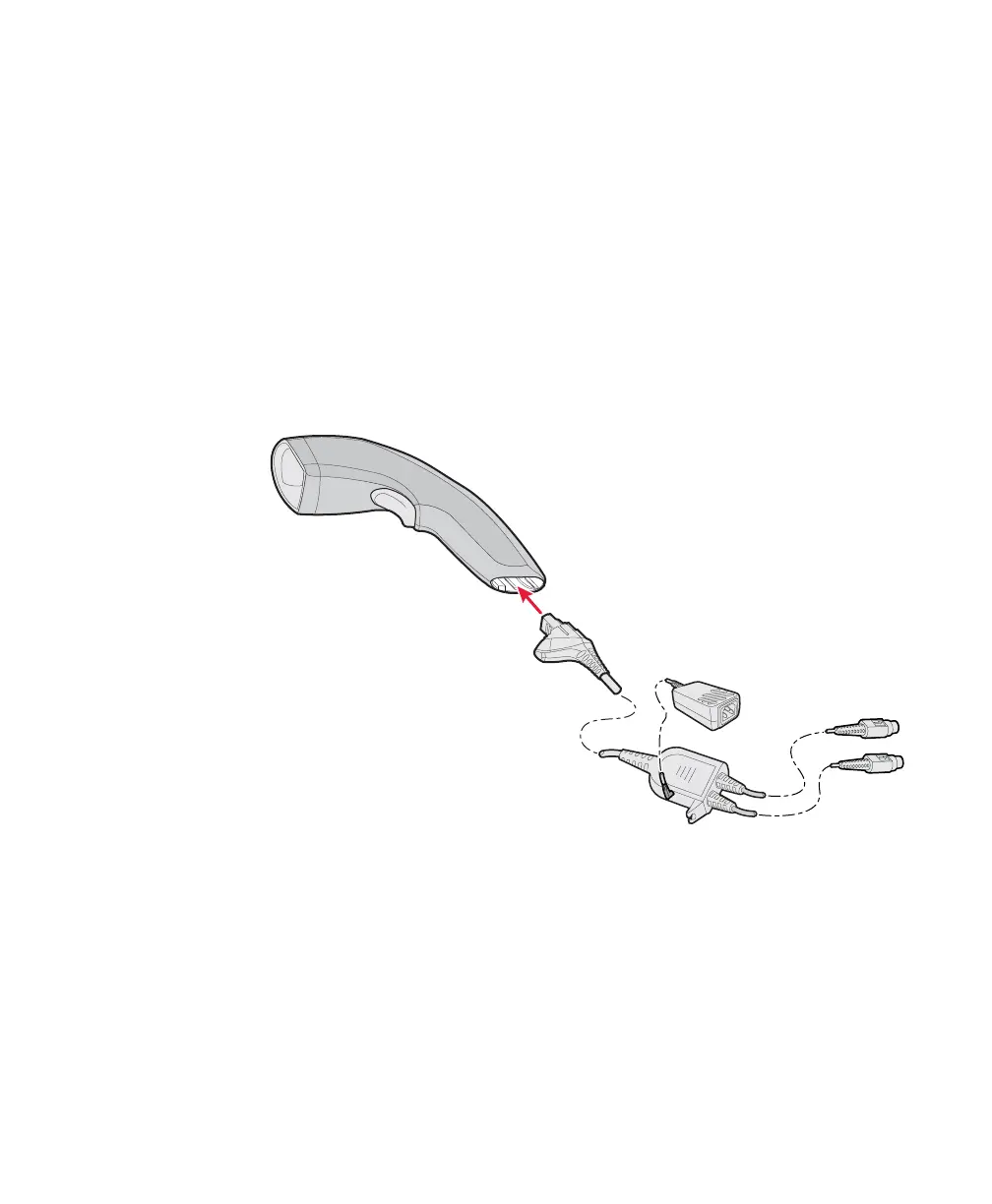Chapter 3 — SG20T Interfaces
26 SG20T Tethered Scanner User’s Guide
Keyboard Wedge Y-Cable Interface
The SG20T can be connected to a host using a keyboard wedge Y-
cable. Power is provided either by the host or by the external power
supply connected to the cable. See the
“Required Accessories” on
page 6 for a list of part numbers for the different cables
Connecting a Keyboard Wedge Y-Cable
To connect with a keyboard wedge Y-cable
1 Turn off your host device.
2 Connect the Y-cable to your SG20T.
3 Connect one end of the Y-cable to your host device and the other
end to a PS2 keyboard. If your host device does not provide
enough power, connect the power supply to the Y-cable and an AC
power outlet.
4 Turn on your host device. The scanner beeps twice.
5 If necessary, configure your SG20T for an International keyboard
(see “International Keyboard” on page 19). The default
keyboard is North America.
Y-cable with optional power supply
