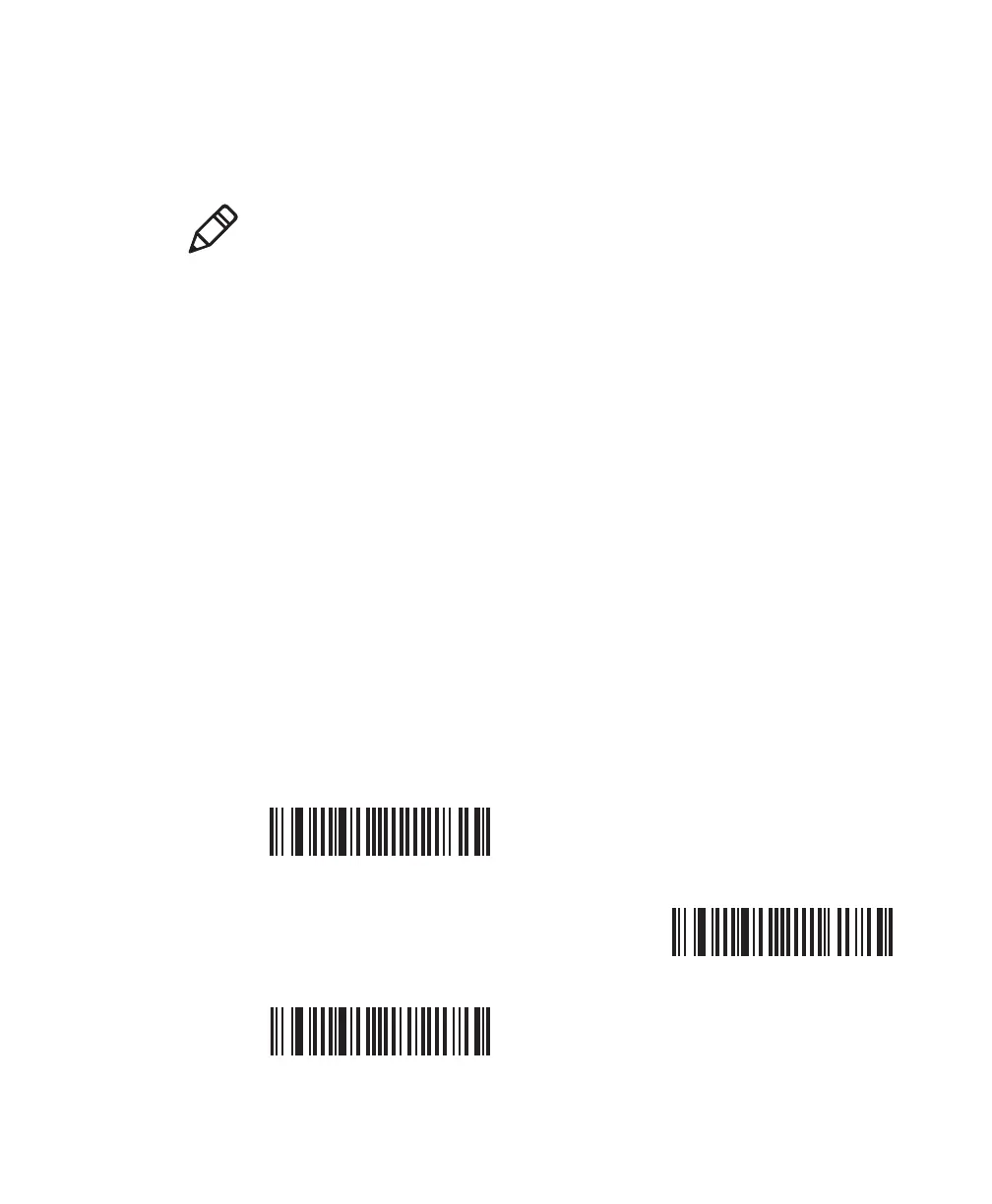Chapter 3 — SG20T Interfaces
SG20T Tethered Scanner User’s Guide 19
3 If your host device is off, turn it on. The scanner beeps twice and
the green LED flashes to indicate the USB interface (see “Status
Light” on page 11).
4 If necessary, use the configuration bar codes in the next section to
configure your SG20T for an International keyboard. The default
keyboard is North America.
Setting up the USB Interface
This section provides configuration bar codes for a basic USB
interface setup. All bar codes marked with (*) indicate the default
value. For more configuration options see
Chapter 4, "Configuring
the SG20T Scanner” on page 27.
International Keyboard
By default the SG20T uses a North American keyboard layout. Use
these configuration bar codes to select the keyboard for your country.
Additional keyboards are available in EasySet (see
“Configuring
Your System with EasySet” on page 31).
North American Windows (*)
French Windows
French Canadian Windows 95/98
Note: If you are using a non-powered USB cable, you may get a
message that the host does not provide enough power. For
example when you connect the USB cable to a keyboard hub or
if there are other USB devices connected. In this case use a
different hub or disconnect other USB devices. Otherwise use a
powered USB cable.