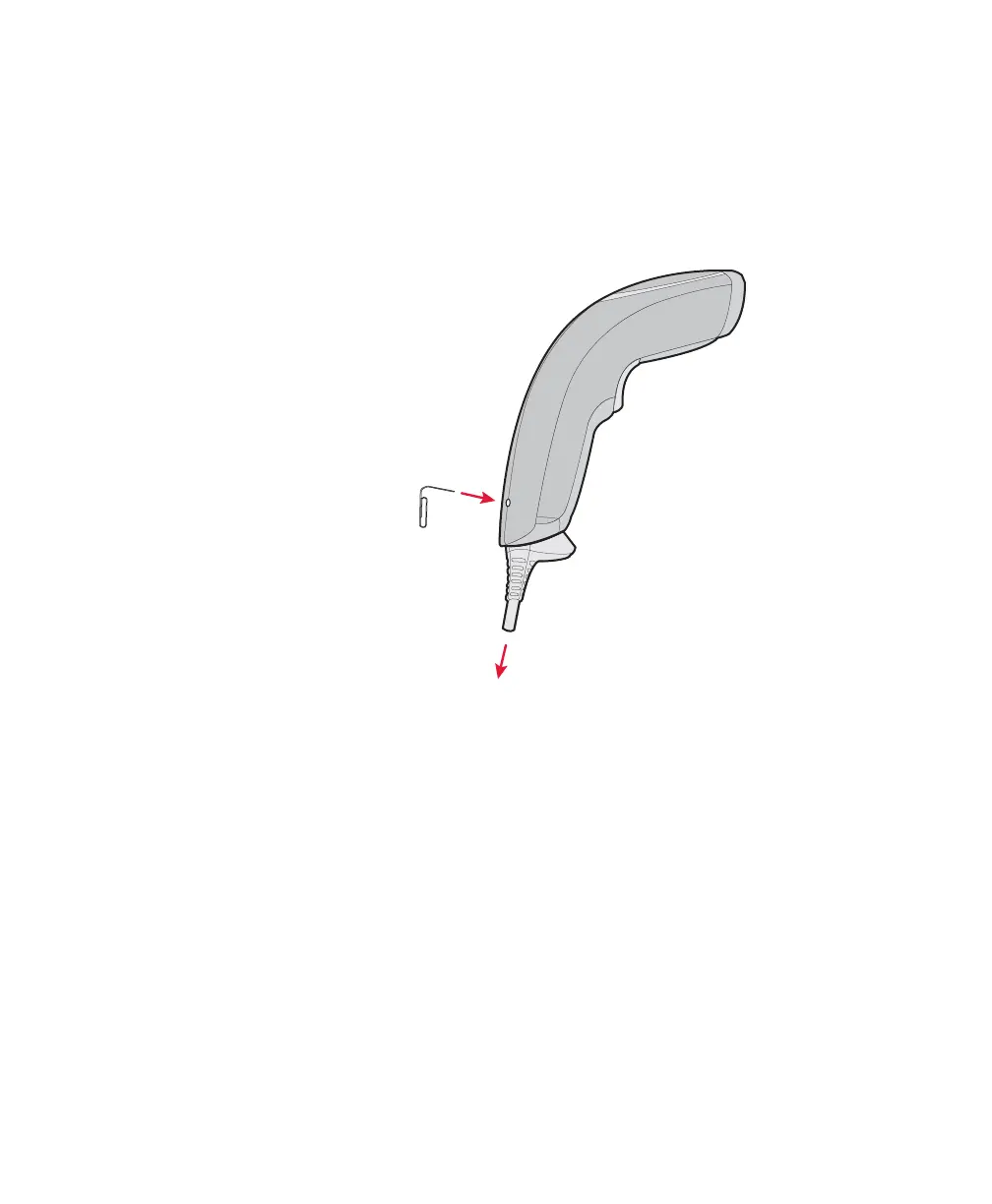Chapter 1 — Introducing the SG20T Tethered Scanner
SG20T Tethered Scanner User’s Guide 5
Removing the Interface Cable
To remove the cable follow these steps:
1 Insert a pin or straightened paper clip into the release hole.
2 Push on the pin or paper clip while pulling out the cable.