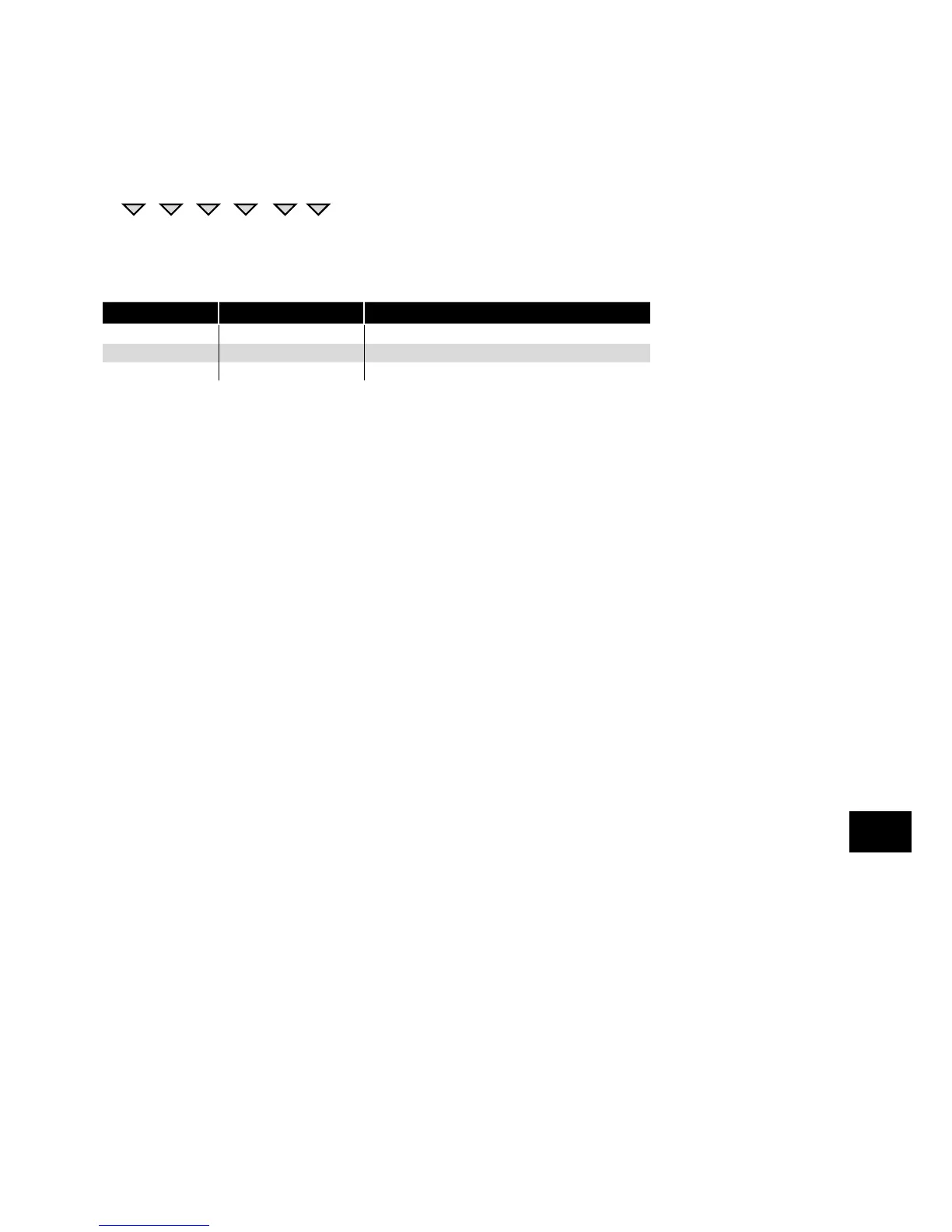5.7. LED Display
Optidrive E3 has a built in 6 Digit 7 Segment LED Display. In order to display certain warnings, the following methods are used:
5.7.1 LED Display Layout
.
.
.
.
.
.
a b c d e f
5.7.2 LED Display Meanings
LED Segments Behaviour Meaning
a, b, c, d, e, f Flashing all together Overload, motor output current exceeds P-08
a and f Flashing alternately Mains Loss (Incoming AC power has been removed)
a Flashing Fire Mode Active
Operation
5