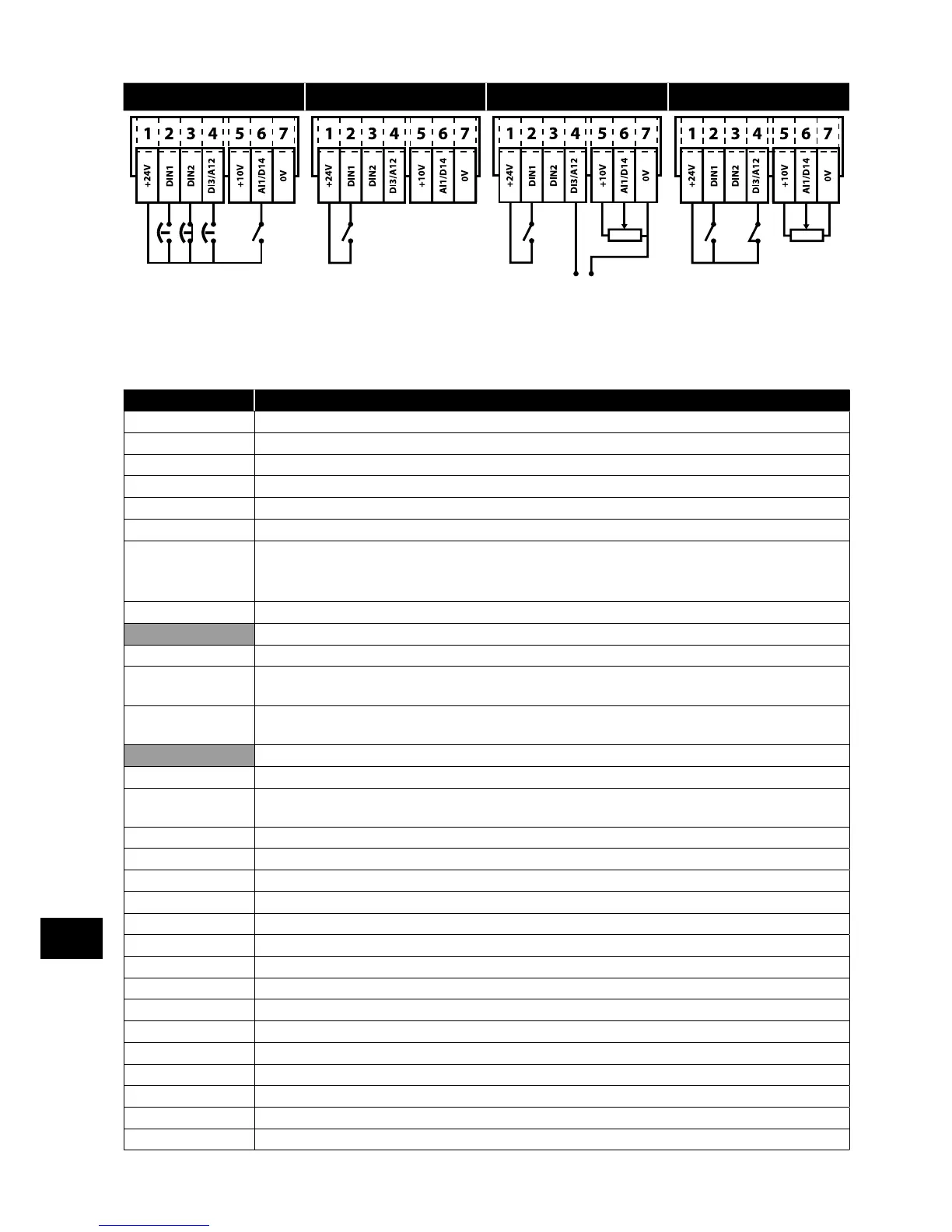Analog and Digital Input Macro Configurations
7
Diagram 13 Diagram 14 Diagram 15 Diagram 16
(NO) (NC) (NO)
Close Open Close
FWD Stop REV
P-47= P-16=
0-10V 0-10V
4-20m 4-20m
(NC) P-16=
Open 0-10V
Trip 4-20mA
7.3. Macro Functions Guide Key
The table below should be used as a key on the following pages.
Function Explanation
STOP Latched Input, Open the contact to STOP the drive
RUN Latched input, Close the contact to Start, the drive will operate as long as the input is maintained
FWD
Latched Input, selects the direction of motor rotation FORWARD
REV
Latched Input, selects the direction of motor rotation REVERSE
RUN FWD
Latched Input, Close to Run in the FORWARD direction, Open to STOP
RUN REV
Latched Input, Close to Run in the REVERSE direction, Open to STOP
ENABLE Hardware Enable Input.
In Keypad Mode, P-31 determines whether the drive immediately starts, or the keypad start key must be pressed.
In other modes, this input must be present before the start command is applied via the fieldbus interface.
START
Normally Open, Rising Edge, Close momentarily to START the drive (NC STOP Input must be maintained)
^- START -^ Simultaneously applying both inputs momentarily will START the drive (NC STOP Input must be maintained)
STOP
Normally Closed, Falling Edge, Open momentarily to STOP the drive
STARTFWD
Normally Open, Rising Edge, Close momentarily to START the drive in the forward direction (NC STOP
Input must be maintained)
STARTREV
Normally Open, Rising Edge, Close momentarily to START the drive in the reverse direction (NC STOP
Input must be maintained)
^-FAST STOP (P-24)-^
When both inputs are momentarily active simultaneously, the drive stops using Fast Stop Ramp Time P-24
FAST STOP (P-24)
Normally Closed, Falling Edge, Open momentarily to FAST STOP the drive using Fast Stop Ramp Time P-24
E-TRIP Normally Closed, External Trip input. When the input opens momentarily, the drive trips showing or
depending on P-47 setting
Fire Mode Activates Fire Mode, see section
Analog Input AI1 Analog Input 1, signal format selected using P-16
Analog Input AI2 Analog Input 2, signal format selected using P-47
AI1 REF Analog Input 1 provides the speed reference
AI2 REF Analog Input 2 provides the speed reference
P-xx REF Speed reference from the selected preset speed
PR-REF Preset speeds P-20 – P-23 are used for the speed reference, selected according to other digital input status
PI-REF PI Control Speed Reference
PI FB Analog Input used to provide a Feedback signal to the internal PI controller
KPD REF Keypad Speed Reference selected
INC SPD
Normally Open, Close the input to Increase the motor speed
DEC SPD
Normally Open, Close input to Decrease motor speed
FB REF Selected speed reference from Fieldbus (Modbus RTU / CAN Open / Master depending on P-12 setting)
(NO) Input is Normally Open, Close momentarily to activate the function
(NC) Input is Normally Closed, Open momentarily to activate the function