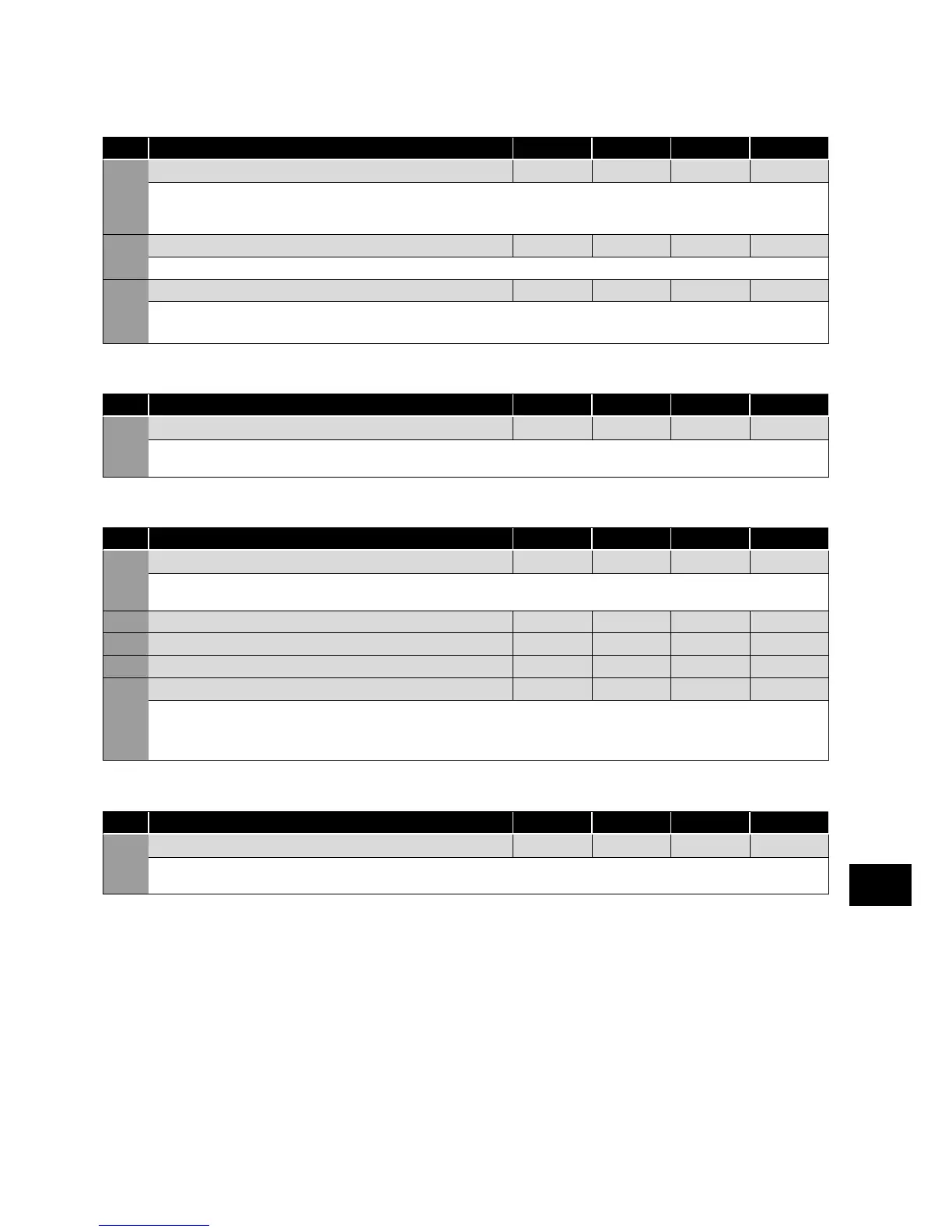6.3.4. Common Functions
Parameter Access Control and Locking (relevant parameters)
Par. Description Minimum
Maximum
Default Units
P-14 Extended Menu Access code 0 65535 0 -
Enables access to Extended and Advanced Parameter Groups. This parameter must be set to the value programmed in P-37 (default:
101) to view and adjust Extended Parameters and value of P-37 + 100 to view and adjust Advanced Parameters. The code may be
changed by the user in P-37 if desired.
P-37 Access Code Definition 0 9999 101 -
Defines the access code which must be entered in P-14 to access parameters above P-14.
P-38 Parameter Access Lock 0 1 0 -
0: Unlocked. All parameters can be accessed and changed.
1: Locked. Parameter values can be displayed, but cannot be changed except P-38.
Local/Remote (relevant parameters)
Par. Description Minimum
Maximum
Default Units
P-15 Digital Input Function Select 0 17 0 -
Defines the function of the digital inputs depending on the control mode setting in P-12. See section 7. Analog and Digital Input Macro
Configurations for more information.
Preset Speeds (relevant parameters)
Par. Description Minimum
Maximum
Default Units
P-15 Digital Input Function Select 0 17 0 -
Defines the function of the digital inputs depending on the control mode setting in P-12. See section 7. Analog and Digital Input Macro
Configurations for more information.
P-20 Preset Frequency / Speed 1 -P-01 P-01 5.0 Hz / RPM
P-21 Preset Frequency / Speed 2 -P-01 P-01 25.0 Hz / RPM
P-22 Preset Frequency / Speed 3 -P-01 P-01 40.0 Hz / RPM
P-23 Preset Frequency / Speed 4 -P-01 P-01 P-09 Hz / RPM
Preset Speeds / Frequencies selected by digital inputs depending on the setting of P-15.
If P-10 = 0, the values are entered as Hz. If P-10 > 0, the values are entered as RPM.
NOTE Changing the value of P-09 will reset all values to factory default settings.
Start Mode, Auto Restart and Fire Mode (relevant parameters)
Par. Description Minimum
Maximum
Default Units
P-15 Digital Input Function Select 0 17 0 -
Defines the function of the digital inputs depending on the control mode setting in P-12. See section 7. Analog and Digital Input Macro
Configurations for more information.
Parameters
6